


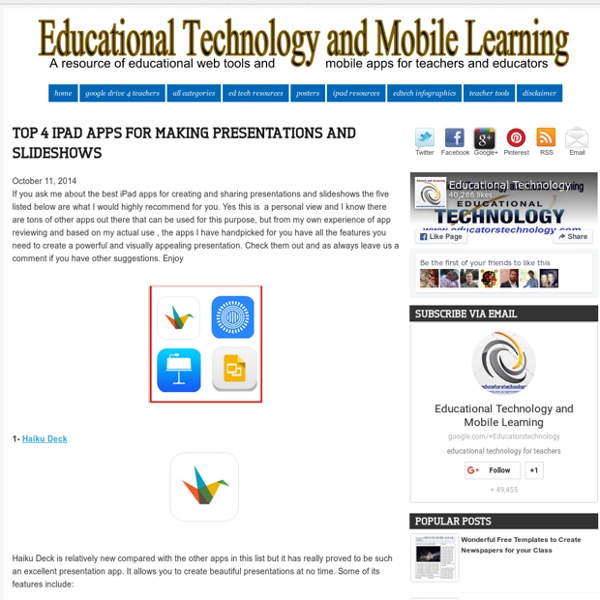
Best Storytelling Learning Tools for Kids on iPad and Other Tablets I like storytelling activities and storytelling learning tools. Storytelling helps kids develop oral language skills, boost thinking skills, creativity, and imagination. While learning to put a story together, kids in fact gain skills in better listening and reading. This is part of our Best Learning Tools for Kids on iPad series. Sago Mini Doodlecast: great for kids who cannot write and read yet. Scribble My Story: Similar to Sago Mini Doodlecase, this app allows kids to draw stories, great storytelling tool for young children. Buildo Museum Sticker Book: tell stories using the stickers provides. Toontastic Jr: Junior version of Toontastic, which is listed in this list also. Story Board That: not an app per se, but functions well on iPad and iPhone. Story Wheel: this is great as a family activity, or classroom activity. Toontastic: I like the app teaching kids how to create stories, following the s-step story arc. Adobe Voice: a free app from Adobe.
9 Free Essential Learning Tools for Kids on iPad and Other Tablets Now many families have iPads or other tablets for kids to use at home. More and more schools are using iPads as study tools at school. Mobile devices are great learning tools if we use them appropriately. This is the first post of Best Learning Tools for Kids series. For more information on each app, please click on the app title. Free Merriam Webster Dictionary: love the search word by voice function. Dictionary app from Dictionary.com: with similar functions and features to Merriam Webster Dictionary, but more words. Picture Dictionary: for kids 7 and younger, a picture dictionary will be a much easier and fun option to learn new words. Calculator: includes basic calculations elementary kids will need. My script: a calculator app taking kids hand writing for calculation. Quizlet: a versatile study app that is great for students to prepare for quizzes. Spelling city: a fun app to study vocabulary. myHomework: a nice app helping kids keep track of classes, homeworks, projects, tests.
Best Math Learning Tools for Kids on iPad and Other Tablets | iGameMom We started putting together Best Learning Tools on iPad and other Tablet series. Today we have best math learning tools on iPad and other tablets. There are many math apps available, we have put together 45 math game apps for kids grouped by age and learning objectives. This post is part of our Best Learning Tools on iPad series. If you need more information on any of the apps or learning tools, please click on the app title. Number rack : a teaching tool to help kids gain number concept visually. Number Line : great visualization tool to illustrate the relationships between different numbers. Number Piece : use the Base10 concept to visualize the numbers and math operations. Little Digits : learn numbers by count the number of fingers touching iPad. Tic Toc Time : teaching kids about time, starting from how people tell time historically to how we tell time now. Montessori Numbers : hands on approach to help kids learn number concepts Like our Best Learning Tools for Kids series?
Best Learning Tools for Kids to Learn Computer Coding on iPad We have posted several lists of Learning Tools for Kids on iPad. Today we continue on the lists, adding Best Learning Tools for Kids to Learn Computer Coding. Computer programming is becoming a more and more essential skill for today’s kids. For more best learning tools for kids on iPad, please visit Free Essential Learning Tools for Kids on iPad and Other Tablets We list the tools based on kids age, starting from learning tools for preschool kids, to tools for high school even college students. Kodable : a free app for iPad, Kodable is designed for kids as young as preschool age to learn basic concepts of computer programming. The Foos : is a step-by-step coding guide for preschool kids. Daisy the Dinosaur : another free coding app designed for young children. Move the Turtle : designed for kids 5 and up, this is another app teaching kids programming with visual blocks. Scratch Jr : is designed the Scratch team at MIT. Hopscotch : a free app designed for kids age 8 and up.
Applying iPad Apps in the Classroom: Goal? Language Proficiency! | The FLTmag By Nicola Work, Ph.D, Assistant Professor of French, Department of Global Languages and Cultures, University of Dayton. With the growing interest in using iPads for teaching, the inclusion of technology as part of the 21st century skills, and the availability of iPads in classrooms, it becomes more and more important to create language lessons that make effective use of the device. Often teachers and learners alike are overwhelmed by the new technology and the wealth of apps that are available. When searching the Apple Store, for example, several language learning apps focus on grammar, vocabulary drills, and games in a variety of languages. However, it is not the objective of this article to highlight apps for grammar and verb drills. As one of the 21st century skills, the integration of technology into language teaching, curricula, and assessment is imperative. One technological tool that can help offer students a complete, updated, 21st century education is the iPad. Table 1.
15 Of The Best Educational Apps For Improved Reading Comprehension Reading comprehension is a matter of decoding, reading speed, and critical thinking about the text, all of which can improve with tiered practice. (See 50 apps for struggling readers.) So below, in an order of general complexity, are 15 apps for improved reading comprehension, ranging from word and sentence fluency, to recall, to critical thinking skills, to reading speed. By the nature of reading and literacy progress, most are indeed for K-5 and SLP, but the latter apps, especially Reading Trainer, Compare Twist, and Enchanted Dictionary, can be used through high school in the right context. 15 Of The Best Educational Apps For Improved Reading Comprehension 1. Price: $2.99 Primary Audience: K-3 Idea: Focusing on non-fiction texts and assessment, with the ability to create your own lessons (text + assessment). 2. Price: $7.99 Primary Audience: K-5 and SLP. Idea: Like SentenceBuilder, this app focuses on sentence fluency. 3. Price: .99 Primary Audience: K-3 and SLP 4. Price: $5.99 5. 6. 7. 8. 9.
8 Excellent iPad Apps to Enhance Students Reading Comprehension Skills September 30, 2014 After posting about web based tools to enhance students reading comprehension skills, I received a couple of emails asking about iPad apps on reading comprehension. So I went ahead and compiled these popular apps that I believe are really must have. These apps target different areas related to improving kids reading and literacy. They provide practice on key comprehension skills such as developing word awareness, sequencing, sentence fluency, and reading speed. Have a look and share with us if you have other suggestions to add to the list. Enjoy. Subtext supports teachers in their Common Core instruction and helps students move closer to college and career readiness by encouraging them to analyze what they read, articulate what they think, and make connections between texts and the outside world. e Skills Minimod Reading for Details helps the student build mastery in the essential reading comprehension skill of Reading for Details.
5 iPad Apps for Learning About Art and Art History One of the great things about the iPad in a classroom is that it enables students to pinch and zoom to see artworks in more detail than they would find in most text books. The following five apps allow students to do that and more. The Life of Art is a free iPad app that provides its users with an interactive introduction to four artifacts from The Getty’s Life of Art exhibit. The Life of Art app displays a lidded bowl, a silver fountain, a side chair, and a wall light. All four items are ornately decorated while also being functional. Touch Van Gogh is a free iPad app produced by the Van Gogh Museum. The MoMA Art Lab is a free iPad app that elementary school and middle school students can use to learn about art and create art of their own. NGAkids Art Zone is a free iPad app from the National Gallery of Art. Louvre HD is an iPad app that puts 400 paintings housed at the Louvre on your iPad. Tags: Art, Art History, art lessons, free apps, free ipad apps, ipad apps
An Excellent Free Graphing Calculator for Your iPad – Desmos Desmos is a free graphing calculator that originally launched a few years ago as a web app before becoming an iPad app (the web app still works too). Recently, the Desmos iOS app was updated with some good features for students. First, Desmos is now properly formatted to work in landscape and portrait mode on iPads and iPhones. Second, you can now take pictures with the app to insert them into your graphs. In many cases using Desmos is a good alternative to purchasing expensive TI-84 Plus (or whatever the latest model is) calculators. Tags: free apps, free ipad apps, Math, Mathematics
Two Great Periodic Tables of Educational iPad Apps August 27, 2014 Today as I was wading through my Twitter feeds I came across a link to the periodic table of iPad apps created by ICTEvangelist.Upon checking this work I learned that it is inspired by a relatively similar work done by Sean Junkins which I have featured in an earlier post in this blog. Different as they are, both of these periodic tables provide an interesting collection of educational iPad apps you could probably consider using with your students.These apps are arranged under different categories and each of these categories has a unique colour code to help you identify apps belonging it. The labelling of the categories in these two periodic tables slightly differ from one another with ICTEvangelist tending to repurpose his work for UK-based educational settings. 1-The Periodic Table of iPad Apps ( Sean Junkins version) 2-The periodic table of iPad Apps (ICTEvangelist version)
DeCuentos: La aplicación que te cuenta cuentos desde el móvil DeCuentos es una aplicación para el smartphone que permite visualizar tanto historias clásicas como modernas en formato video. El Centro Internacional del Libro Infantil y Juvenil (CILIJ) de la Fundación Germán Sánchez Ruipérez ha desarrollado este recurso digital gratuito para promover la importancia de la narración oral entre los más jóvenes. Así, la aplicación, destinada sobre todo a los alumnos de Primaria, encaja perfectamente en tus clases de Lengua. De una forma sencilla y didáctica, la aplicación ofrece la posibilidad de reproducir los videos online y descargarlos para poder disfrutarlos cuando no se disponga de Internet en el teléfono móvil. Solo debes seleccionar el cuento que más te interese en función de la leyenda de cada uno y darle al play para comenzar la reproducción. La aplicación se ha desarrolladopara iPhone y Android, pero muchos de los videos también están disponibles en Youtube, lo que puede facilitar el visionado tanto en clase como en casa.
Three iPad Apps for Creating Multimedia eBooks One of my favorite things about iPads and the web in general is the ease with which anyone can create a multimedia product. Teachers can create and organize multimedia reference materials for students and students can create multimedia products to show off their ideas. The following three iPad apps allow you and your students to create multimedia ebooks. Story Creator is a free iPad app that makes it easy to create narrated picture books on your iPad. To create a narrated picture book on Story Creator start by inserting a picture as your book’s cover. To create a page just tap the “+” icon and import a picture, draw a picture, type some text, or do all three. Little Story Maker is a great little app that adults and children can use to create their own custom books on their iPads. Book Creator allows anyone to create their own books using images, text, videos, and audio recordings.