


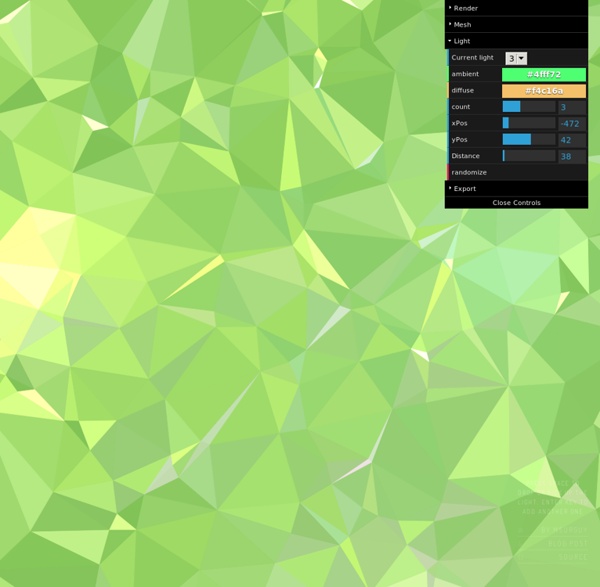
Remove Image Backgrounds Free & Fast - Background Burner - Bonanza Create amazing geometric illustrations using Photoshop | Illustration In this Photoshop tutorial I'm going to show you how you can take any image and use it as the basis for something cleaner and more stripped down. Fully rendered images, with realistic light, shadow and texture, are great and have their place but sometimes it's nice to get back to bare bones and treat an image more as a graphic than anything else. Apart from being fun and therapeutic it can also aid understanding of form and structure. As much of my work is 3D in nature I've come to love looking at polygons and the method I'm showing here has its basis in flat polygons, mostly three-sided shapes that are put together and coloured to define an underlying form. Here, we're going to create the iconic image from the Jaws movie poster in flat polygons using Photoshop. 01. First up you need to decide what your subject matter is going to be. Open Photoshop and create a new document. Creating the sea To create the sea add a new layer behind your reference image and create a new gradient. 02. 03.
Don’t Fear the Internet Make Hyperbolic Tilings of Images The loaded image will be cropped to the centered hyperbolic polygon. Repeated hyperbolic reflections of the centered polygon make up the tiling. The option generate large generates a tiling that is larger than the image shown on the screen. The default scale factor for an enlarged tiling is four, this is a length factor. Another scale factor can be chosen below. Larger tilings take longer time to generate, mostly since the edge of the tiling gets finer. If change first tile is clicked, the rendering of the first tile will cycle through "no distortion", "Klein distortion", and "polynomial distortion". The hyperbolic tiling The tiling is made of regular hyperbolic polygons with sides. is the number of polygons meeting at each corner. When a so-called Poincaré disc is used to model hyperbolic geometry, the entire universe is inside a circle . Polynomial distortion Every point inside a Eudclidean polygon lies on a segment parallel to the one of the border segments of the polygon. When then
Create polygon graphics: Part 1 The popularity of isometric shapes in digital art can be explained in many ways. This blocky style is retro, it’s shiny and there’s a lot of play involved when creating. There are plenty of great examples online to get inspired by – www.polygonheroes.com and the works of our artist Ryan Barber (www.behance.net/rbarber), for example. In this tutorial, we’ll show you how to work from a model photo, combining both Photoshop and Illustrator to create exciting shape styles. We’ll begin by using Illustrator’s Pen tool, and show you how to trace a grid of carefully mapped triangles on top of a photo. A more interesting isometric illustration will have a map of triangles that’s not evenly distributed. We’ll be using the Eyedropper tool, gradients and swatches too, showing how these are all used to fill and affect colour. Here we’ll explore how to make overall colour changes to our rendered design, using Gradient Overlay, Levels and other colour adjustments to achieve a fantastic final image.
Free Stock Images & Videos ~ AllTheFreeStock.com Kuadro What's New For release updates follow us on Twitter and on Facebook Version 0.9.5 ! Back In Business After a long Hiatus, development on Kuadro has started back up! Oh Snap! Import from Clipboard Add from Web has been replaced with the ability to take any image saved to your clipboard. Auto Save Now Kuadro can auto save your reference boards, never lose work again Works on Latest Macs Updated Kuadro to work on OSX High Sierra Reset Layout This tray right click menu brings all of your images back to the first monitor Files from Anywhere Bug fixed where images from network drives and drive that were different than the ref file weren't saved Sorting PreservedOrder of the images is now respected when you save Shift Resizing Holding down Shift while resizing your Image will now also zoom it properly Open Last Saved Kuadro will automatically remember the last ref file you had open and open it Large Image Support Kuadro will now be able to handle larger images than before Version 0.8.5 Version 0.8.0
Resources - Design your way You’re A Web Designer And You Need Icons? Check Out These Icon Packs Icons are used everywhere on the web for providing information and guiding visitors. Each and every web project needs icons, but creating custom icons could prove too time-consuming for most developers. But, there are plenty to be found, both commercial and personal, right here in this article. Ingenicons – 100 Icons Set A Neat Collection Of Free WordPress Themes One of the most widely used platforms for blogging is WordPress. There is a massive amount of resources available that focus on quality, which is one of WordPress’ biggest and most popular benefits. If you are unfamiliar with CSS and/or HTML, don’t worry: we have prepared a special collection of free WordPress themes just for you. A large amount of new themes have recently been released for WordPress, which has been keeping theme developers and theme designers extremely busy. Maskitto Light Freebie: 230 Doodle Stroke Icons Waiting For You To Download Them Snap.svg
Create Something. Donate Login Remember Me Create An Account Forgot Password // Provide alternate content for browsers that do not support scripting // or for those that have scripting disabled. Join Now Hot Shiny "Do"by Misterx|43|Favorite? Free Falling (Green)by Leaflady|0|Favorite? asu (68)by Durgunsu|1|Favorite? Tom Hayden 1939-1916by Calypso rose|0|Favorite? Scatter....by Pennycandy|1|Favorite? Midnight Starby Maurie|3|Favorite? Free Fallingby Leaflady|1|Favorite? (204)by Bluegirl|2|Favorite? Strangers in Spaceby Leaflady|1|Favorite? Whoooo? About Myoats Read More Myoats is a community where people create designs using an online drawing application. New view more GRAPE-NUT LACEYby Robinrebornart HOT HEARTS ART-MEby Robinrebornart Morn. comes Early :(by Vonzeppelin PERI-WINK-LE BLUE'Sby Robinrebornart GrooveIsInTheHeart (2)by Bluegirl Electric linesby Tsm faker BLACK DIAMOND HIGHby Robinrebornart Doodlesby Rampuero (186)by Bluegirl Frost (2)by Rampuero view more How To Create Watch Tutorials Follow Us ?
Subtle Patterns | Free textures for your next web project Tiny circle waves, almost like the ocean. Made by Sagive. Download A cute x, if you need that sort of thing. Made by Juan Scrocchi. Download Some dark 45 degree angles creating a nice pattern. Made by Carlos Aguilar. Download Run a restaurant blog? Made by Andrijana Jarnjak. Download Spice up your next school project with this icon background. Made by Swetha. Download Classic SP style, some seamless paper for you. Made by Merry. Download This ons is quite old school looking. Made by Arno Declercq. Download A lot of people like the icon patterns, so here’s one for your restaurant blog. Download Halftone, not halfling. Made by Atle Mo. Download
Jing - A free tool to capture Images & Video This is a guest post from Jennifer Carey (@TeacherJenCarey) of EdTechTeacher - an advertiser on this site. I have long been a fan of Jing, TechSmith’s free screen capture software. It’s a fast and easy way to grab a quick screenshot or record a video on the fly. Recently, TechSmith upgraded Jing to include a FREE membership to Screencast.com; you now get 2GB of free storage and 2GB of bandwidth per month. Screencast.com allows you to safely upload and store video as well as images, to control who views your content, to download media in a variety of formats, and to share content in a myriad of ways. After downloading and installing Jing (available for Mac and PC), create your free Screencast.com account. With the “capture” icon (the cross-hairs), you can choose which portion of your screen you want to highlight in your screen capture or screen shot; perhaps you want to record what you are doing in your browser window only or maybe you want the entire screen showing.
Webdev | Design Resource Box 34 Responsive Grid System: A GS Based On Equally Distributed Columns 34Grid is a Responsive Grid System based on “equally distributed columns” layout basis. In contrast to other great grid systems, 34Grid provides equally distributed columns for each row. (and also column complements for unequal distributions). Use customization options to create your own bundle. You’ ve four […] A Selection Of Web Apps That A Web Designer Should Know About If a decade ago, almost all the apps a web designer would have used were only a few and they were offline, nowadays they are predominantly online and there are lots of them, many of which most people don’t even know about. Tools And Plugins To Create A Responsive Website – 48 Items Tools And jQuery Plugins To Help You Design A Website Or A Web App For Mobile Mobile platforms are increasing in popularity thanks to the improvements in technology which allow them to run complex applications. gridster.js: a drag-and-drop multi-column grid
TubeMate YouTube Downloader 2.2.8 - Official Website