


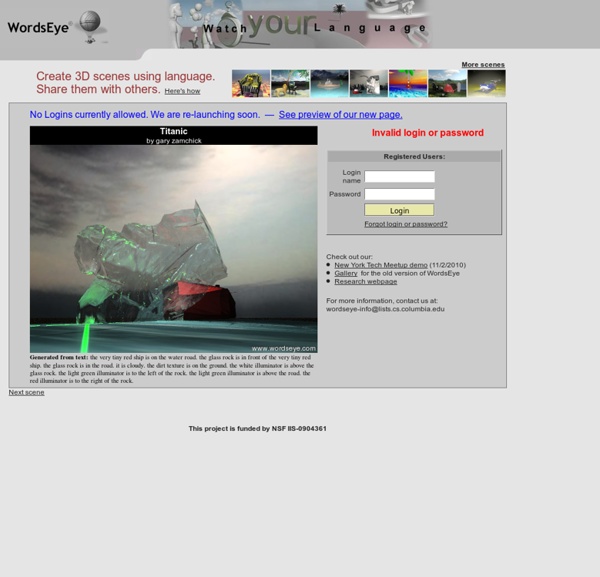
Collaborative Tools Skip to main content Create interactive lessons using any digital content including wikis with our free sister product TES Teach. Get it on the web or iPad! guest Join | Help | Sign In cooltoolsforschools Home guest| Join | Help | Sign In Home Presentation Tools Collaborative Tools Research Tools Video Tools Slideshow Tools Audio Tools Image Tools Drawing Tools Writing Tools Music Tools Organising Tools Converting Tools Mapping Tools Quiz and Poll Tools Graphing Tools Creativity Tools Widgets File Storage & Web Pages Other Helpful Sites Creative Commons Teacher Resources Apps for Mobile Devices (NEW - Under Construction) Tools index for this site A-Z email Lenva <a href=" Live Blog Stats</a> Actions Help · About · Blog · Pricing · Privacy · Terms · Support · Upgrade Contributions to are licensed under a Creative Commons Attribution Share-Alike Non-Commercial 3.0 License. Turn off "Getting Started" Loading...
Education by Numbers If you like the language of numbers ( I bet qualitative researchers do ) then the infographic below will be of great interest to you. It features some interesting facts about the state of education in the world like the number of students, number of teacher in pre-k to high school...etc. I am sharing with you this infographic first because the data it contains is really amazing and second because this work has been realized by Microsoft Education which is a reliable source . Here are some of the things that stuck out for me from this graphic : 1.23 billion students in pre-kindergarten to highschool170 million students in higher education35 million students in just pre-kindergarten through grade 814.8 million in grades 9 to 12
PowToon 7 Tools for Adding Questions and Notes to Videos Short videos from YouTube and other sources can be quite helpful in introducing topics to students and or reinforcing concepts that you have taught. Watching the video can be enough for some students, it's better if we can call students' attention to specific sections of videos while they are watching them. The following tools allow you to add comments and questions to videos that you share with your students. Vibby is a service for breaking YouTube videos into segments and inserting comments into those segments. YouTube has a built-in tool for adding annotations to videos that you own. On VideoANT anyone can add annotations to any publicly accessible YouTube video. eduCanon is an excellent service for creating, assigning, and tracking your students' progress on flipped lessons. eduCanon allows you to build flipped lessons using YouTube and Vimeo videos, create questions about the videos, then assign lessons to their students.
Mind Mapping Software - Create Mind Maps online Storyboard That: The World's Best FREE Online Storyboard Creator Your Smarticles: QR Code Ideas and Resources QR Code Activities for YOUR Classroom! Below are some QR Code Scavenger Hunts that I have designed to be fully printable and ready to use. As long as you have a wi-fi enabled smart device that can scan, you can use these ‘hunts’ to support student literacy skills. #1. QR Code Context Clue Scavenger Hunt This Scavenger Hunt allows students to practice utilizing context clues while having fun! Students 'scan' a QR code to get their context clue question. #2. #3. #4 QR Code Scavenger Hunt - Identifying Main Idea This scavenger hunt features a five reading passages that students must read and identify the main idea presented by the author. The theme of this scavenger hunt is bridges. The passages are: The Spin on SpansA Bridge Too FarLearn to Play BridgeSo Many Bridges (homographs)The Bridge as a Symbol The supporting website for this QR Code hunt is located at: #5 QR Code Scavenger Hunt - Working with Text Features #6. #7.
YouTube Video Converter and Download - ClipConverter.cc Powerful Tools for Teaching and Learning: Web 2.0 Tools About the Course Are you overwhelmed by the tidal wave of new technology tools available for teachers and learners? Powerful Tools for Teaching and Learning: Web 2.0 Tools can help channel that flood into a manageable power source for student engagement and motivation in your classroom! This course is designed to provide teachers with strategies to effectively integrate Web 2.0 technologies into their instruction. You will learn how to use these tools effectively in your classroom through unique problem-based scenarios that will help you understand how to choose the best Web 2.0 tool. Course Syllabus Our Web 2.0 explorations during Weeks One, Two and Three are based on ideas in the article, Implementing the Seven Principles: Technology as Lever by Arthur Chickering and Stephen C. Week One: Can you hear me now? In Week One, we will explore the first of the seven principles, "Good Practice Encourages Contacts Between Students and Faculty." Week Two: Do we have to do group work? Yes.
Tagxedo - Creator Processing ... Personal $ Svg $20 ✓ Up to $75 merchandises for personal use. Merchandise $ License to use artwork in merchandises (T-Shirt, Mug, poster, etc). Single Use $ License for single-purpose non-merchandising use. Unlimited $ Unlimited personal or commercial use. Custom $TBD Custom license, with terms subject to prior arrangement. Please contact licensing@tagxedo.com for more information By accepting this license, you agree to the Tagxedo's Terms of Service, and you agree that you have acquired the right to use the source image to create the Tagxedo artwork, and that you indemnify and hold harmless Tagxedo and its employees and officers from any harm are liability that may incur. Please contact licensing@tagxedo.com if you have any question.
ESL Listening Comprehension Exercises: Movie clips to practice English | ELL/ELT SECTION 1: Movie Clips Learning through media (movies, music, etc.) is one of the best ways to learn a new language. The exercises below use movie clips to help you to better understand spoken English. Here's what you do: Click on the video you want to watch below.Watch the video, and pay attention to it! The Great Gatsby Moonrise Kingdom Silver Linings Playbook Away We Go Bolt Tinker Tailor Soldier Spy Chronicle The Avengers Adventureland The Royal Tenenbaums NOTE: All of these videos are protected by copyright.
Brainstorming and Voting Amazingly Easy. Free Online Tool | tricider Twelve Active Learning Strategies Example 1 Example 1 Explanation In order for students to learn effectively, they must make connections between what they already know (prior knowledge) and new content to which they're exposed. The opening of a lecture should facilitate these connections by helping students exercise their prior knowledge of the day's subject matter. One useful strategy is to open the lecture with a question. Example 2 Example 2 Explanation "Think-Pair-Share" is an active learning strategy that engages students with material on an individual level, in pairs, and finally as a large group. When used at the beginning of a lecture, a Think-Pair-Share strategy can help students organize prior knowledge and brainstorm questions. Example 3 Example 3 Explanation Focused listing is a strategy in which students recall what they know about a subject by creating a list of terms or ideas related to it. Example 4 Example 4 Explanation Example 5 Example 5 Explanation Example 6 Example 6 Explanation Example 7 Example 7 Explanation
Write On Plastic Pocket Charts | Squarehead Teachers Check out this cool idea a reader submitted. It’s simple, but genius! If you use a pocket chart to hold vocabulary words, you can diagram them right on the pocket! Use an overhead marker or a whiteboard marker to diagram words onto the clear front pocket of the chart! This way, you can leave it up for the week while you’re focusing on a specific principle, and you don’t have to write on the word strip. Have any other great ideas? Like this: Like Loading... Related Effective Bulletin Boards for Your Classroom I saw this idea in an upper grade classroom and thought it was pretty cool. In "Bulletin Boards/Walls" Classroom Journal Tips Keeping journals is a great way to help students keep new information recorded and stored in a neat and useful way. In "Management" Sight Words Tic-Tac-Toe I recently read a blog post on all the fun ways you can modify tic-tac-toe to make it more educational. In "Language Arts"