


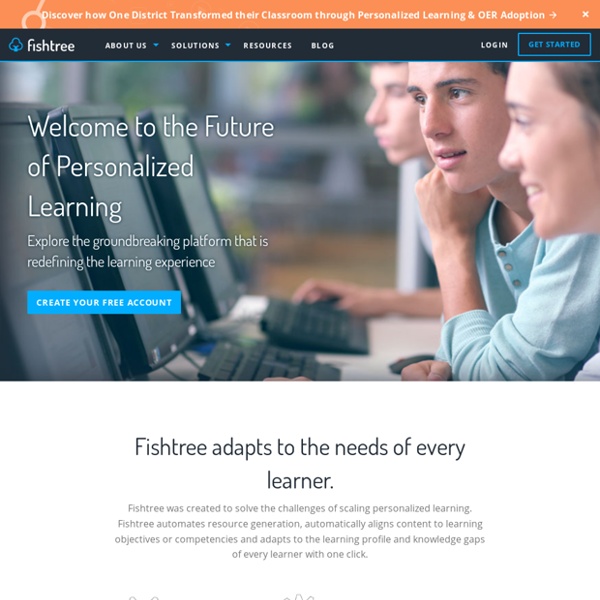
Clickedu - Aplicaciones en Google Play Clickedu, la plataforma de gestión académica al alcance de tu mano. Ahora totalmente renovada y nativa para Android y iOS. Si es cliente de Clickedu (administradores, profesores, alumnos, familias), descargue la aplicación oficial que permite acceder a las funcionalidades del programa para smartphones y tablets. Clickedu, en tiempo real, también en el dispositivo móvil. Además de forma general para todos los usuarios y perfiles:- Multi centro y multiusuario, puedes entrar como padre de un colegio y como profesor o PAS de otro o del mismo sin tener que volver a logearte.- Sincronización con el calendario nativo de Android- Acceso directo a la versión web de Clickedu sin volver a hacer login- Personalización del logo del colegio en la entrada a la aplicación Una vez descargada la aplicación debéis poner la URL del Clickedu del colegio para identificaros. Si no recuerdas la URL de la escuela, debes entrar en el siguiente enlace de ayuda:
Mahara MyDocumenta ClassDojo - Apps on Google Play Ready to build an amazing classroom community? ClassDojo is a beautiful, safe, and simple communication app for teachers, parents, and students. * Teachers can encourage students for any skill, like “Working hard” and “Teamwork”* Teachers can bring parents into the classroom experience by sharing photos, videos, and announcements* Students can add their classwork easily to their own digital portfolios for their parents to see* Teachers can also safely and instantly message with any parent* Parents see their child’s updates at home, as well as a stream of photos and videos from school* All your favorite teacher tools, like Group Maker and Noise Meter, are now in one place! ClassDojo helps teachers build a positive classroom culture by encouraging students and communicating with parents. ClassDojo is free for everyone, and K-12 teachers, parents, students, and school leaders in over 180 countries have joined. See how much people love ClassDojo at: www.classdojo.com/wall-of-love/
Plataforma LMS: Que es y para que se utiliza Para poder crear tu academia virtual necesitas saber donde «construirla virtualmente». En este post te explico que es una plataforma LMS, los diferentes tipos que existen hoy en día y los beneficios que tiene para la formadores online. ¡Empezamos! ¿Qué es una plataforma LMS? Una plataforma LMS es un espacio virtual de aprendizaje. Su principal misión la de mejorar la experiencia del aprendizaje a distancia. En el mundo de la formación online, la plataforma LMS es la que nos permite crear nuestra aula virtual desde donde impartir clases por internet. Ventajas de una plataforma LMS Hay una gran variedad de beneficios que ofrecen estas plataformas de educación virtual. Aprende donde y cuando quieras: Puede darse el caso que por dispersión geográfica un alumno no pueda acceder al centro de enseñanza presencial o que por horarios trabajo no pueda compaginarlo con formación presencial. Características de una plataforma LMS Tipos de Plataforma LMS Plataforma LMS, SaaS Ventajas de SaaS Conclusion
La red educativa escolar Duolingo 2020 Top Learning Management System (LMS) Companies Training Industry is the most trusted source of information on the business of learning. Our Top Learning Management System (LMS) Training List is based on thorough analysis of the capabilities, experience and expertise of LMS providers. A learning management system (LMS) is a computer-based operating system used by training organizations to register, track and monitor activity in the training function. LMS providers offer technology solutions that allow the management of employee learning through a variety of administrative features for publishing, authoring and administering training as well as user features that facilitate ease-of-access to training programs and content. We continuously monitor the training marketplace looking for the best providers of LMSs that offer a strong and diverse set of features and analytics. Selection of this year’s Top LMS Companies List was based on the following criteria: Looking for an LMS provider for your organization? Need recommendations?