


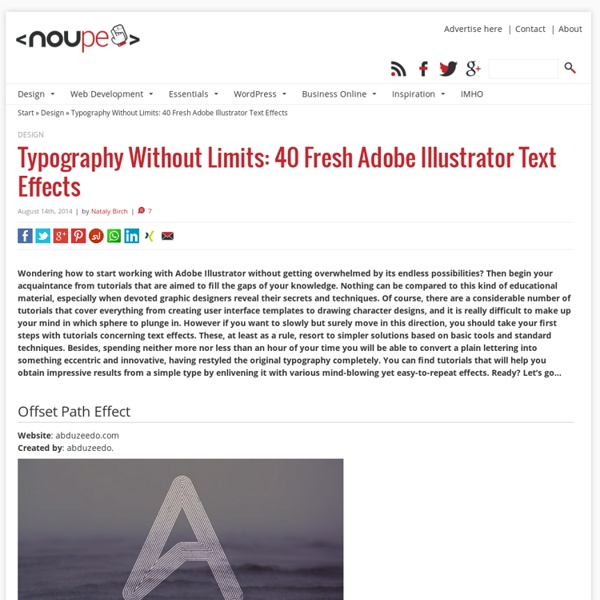
Illustrator Design AI -> Canvas: Export Fully Functional HTML5 Canvas From Within Adobe Illustrator Mike Swanson, though having been aboard Microsoft for more than 11 years, has created a plugin for Adobe Ilustrator that resembles a good wine. The older it gets, the better it grows to be. Corbis Poster Contest: Make Your Mark – Design For A Cause The world is not short of good causes and people who stand for them. 40 Amazing Tutorials For Illustrators And Photoshoppers The following roundup of high-grade and elaborate Illustrator tutorials will not only satisfy the fans of vector-graphics. Exploring Geometry: 30 Exceptional Polygonal Art Illustrations Now and then different modern artists create artworks that force you to look at ordinary pictures in a whole new way. Adobe Illustrator Tutorial: Create a Set of Sleek Web Ribbons In the following Adobe Illustrator tutorial you will learn how to create a set of sleek web ribbons.
Smart Responsive A very advanced and very easy-to-use Adobe Muse widget that allows creating any responsive grids in Muse. 1. Responsive width (just by resizing and moving the widget in the design mode). 2. Responsive and proportionally adjustable height. 3. Unique lightbox with images and videos. 4. The main purpose of the widget is to create responsive grids and include images and videos to be opened in a lightbox. Hinnerk on 22/04/2015 Thank you very much! john Klungers on 22/04/2015 THANX guys. Brock on 22/04/2015 BRAVO! Showing 1 to 3 of 3 (1 Pages)
Eleven Tricks That Will Help Your Workflow in InDesign Today we have a collection of useful InDesign tips will help or enhance your operating skills. Perfect for beginner users in InDesign, there's plenty of tips here to get you started. Let's begin! Within the Control or Transform Palette it is possible to calculate and resize objects. The control palette can be found by going to Window > Control, and the Transform palette is found under Window > Object & Layout > Transform. Simply use your number keyboard as you would when using a calculator. To place an object in the absolute center of the page, select your object using the selection tool, cut (Command + X), go to View > Fit Page in Window (Command + 0) and then Paste (Command + V). InDesign CS5 has a new feature where you can add rounded corners instantly. If you have a body of text that needs to sit on a image that has text wrap applied, do the following so the copy doesn't disappear. Every tried adding a tab within a table?
Delaying an Edge Animate asset until visible Here's a simple little modification that may be useful for people using Edge Animate. The default behavior for an Edge Animate animation is to play immediately. You can disable this of course and use the JavaScript API to play whenever you want. Here's an interesting use for this. First, ensure you disable autoplay on the Stage element: Next, click on the "Open Actions" panel and enter some text for the creationComplete event. I created a simple application, ran the code, and ensured that it was not running (since I had disabled autoplay). Given this function, I decided on this basic pseudo-code: if(visible) run the animation else listen for scroll events and check if visible Here is the code I came up with: You can try a demo of this here: Please try not to be too amazed at my incredible animation and design skills.
Designer's guide to DPI DPI or Dots Per Inch is a measure of spatial dot density initially used in print. It's the number of ink drops your printer can put in an inch. The more dots per inch, the sharper your image. This concept is applies to computer screens under the name PPI for Pixels Per Inch. Same principle: It counts the number of pixels your screen displays per inch. For a concrete and relatable example, Windows computers had an initial PPI of 96. Asking someone what the size of a pixel is is a good way to confuse him or her because it’s a trick question. Here’s an applied example: A Mac Cinema Display 27” has a PPI of 109, which means that it displays 109 pixels per inch of screen. As you might have noticed in my explanations, “Resolution” stands for PPI, in this case “109” but not “2560x1440”, like you might commonly see everywhere on the web. “2560x1440” is the pixel count, as referred in the first paragraph as “Pixel screen size”. I said virtually because in this case it will be. BOOM! Finger size
Où trouver des images libres de droits : plus de 60 sites sur une carte heuristique Olivier Legrand propose une carte heuristique avec liens ressources pour trouver des images libres de droit a prori pour illustrer des créations en mindmapping. A priori seulement, car cette carte qui recense des banques de photos libres de droits, des images en version icônes ou des solutions en ligne pour créer des avatars peut correspondre à bien des projets Web. Bref, cette carte heuristique recense plus de 60 sites pour trouver des images libres de droit ; une veille exhaustive et attentive. Licence : Creative Commons by-nc-saGéographie : France Tags: carte heuristique, cartographie, image, libre de droits Posté par Jean-Luc Raymond le samedi 2 février 2013 Crédit média : Etsy Catégories : Blog NetPublic, Création multimédia, Formation numérique, Ressources NetPublic
Des images gratuites pour vos publications, en toute légalité Un article extrait des archives de Thot Cursus a récemment attiré l'attention de nos lecteurs. Il s'agit de l'article intitulé "Banques d'images et d'icônes sous licences libres pour vos sites éducatifs", écrit par Denys Lamontagne, publié en avril 2009. Depuis cette date, bien des sites se sont ajoutés à la liste initialement proposée. Le diaporama intitulé "Trouver et utiliser des images sous licences libres, domaine public et liberté de panorama", récemment présenté à La cantine numérique de Rennes, présente justement ces subtilités liées au droit d'auteur. Photopin et Foter A côté de ce moteur, il faut en citer deux autres, qui traitent les photos sous licences CC de Flickr : Photopin d'une part, Foter d'autre part. A partir d'un mot-clé, les deux moteurs ne donnent pas des résultats absolument identiques, ils sont donc complémentaires. 180 sites proposant des images gratuites et/ou libres de droits ! Les banques d'images pédagogiques
Thinglink. Creer des images interactives Thinglink est un outil en ligne qui va vous permettre de créer des images interactives et de les partager facilement. Autant l’avouer tout de suite je suis un grand fan de ThingLink, dont j’ai déjà parlé ici sur Allweb2. ThingLink a de mon point de vue un gros potentiel pour un usage en classe et plus largement dans l’enseignement. Thinglink permet d’insérer des points multimédias dans une image fixe. Ainsi vous allez pouvoir raconter toute une histoire ou enrichir ce que dit une photographie avec des encadrés multimédias reconnaissables sur l’image par des points. Après vous être inscrit, vous devez ajouter une photographie pour créer votre première image interactive. Les visiteurs qui verront votre image pourront s’ils le souhaitent déclencher ces compléments multimédias à leur guise en cliquant sur les points. Dans la classe. Le potentiel est énorme. Très facile à prendre en main et à utiliser, Thinglink est un coup de coeur. Lien : Thinglink. Sur le même thème
trouver des illustrations, des oeuvres d'art, des photos... Le moteur de google est tant exhaustif qu’il en est parfois inexploitable pour certains besoins. De plus, Google est très bon pour les mots, mais beaucoup moins bon pour les illustrations même si d’énormes progrès ont été fait dernièrement. Fort de ce constat, pour mes besoins propres et surtout à la demande d’un lecteur, je me suis mis en quête de trouver des sites internet où se trouvent en priorité des illustrations, des œuvres d’art et des photos. Pour l’illustrer un peu mon billet, j’ai fait des recherches avec le mot “blond”. Si vous êtes créatif, vous pouvez toujours créer un compte et suivre les membres de ce site internet. Cela dit, pas besoin de créer un compte pour surfer sur le site. Deviant art fait partie des gènes de l’internet, on y trouvera des photos et des illustrations en pagaille. Certains dessins sont un peu petits pour être exploités. Et bien sans commentaire, il suffit de faire une recherche et on trouve. Sur ce site que des peintures.
Trouver des images libres de droits en haute résolution Shutterstock, Sarycheva Olesia Framablog a annoncé en novembre 2013 le lancement de Data, bibliothèque numérique de ressources éducatives francophones, déjà dotée de près de 14 000 références, libres et adaptées aux contextes pédagogiques des enseignants. Cette réalisation est en réalité « le fruit d’un travail de longue haleine (la genèse du projet remonte à plus de 10 ans) de la société Ryxéo et de l’association Abulédu-fr, qui a entre autres lancé le site de micro-blogue Babytwit ». Tout professeur peut donc avoir recours à cette plateforme pour en exploiter le contenu; un plugin est également mis à disposition des utilisateurs d'Open Sankoré. Quelle plus-value de Data ? Selon les auteurs, l'intérêt de cette nouvelle ressource est triple : Contribuer au projet Data Tout un chacun peut participer au développement du projet et à l'ajout de ressources. Des photographies sous licence CCO Sources Data : Unsplash :
data.abuledu.org | Les ressources libres du projet AbulÉdu Trouver des images sur le Web : moteurs de recherche, banques générales et thématiques Les moteurs traditionnels de recherche, comme Google, Bing, Yahoo ou Ask offrent la possibilité de rechercher des images, mais les droits liés à l’utilisation de ces dernières ne sont généralement pas précisés : droit de l’information, droit de l’image, droit à l’image... Des filtres par type de licence sont néanmoins parfois proposés, par exemple, par les deux outils précités, pour affiner les requêtes. Cela dit, cette option généralement disponible en recherche avancée est soit plus ou moins visible (Google> Recherche avancée d’images > droits d’usage ou Google Images > Outils de recherche > Droits d’usage), soit absente de certaines versions locales (filtrage par licence disponible dans la version américaine de Bing mais non proposé pour la déclinaison française). Par ailleurs, en dépit des différents filtres de protection appliqués, il n’est pas rare, pour une requête donnée, de voir s’afficher des images indésirables. AbulÉdu Data Fr Olivier Le Couls, Désert mauritanien Art4apps En