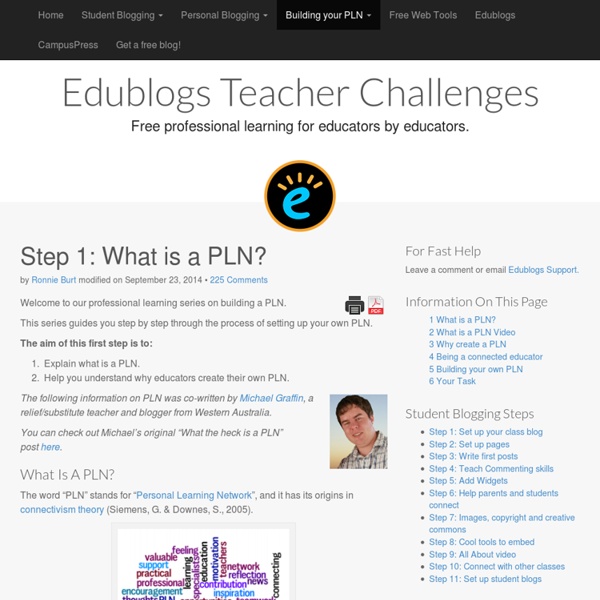50 Things You Can Do With Google Classroom
I am excited to announce that the book “50 Things You Can Do With Google Classroom” is now available for sale on Amazon. The book was co-authored by Libbi Miller who teaches with me at California State University Fresno. We both are users of and fans of Google Classroom. This book dives deeper than my blog posts on ways that you can use Google Classroom. Google Classroom helps you to easily create a blended classroom. If you are new to Google Classroom the first thing you want to do is set up your classes. Google Classroom makes it easy to get started with assigning work. My best tip is to number your assignments. Direct students to log into Google Classroom at Google Classroom allows students to submit digital work to the teacher.
Early Modern Information Overload
Find using OpenURL Rent from DeepDyve Early Modern Information Overload Abstract Contemporary discussions of information overload have important precedents during the years 1550-1750. Incorrect username or password. Please select your institution to authenticate with Shibboleth.
Defining Inquiry Learning: Part 1 | macfrit7234
The above “Tagul” word cloud is a visual definition of what “Inquiry Learning” looks like through my eyes. I placed it in the shape of a checkmark since I think that is what most of us as students look for to show we are on the right track. However, when you look at some of the words I have used as descriptives being correct or right doesn’t necessarily fall into place. One of the main things I have learned over the course of the last couple of weeks is that inquiry-based learning is about the process maybe even more than the final product. I think as teachers we don’t have much of a problem with #1 and #2, but when it comes to #3 we kind of take a step back. My word cloud conveys the meaning of inquiry learning to be student-centered and student-directed learning that involves the student’s voice supplying the answers. Like this: Like Loading...
10 steps to erase your digital footprint
MySpace, Facebook, Twitter, LinkedIn and Google+ are social media websites that can be mined by potential employers for personal information. If privacy settings are not at their highest, this could mean viewers can access pictures, posts and status updates best kept within your private life. One thing to remember is that the Web often forgets about context -- and so Tweets can be misconstrued, events from years ago can end up hampering your prospects, and your profile may not show you to be the type of person a company would want to hire. In relation to accounts you actively use, check your privacy settings. For Facebook, head over to account settings through the top-right button, and then select 'privacy' from the menu on the left. You can then decide who can see what information is posted -- and whether you can be looked up based on your email address, phone number or search engines.
Your Digital Footprint
Using the Internet » Your Digital Footprint Your Digital Footprint Have you ever wondered what people think of you? People learn about who you are from listening to the things you say and the way you say them. Everything you say and do portrays an image of you. People will remember you for the things you say and do. How can you make people like and respect you? Have you ever wanted to improve your image? What are digital footprints? You might not have ever thought about this, but you have a digital reputation, too. Common Sense Media defines your digital footprint like this: Digital Footprint: All of the information online about a person either posted by that person or others, intentionally or unintentionally Who might be following your digital footprints? Do you realize that people can Google you to quickly find out more about you? Do you know that your parents, coaches, teachers, and principal, can Google you to find out what you have been up to online? post it! "Think b4 U Click!"
Digital Footprints: A Footprint That Doesn’t Wash Away | smizdrak
In today’s world there is little that has not been dominated by technology. What we do today, whether it’s checking email, calling someone, checking your Facebook account or reading an online journal, it all is stored in the database and leaves a “digital footprint” – an indication of your activity that lingers. This lingering data can be a threat to the user in the future as anyone can access some of that data. Our digital footprint becomes our very first impression on the interviewer before we step into that interview. It is important to be aware of this trail and be able to reduce it when possible. Getting the point across to youth about the permanence of our actions online. A Digital Footprint? A Digital Footprint is a data trail that we leave behind after interacting with our digital environment. One particular concern is digital foot printing and the internet. Why our trail may cause privacy concerns What can be done to reduce our Digital Footprint? Like this: Like Loading...
The Talking Billboard: Introduction to Personalized Digital Advertising | Mobile Devices Become Personal Media and Sharing Devices
This introduction to Personalized Digital Advertising: How Data and Technology Are Transforming How We Market examines the rationale, opportunity, process, and technology involved in personalizing advertising. This chapter is from the book In the 2002 movie Minority Report, Tom Cruise walks into a mall and is greeted by “live” billboards that address him by name and show him outfits he will likely be interested in. The billboards do it by scanning his retina. (Turns out it’s someone else’s retina, but you’ll have to watch the movie to know why.) In many ways, as advertising has gone from traditional media to new media, it has not changed very much. Along came newspapers, magazines, and TV—first one channel in black and white and then three channels and then cable with hundreds of channels. Marketers repeated the same formula used in advertising. For some time, pundits have predicted that advertising will become much more personalized and relevant.