


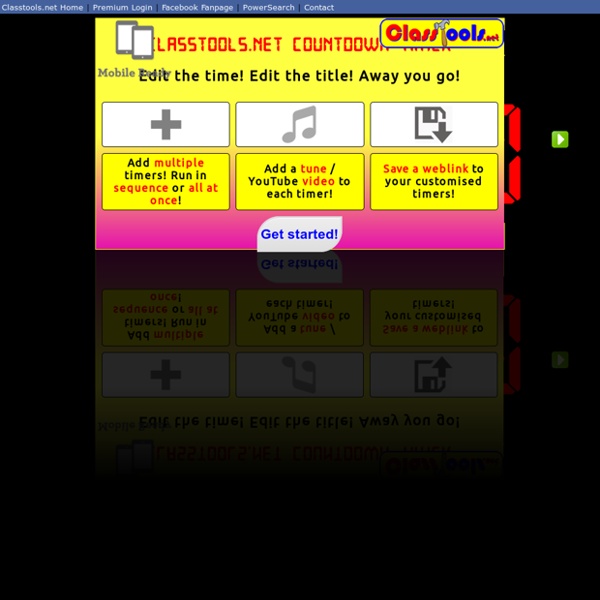
The story of this topic – in 50 objects! Overview Superb podcast series such as “50 things that made the modern economy” and “A History of the world in 100 objects” reflect the growing popularity of understanding topics through key objects: This approach could be adopted in a classroom setting by challenging students to decide upon the most iconic objects to symbolise a particular topic, theme or individual that they study. Case Study: An overview of the IB History course At the start of the IB course this September, the humanities faculty here at the International School of Toulouse presented the new IB cohorts in our three subjects with an overview of the syllabus in our respective subjects. Each student then produced an ‘exhibit’ as the basis of an engaging corridor exhibition. Here are some of the outcomes from historians in case you’re interested in trying something similar. Links Like this: Like Loading... Related "The Big Picture": convert a new topic into pictures, then the pictures into galleries 11th December 2017 Comments
Stick Pick Integrate iPads Into Bloom's Digital Taxonomy With This 'Padagogy Wheel' You’re going to want to turn on your printer and fire up a PDF viewer. This is just that good. It’s called the Padagogy Wheel and it offers a fantastically useful perspecitve on how to figure out which iPad apps work with Bloom’s Digital Taxonomy. Created by Allan Carrington, this thing is a monster and deserves some focused attention. The Padagogy Wheel takes an expanded approach Bloom’s Digital Taxonomy and offers 62 iPad apps that fit into the organized chaos that is Bloom’s. See Also: 35 Digital Tools That Work With Bloom’s Taxonomy What do you think of some of the apps and where they’re placed on the wheel? The Padagogy Wheel by Allan Carrington is licensed under a Creative Commons Attribution 3.0 Unported License.
Schedule | Cool Tools for School We’ll launch the 2014-15 program on Monday November 3 with a welcome, introduce yourself, check out the project week. Then we’ll get underway with Thing 1: Blogging on November 10. Track 1 is intended for folks who haven’t participated in this (or similar!) program before. Track 1 will have 10 topics. Tracks 2 & 3 are for those who have participated in the past and are looking for new topics to explore. Repeating a topic: Since most of the Things have lots of options, you could even repeat a topic that is of particular interest. (Remember, the dates are just the day the lesson will by posted. Track 1: Thing 1: Blogging (Nov 10)Thing 2: Photo Sharing. Track 2: Thing 11: Coding (Nov 17 – in time for Hour of Code 2014)Thing 12: Media Skills (Dec 8)Thing 13: Web Presence (including LibGuides) (Jan 5)Thing 14: App-palooza! Track 3:
Using “Speed Dating” to share facts and opinions in the classroom Overview The speed-dating format is designed to help students spot comparisons and contrasts between different ideas, answers or categories of information. By enabling students to consider or research one area in depth, and then exchange their knowledge against the clock with classmates, it is an efficient means of sharing ideas and knowledge. Method 1: Exchanging factual information It works particularly well for topics where there are lots of key personalities to learn about: for example, in History this could involve a comparison of Roman Emperors, or the attitude of different types of people towards Hitler in Nazi Germany in. However, the speed-dating technique can also be used to compare and contrast factors, objects, themes or events in any field (different types of rocks, chemical elements, revolutions, inventions…). Method 2: Exchanging ideas, interpretations, opinions Stage 1: decide on the criteria and conduct the research Stage 2: speed-dating Stage 3: reaching conclusions Links
Too Noisy - Noise Meter Application Use the link above to download Too Noisy on your iPad.The iOS version has many more features such as extra themes, alarm counter, noise presets and star awards. Too Noisy online has been developed using new API's that aren't supported in all browsers, only browsers with coloured icons are currently supported. When support for the API's become available we will update Too Noisy online accordingly.
Search Engines | TryEngineering Lesson Focus Lesson focuses on exploring how the development of search engines has revolutionized Internet. Students work in teams to understand the technology behind search engines and explore how they can retrieve useful information using search engines. Age Levels: Objectives Learn about basics of a search engineLearn how to query search enginesLearn how to find relevant material using advanced search optionsLearn about teamwork and problem solving Anticipated Learner Outcomes As a result of this activity, students should develop an understanding of: teamworkimpact of search engines on world wide web (www)techniques to build efficient search queries Lesson Activities Students build search queries. Resources/Materials Teacher Resource DocumentsStudent WorksheetsStudent Resource SheetsComputers with Internet access Alignment to Curriculum Frameworks Curriculum alignment sheet is included in PDF.
Cool Tools for School | Learning 2.0 for Schools & Libraries Collate “Historical Photobombs” into a short story to consolidate the ‘Big Picture’ Overview Students are presented with, or choose for themselves, a range of images relating to the current study topic or period. In addition, they are also agree upon a list of key words relating to the topic. They are then challenged to produce a short story (within a strict word limit, and including all the key words), about a fictional character who lived through and was somehow involved in all the events and situations depicted. By so doing, they draw together the essential aspects of the topic in a creative manner. For inspiration, direct students to the superb novels “Any Human Heart” by William Boyd, and “The Hundred-Year-Old Man Who Climbed Out of the Window and Disappeared” by Jonas Jonasson are based around the conceit of a protagonist who, by a mixture of accident and design, end up meeting some of the greatest individuals and getting involved in some of the most momentous events of the twentieth century. Case Study The Images Like this: Like Loading... Related "Takeaway Homework"
ClassXP The 5 Steps of Effective Technology Integration - Getting Smart by Dave Guymon - edchat, EdTech, education In schools, districts, and departments of education alike, a trend toward integrating technology into the education process is on the rise. One could argue that it always has been. But with the proliferation of Internet access in school buildings and the ubiquity of mobile computing devices, educators are taking note and beginning to consider new ways they can include these tools into their classroom instruction. The formalized field of educational technology is still in its infancy. As a result, professional development and training practices are still being refined. As they are teachers in many school districts are choosing to lead their own technology integration through experimental applications with their students and curriculum. 1. 2. 3. 4. 5. That a shift toward technology in education is on the rise isn’t what excites many educators in the profession.
Welcome to Cool Tools for School! | Cool Tools for School Welcome to Cool Tools for School! photo credit: jakeandlindsay via photopin cc Welcome to the 2014-2015 Cool Tools for School workshop! This first week gives you time to explore the website and get organized. Things to do this week 1: To participate, you must sign up for the workshop with the director/coordinator for your School Library System. 2: Subscribe to news updates with the email or RSS option on the right side of this page. 3: If you’re new to the workshop, this is a good time to look around the project website and familiarize yourself with how the program works. About the Project for an introduction to the program and to make sure your SLS region is participatingFrequently Asked Questions for more details5 Tips for Getting StartedSchedule to see the list of topics that we’ll coverNews Page – You’ll find the latest updates and news here. 4: And finally introduce yourself on this padlet. Questions?