


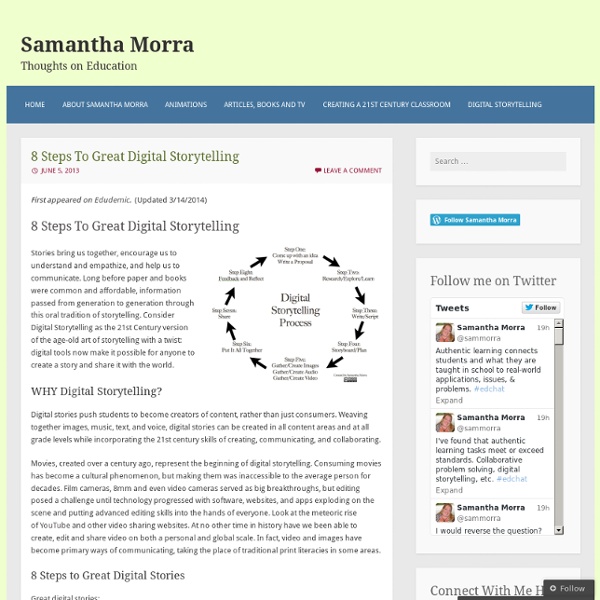
Digital Storytelling - Projects - South East Grid for Learning This site uses some unobtrusive cookies to store information on your computer. Some cookies on this site are essential, and the site won't work as expected without them. These cookies are set when you submit a form, login or interact with the site by doing something that goes beyond clicking on simple links. We also use some non-essential cookies to anonymously track visitors or enhance your experience of the site. If you're not happy with this, we won't set these cookies but some nice features of the site may be unavailable. To control third party cookies, you can also adjust your browser settings. By using our site you accept the terms of our Privacy Policy. (One cookie will be set to store your preference) (Ticking this sets a cookie to hide this popup if you then hit close. about this tool About Cookie Control
How to Watch Blocked Internet Videos « Broken Secrets September 27, 2010 at 5:00 am Chad Upton By Chad Upton | Editor The internet is a great place to catch TV shows and clips that you or your PVR missed. Unfortunately, a lot of websites only allow their video content to be viewed in their service area. It’s not because they’re mean, they may have contracts that prevent them from distributing outside their area, not to mention cost savings reasons. That’s right, it’s expensive to stream video over the internet to thousands or hundreds of thousands of people in a reliable way. Secondly, they may not be allowed to broadcast outside of their broadcast area. There are also legal agreements with members of various guilds and unions that may prevent content from being distributed in certain areas or for a finite time after the original air date. Broadcasters can identify which country you’re in when you access their website. I think there is at least one ethical use for circumventing regional lockouts. Broken Secrets Sources: Hulu, Spike Like this:
Create Script - Digital Storytelling Site (Source: Step 1: Decide on the Story You Want to Tell You probably already have a person or subject in mind. Think small. Focus. Don't get caught up trying to convey all the aspects of someone's life — you're not writing the great American novel, you're creating what will optimally be a three- to five-minute work that recounts a personal tale and reveals a small truth. What form should your story take? The story about someone important. Step 2: Gather Your Materials Start collecting memories. Step 3: Begin Writing Your Script Next, start jotting down ideas. Sketch out a script that you'll soon record with your own voice. Draft a short script. Get personal.
Legal Music For Videos Many musicians choose to release their songs under Creative Commons licenses, which give you the legal right to do things like use their music in your videos. What is Creative Commons? Creative Commons is a system that allows you to legally use “some rights reserved” music, movies, images, and other content — all for free. Where can I find CC-licensed music? Several sites offer music published under Creative Commons’ flexible copyright licenses. Can I use any song with a CC license on it? Almost — you need to make sure that what you want to do with the music is OK under the terms of the particular Creative Commons license it’s under. Most importantly, you need to use music that is not licensed under a No Derivative Works license. Also, make sure to properly credit the musician and the track, as well as express the CC license the track is under. This video features the song “Desaprendere (Treatment)” by fourstones, available under a Creative Commons Attribution-Noncommercial license.
CatScan Output from article search CatScan is an external tool that searches an article category (and its subcategories) according to specified criteria to find articles, stubs, images, and categories. It can also be used for finding all articles that belong to two specified categories (the intersection). CatScan (original)CatScan V2.0β (more powerful rewrite) Resources[edit] Uses and ideas[edit] A few examples of how the English Wikipedia uses CatScan: finding articles for deletion sorting, examplefinding articles for an educational project (class): search for stubs within a category corresponding to the class subject See also[edit]
Free Online Course: Developing Android Apps with App Inventor from Coursera Sign up to Coursera courses for free Learn how The course will give students hands-on experience in developing interesting Android applications. No previous experience in programming is needed, and the course is suitable for students with any level of computing experience. MIT App Inventor will be used in the course. It is a blocks-based programming tool that allows everyone, even novices, to start programming and build fully functional apps for Android devices. Students are encouraged to use their own Android devices for hands-on testing and exploitation. Introduction of MIT App Inventor Application Coding Programming Basics & Dialog More Programming Basics Alarm Clock Application Audio & Video Drawing Application File Game Device Location Web Browsing Capstone Project
5 free apps for digital storytelling and sharing kids’ ideas Digital storytelling simply means using computer-based tools to tell stories. The 5 apps below are some of my favorites for allowing kids to create, illustrate, record, and share stories and ideas. Digital storytelling is easy to do with these apps, and can be done even if you don’t have access to much technology at school. If you or your students have a single iPhone or iPad in the classroom, you can do this! My app recommendations are targeted toward PreK-6, but some can be used in secondary classrooms, too. Puppet Pals What it is: Puppet Pals lets kids choose their characters and backdrops and drag them to the puppet show stage. How to use it: This is a great app for practicing dialogue. See it in action: Toontastic What it is: Toontastic uses a “story arc” with characters, setting, plot, and a conclusion, so it’s perfect for kids who are learning the elements of fiction, as well as older kids who are exploring exposition, rising action, climax, and resolution. Voicethread Show Me
The 6 Most Badass Skills You Can Learn in Under a Week Become a Human Lie Detector Any secret agent worth his hidden cyanide pills is going to have to be prepared for intense negotiations. Whether you've captured a deadly SPECTRE double-agent working as an MI6 janitor, or are just buying a used car, you've got to be able to tell when the enemy is lying through his teeth to you, and how to best disguise the fact that you're lying through your teeth at the same time. Also you can be like that guy in Lie to Me, for the few of you who watch that show. The Coursework: This particular double-oh technique has been cleverly disguised as a business management lecture lasting only a few hours, steeped in the psychology of human information processing and body language. Liar!! Then you can watch as paranoia creeps in from the corners of your mind, slowly replacing lesser human emotions like "trust" and "compassion." In fact, there is a class just for you... We assume this is what Florida's combat training is like. Coins are stupid. Urban Escape and Evasion
Accessibility | Web Fundamentals | Google Developers This document set is a text-based version of part of the content covered in the Udacity course on Accessibility. Rather than a direct transcription of the video course, it is meant to be a more concise treatment of accessibility principles and practices, using the course's original content as a base. Learn what accessibility means and how it applies to web development.Learn how to make web sites accessible and usable for everyone.Learn how to include basic accessibility with minimal development impact.Learn what HTML features are available and how to use them to improve accessibility.Learn about advanced accessibility techniques for creating polished accessibility experiences. Understanding accessibility, its scope, and its impact can make you a better web developer. This guide is intended to help you understand how you can make your websites accessible and usable for everyone. "Accessibility" can be difficult to spell, but it doesn't have to be difficult to accomplish. Next steps Feedback
Digital Storytelling Wendy and Brenda and Shonda Digital Storytelling Presentation Slides Ways to Use Digital Storytelling in the Library and the Classroom At the elementary level, digital storytelling can also be a great tool for reading. Here's an example: Truman the Dog Create an Internet Reading Corner using your own digital stories via VoiceThread Share a digital story during Storytime. Promote your library by creating a short video using Animoto. Connect with distant schools to create a Progressive Story . Ideas for using VoiceThread in the Classroom At the middle and high school level, create interest in books by developing a Book Trailer using one of the Web 2.0 programs. Follow directions for Creating a Book Trailer with your high school students. Use comic book conventions to retell or expand upon other texts. Students can use digital storytelling tools to showcase an "exquisite corpse" of images or "found documentaries" with video elements. STORYBOARDING Using Storyboard Templates in Google Docs Celtx CCHits
untitled