

2020.stateofjs. Since ancient times, philosophers have pondered the Paradox of JavaScript: on one hand, you can't wait for exciting new language features and libraries that promise to make your developer experience so much better.
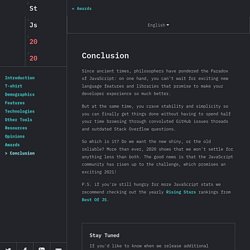
But at the same time, you crave stability and simplicity so you can finally get things done without having to spend half your time browsing through convoluted GitHub issues threads and outdated Stack Overflow questions. So which is it? Do we want the new shiny, or the old reliable? More than ever, 2020 shows that we won't settle for anything less than both. The good news is that the JavaScript community has risen up to the challenge, which promises an exciting 2021! Deep Learning. Aprendizaje de Microsoft 365. Aprenda los conceptos básicos Póngase en marcha rápidamente y fácilmente con el vídeo de aprendizaje de Microsoft 365.

Iniciar ahora Pruébelo con plantillas Descubra qué puede hacer con Word, Excel y PowerPoint. Probar Trabajar mejor en equipo Compartir, trabajar en coautoría, comunicarse y colaborar como un equipo. Ver el procedimiento Ahorre tiempo con las sugerencias Trabaje de forma más inteligente y aproveche al máximo las aplicaciones de Office. Obtener sugerencias.
FreeCodeCamp.org. TimeLineCurator: Interactive Authoring of Visual Timelines from Unstructured Text. Abstract | Paper | Talk | Web application | Videos | Figures Abstract We present TimeLineCurator, a browser-based authoring tool that automatically extracts event data from temporal references in unstructured text documents using natural language processing and encodes them along a visual timeline.

Our goal is to facilitate the timeline creation process for journalists and others who tell temporal stories online. Current solutions involve manually extracting and formatting event data from source documents, a process that tends to be tedious and error prone. With TimeLineCurator, a prospective timeline author can quickly identify the extent of time encompassed by a document, as well as the distribution of events occurring along this timeline. Paper TimeLineCurator:Interactive Authoring of Visual Timelines from Unstructured Text Web application The Software-page documents and explains the functionality of TimeLineCurator in more detail. Talk → Slides (4 MB PDF) → Slides (4 MB Keynote) Videos.
TimeLineCurator v0.4. Create Script - Digital Storytelling Site. (Source: Step 1: Decide on the Story You Want to Tell You probably already have a person or subject in mind.
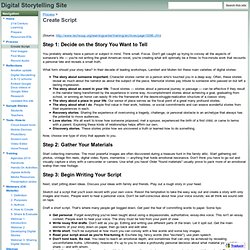
Think small. Focus. Don't get caught up trying to convey all the aspects of someone's life — you're not writing the great American novel, you're creating what will optimally be a three- to five-minute work that recounts a personal tale and reveals a small truth. What form should your story take? The story about someone important. Step 2: Gather Your Materials Start collecting memories. Step 3: Begin Writing Your Script Next, start jotting down ideas. Sketch out a script that you'll soon record with your own voice. 8 Steps To Great Digital Storytelling. First appeared on Edudemic.

(Updated 3/14/2014) Stories bring us together, encourage us to understand and empathize, and help us to communicate. Long before paper and books were common and affordable, information passed from generation to generation through this oral tradition of storytelling. Consider Digital Storytelling as the 21st Century version of the age-old art of storytelling with a twist: digital tools now make it possible for anyone to create a story and share it with the world. WHY Digital Storytelling? Digital stories push students to become creators of content, rather than just consumers. Movies, created over a century ago, represent the beginning of digital storytelling. Google Developers. This document set is a text-based version of part of the content covered in the Udacity course on Accessibility.
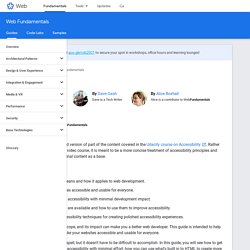
Rather than a direct transcription of the video course, it is meant to be a more concise treatment of accessibility principles and practices, using the course's original content as a base. Learn what accessibility means and how it applies to web development.Learn how to make web sites accessible and usable for everyone.Learn how to include basic accessibility with minimal development impact.Learn what HTML features are available and how to use them to improve accessibility.Learn about advanced accessibility techniques for creating polished accessibility experiences.
Understanding accessibility, its scope, and its impact can make you a better web developer. This guide is intended to help you understand how you can make your websites accessible and usable for everyone. "Accessibility" can be difficult to spell, but it doesn't have to be difficult to accomplish. Next steps Feedback. W3Schools Online Web Tutorials. Free Online Course: Developing Android Apps with App Inventor from Coursera. Sign up to Coursera courses for free Learn how The course will give students hands-on experience in developing interesting Android applications.
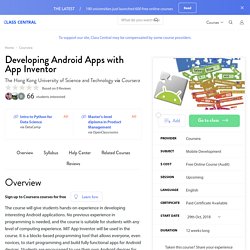
No previous experience in programming is needed, and the course is suitable for students with any level of computing experience. MIT App Inventor will be used in the course. It is a blocks-based programming tool that allows everyone, even novices, to start programming and build fully functional apps for Android devices. Students are encouraged to use their own Android devices for hands-on testing and exploitation. Introduction of MIT App Inventor Application Coding Programming Basics & Dialog More Programming Basics Alarm Clock Application Audio & Video Drawing Application File Game Device Location.