


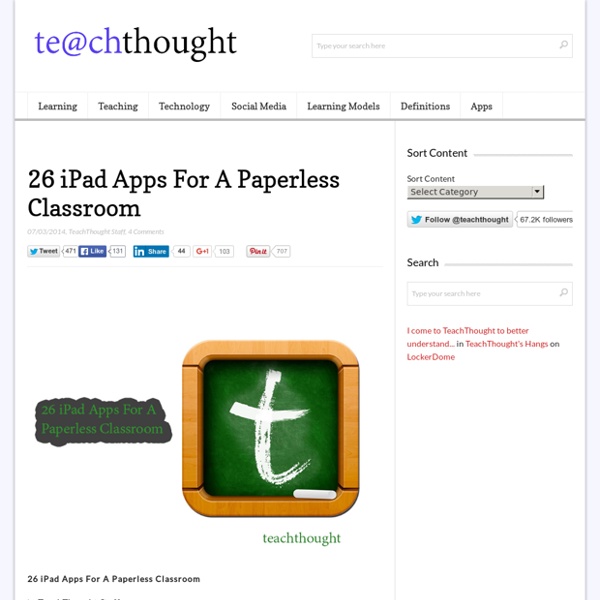
60 Apps to Teach STEAM in the Classroom Using a tablet to explore STEAM concepts is a natural pairing—as kids drag, draw and create they learn more about technology and the world around them. That's why we've gathered 60 of our favorite apps for teaching STEAM in the classroom, with recommendations for every grade level. Read on to get our list! Science Apps for Grades K-2 Science Apps for Grades 3-5Science Apps for Grades 6-8Science Apps for Grades 9-12Technology Apps for Grades K-2Technology Apps for Grades 3-5Technology Apps for Grades 6-8Technology Apps for Grades 9-12Engineering Apps for Grades K-2Engineering Apps for Grades 3-5Engineering Apps for Grades 6-8Engineering Apps for Grades 9-12Art Apps for Grades K-2Art Apps for Grades 3-5Art Apps for Grades 6-8Art Apps for Grades 9-12Math Apps for Grades K-2Math Apps for Grades 3-5Math Apps for Grades 6-8Math Apps for Grades 9-12 PLUS: Here's a handy chart with all of our STEAM app recommendations in one place!
12 Apps For Smarter Teacher-Parent Communication Quick & easy setup of any size groups with voice, text and email communication with any or all group members, even those without a smartphone!. Ringya – Real Groups, Real Communications, Real Easy! Use Ringya to: ◆ Easily create any size groups; just snap a picture or email a file and you’re done! ◆ Call, text, email and chat with individuals, groups and subgroups ◆ Group chat that everyone gets even if they don’t have Ringya ◆ Know who’s call you and how they fit into your world (e.g. Dan, Mike’s dad, Grade 2) ◆ Search by title or role to find people even if you don’t remember their name ◆ Great for work teams, parents, teachers, communities, clubs and more Ringya is the first communication solution especially created for groups like work teams, class lists parents, sports clubs, community organizations, and other institutions. Ringya is great for parents. Be the office Hero!
3 aplicaciones gratuitas que todo estudiante necesita Ahora que tan solo quedan unos días para la vuelta a clase (puede que muchos de vosotros ya hayáis empezado el nuevo curso) hemos créido conveniente aprovechar la ocasión para recomendaros tres aplicaciones gratuitas de lo más útiles para llevar todo al día durante el curso. A continuación, os dejamos con la lista. Horario de Clase – iOS | Android Disponible de forma completamente gratuita para dispositivos iOS y Android, el objetivo de la aplicación es el que su propio nombre indica: facilitar la creación y gestión del horario de clase. Wunderlist – Web | iOS | Android | Windows Phone No podíamos olvidarnos de herramientas como Wunderlist, ideales para la gestión de tareas pendientes. Documents 5 – iOS A pesar de estar disponible solo en iOS, Documents 5 es una aplicación que no podemos dejar de mencionar.
7 Habits Of Highly-Effective Teachers Who Effectively Use Technology 7 Characteristics Of Teachers Who Effectively Use Technology by TeachThought Staff Ed note: This post has been updated with an updated visual from Sylvia Duckworth, who took our graphic from alwaysprepped.com (now getalma) post and created the above visual. It is also sporting a new title, as the “habits of” is a trademarked term. As such, the new graphic and phrasing appears below. You can also see Sylvia’s tutorial on sketchnotes here. In most ways, teachers that use technology in the classroom aren’t much different than those that don’t. Any teacher worth their salt assesses, and then revises planned instruction based on data from those assessments. They manage their classroom in a way that works for them, create a positive learning environment, and (great teachers especially) collaborate with a variety of stakeholders to make sure every humanly possible attempt is made to meet all students need. 7 Characteristics Of Teachers Who Effectively Use Technology 1. 2. 3. 4. 5. 6. 7.
APPS TRASTORNOS ESPECÍFICOS DEL DESARROLLO DEL APRENDIZAJE – Fun4us En esta sección iremos recopilando las Apps que nos parezcan interesantes y de utilidad para el apoyo y la educación a personas con trastornos específicos del aprendizaje (Dislexia, Discalculia, Disgrafia, Dispraxia, Afasia/Disfasia) disponible para dispositivos iOS, esta app gratuita tiene como objetivo mejorar la lectura y escritura de los alumnos disléxicos de forma divertida a través de juegos. Los ejercicios están diseñados teniendo en cuenta los errores de lectura y escritura propios de los disléxicos. Ofrece más de 2.500 ejercicios y se divide en cinco niveles: inicial, fácil, medio, difícil y experto. Es un libro interactivo para iPhone y iPad dirigido a niños mayores de 3 años. Es una app diseñada para mejorar la lectura, el reconocimiento de conceptos, la concentración, la memoria, la atención ¡y la velocidad! Feel Electric es una app que trabaja las emociones de los niños y habilidades lingüísticas. Creada en el 2014 por los padres de un niño con disgrafía. Me gusta:
10 Team-Building Games That Promote Collaborative Critical Thinking One of education’s primary goals is to groom the next generation of little humans to succeed in the “real world.” Yes, there are mounds of curricula they must master in a wide breadth of subjects, but education does not begin and end with a textbook or test. Other skills must be honed, too, not the least of which is how to get along with their peers and work well with others. This is not something that can be cultivated through rote memorization or with strategically placed posters. Students must be engaged and cooperation must be practiced, and often. 10 Team-Building Games That Promote Collaborative Critical Thinking 1. This team-building game is flexible. You can recycle this activity throughout the year by adapting the challenge or materials to specific content areas. Skills: Communication; problem-solving 2. This activity can get messy and may be suitable for older children who can follow safety guidelines when working with raw eggs. Skills: Problem-solving, creative collaboration 3.
Khan Academy agrega 21 aplicaciones educativas gratuitas para niños Khan Academy combina una serie de diferentes recursos educativos que van desde clases gratuitas de diferentes materias, cursos interactivos hasta herramientas para educadores. Y ahora nos da la posibilidad de acceder de manera gratuita a 21 apps pensada para niños, gracias a que se suma el equipo de Duck Duck Moose a Khan Academy. Duck Duck Moose se fundó en 2008 y se han enfocado en el desarrollo y diseño de aplicaciones educativas para niños de 2 a 5 años. No solo han tenido millones de descargadas todos estos años, sino que además han recibido diferentes reconocimientos y galardones. Ahora podemos descargarlas de manera gratuita para los pequeños de la casa, desde Google Play y App Store. Las aplicaciones tienen contenido en inglés, pero con la ayuda de los padres los niños podrán disfrutar de los principios de aprendizaje que se utilizan. Así que pronto podremos ver más herramientas educativas para potenciar la educación de los más pequeños.
249 Bloom's Taxonomy Verbs For Critical Thinking Bloom’s Taxonomy’s verbs–also know as power verbs or thinking verbs–are extraordinarily powerful instructional planning tools. In fact, next to the concept of backwards-design and power standards, they are likely the most useful tool a teacher-as-learning-designer has access to. Why? They can be used for curriculum mapping, assessment design, lesson planning, personalizing and differentiating learning, and almost any other “thing” a teacher–or student–has to do. For example, if a standard asks students to infer and demonstrate an author’s position using evidence from the text, there’s a lot built into that kind of task. Though the chart below reads left to right, it’s ideal to imagine it as a kind of incline, with Knowledge at the bottom, and Create at the top. 249 Bloom’s Taxonomy Verbs For Critical Thinking