


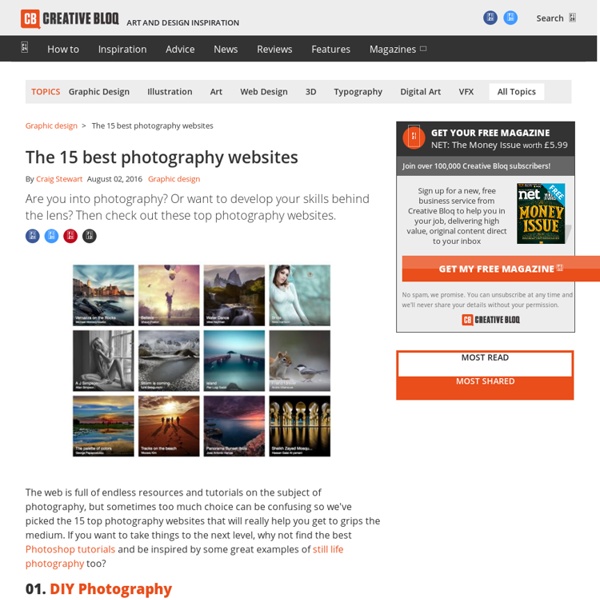
Everything You Need to Know About Capturing Sharp Photographs in Any Situation Some photographers like that soft, ethereal feel as they specifically seek out types of plastic to stick in front of the lens, or even go so far as to buy defocus control lenses and LensBabies that will allow them to distort an otherwise true image. That has its value. But this isn’t for that. This is the new go-to guide for absolutely everything to know about how to get your images to be tack sharp. Get ready to dive in: this is a no-questions-left-behind study on sharpness. UPDATE: There are parts of this article that have now been updated for improved accuracy and thoroughness. You may be in that category of “artsy” photographers that wants soft, diffused images. Last preface: there is nothing in this article that can't be found elsewhere. Welcome to the most thorough sharp-shooter’s checklist currently online. Optics are extremely important. Sigma is out on a mission to create extremely sharp glass for quite a bit less money than the competition. Money Where to Start Looking Filters
iPhone owners can recoup their costs with 500px camera app - CNET A top-end iPhone 7 Plus, with its fancy new dual-camera setup, costs nearly $1,000. Now photo-sharing site 500px wants to help you make some of that money back with its new camera app. 500px on Thursday launched its first camera app, called Raw. It lets you take photos, upload them to 500px, and if you want, sell them too. And as photo buffs would expect, the app lets them shoot in the high-quality raw photo format Apple enabled this week with the release of iOS 10, its software for powering iPhones and iPads. Enthusiasts have helped build 500px into a challenger to big services like Flickr and Instagram. These so-called microstock services have helped transform the business of photography since iStock launched in 2000. And now it's not just for SLR owners. But 500px has a big challenge getting you on board. 500px isn't just about sharing photos. The 500px app can edit as well as capture photos.
Ben Moon Made The Switch - Outdoor Photographer Ben Moon has crossover appeal. He’s not just an outdoor adventure photographer with a portfolio full of tremendous climbing and surfing photos—though he is most definitely that. He’s also a skilled portraitist with a love of music and a number of prominent performers as clients and even several album covers under his belt. Moon has been a DSLR shooter for more than a decade. “I got tired of lugging around a DSLR setup,” Moon says, “and backstage at festivals, there’s a lot of times when you pull out a DSLR and it changes the vibe. Moon wasn’t going to forsake his professional gear for a point-and-shoot instant film camera, but the seed was planted: he needed to find an alternative to his big DSLR. “It made exploring and taking photos fun,” Moon says of the Fuji, “but I never liked the images from the crop sensor. Moon’s friend, National Geographic photographer David McLain, had been raving about his Sony cameras, saying that the company was way ahead of the curve.
Top tips for taking handheld photographs Fancy giving yourself a little more freedom and flexibility? Then why not leave your tripod at home and handhold for a change? This month’s top tips from Lee Frost will ensure that if you do, your shots will be pin-sharp and perfect When did you last take a photograph handheld? Serious photographers use a tripod at all times – and the bigger and heavier, the better. To a degree, the importance of using a tripod also pre-dates digital capture. So why not give handholding a try? Tip 1. The biggest risk from handholding is camera shake – you inadvertently move the camera fractionally while exposing and image sharpness is affected. Obviously, we all differ as individuals – some are able to hold the camera rock steady at slower shutter speeds than others. Tip 2. The way you hold your camera can mean all the difference between a sharp image and a soft one! Tip 3. Tip 4. Tip 5. Tip 6. The size or weight or a lens influences how practical it is to handhold. Tip 8. Tip 7. Tip 9. Tip 10. Tip 11.
The Ultimate Guide for Shooting at Wide Apertures Taking portraits at wide apertures and consistently nailing focus is is not an easy task. In fact, it’s a skill that must be practiced in order to master it. However, an aspect not often discussed in regards to capturing sharp images has nothing to do with the lens used or the f-stop. Here is the ultimate guide to capturing tack sharp images at wide apertures. Since gear is the first thing that often comes to mind, I’d like to quickly take a moment to discuss it and get it out of the way. When shooting, the subject’s eyes should be the primary focus. Some people tend to focus and then recompose their image. Understanding DOF is vital to shooting wide. For an image to be considered sharp, it needs to have contrast. You see, you need to realize that the term “sharpness” has to be understood as an illusion. Both a camera and lenses must be properly calibrated by manufacturers in order to yield sharp images.
The Secret to Crafting Stunningly Sharp Images and Preserving It Across Media You probably know that getting your uploads to look sharp on screen, in print and on social media goes beyond resizing. Now, resizing is incredibly important in order to retain the optimum quality for sites such as Facebook, but there is an element far deeper than that and it is not often discussed. This is the secret to getting your images looking “sharper” no matter the medium. Specifically when talking about sizing images for Facebook, Trevor Dayley has a great tutorial you can read. I have heard before that my images, once uploaded, look sharp because I shoot with a Nikon D800 (images can be found on my FB Page). You see, you need to realize that the term “sharpness” has to be understood as an illusion. Here is a before/after example: Once the concept and literal meaning of “sharpness” is understood, it can be applied on a much larger scale. I manually dodged and burned the sides of each building. Study the images of other photographers.
untitled Handling and featuresPerformanceVerdictSpecification This lens is the first of Sigma's new 'Art' line of lenses that promise excellent optical quality and increased creative options thanks to a fast f/1.4 maximum aperture. Being one of Sigma's top of the range lenses, it sports a hypersonic focusing motor, brass lens mount and build quality normally reserved for their EX line of lenses. Sigma 35mm f/1.4 DG HSM Handling and features Weighing around 660g, this optic is ever so slightly heavier than equivalent optics from Canon and Nikon. A silent HSM focusing motor powers the focusing mechanism, resulting in quick focusing in a wide range of conditions. Full time manual focus adjustments are supported by simply adjusting the focus ring at any time. Sigma 35mm f/1.4 DG HSM Performance Stopping the lens down improves sharpness across the frame with clarity towards the edges of the frame reaching very good levels by f/2. Sigma 35mm f/1.4 DG HSM Sample Photos Value for Money Excellent sharpness
44 essential digital camera tips and tricks: Digital Camera Tips: 31 Use an ND grad filter to balance exposures You can banish featureless skies from your landscape shots by using a graduated ND (neutral density) filter to balance the exposure between the sky and land. It's best to have a set of ND grads with different transitions so you're prepared for a variety of conditions. Alternatively, make two exposures - one for the sky and one for the foreground - and then blend them in your photo-editing software (see ND grad filters: what every photographer should know). Digital Camera Tips: 32 Use a solid ND filter to extend exposure times Solid ND (neutral density) filters are great if you want to extend your shutter speed, but they can be used to control the aperture as well. Digital Camera Tips: 33 Polarisers The effect of a polarising filter is impossible to recreate digitally, which makes it the number one filter choice for outdoor photographers looking to cut down reflections or intensify blue skies.