


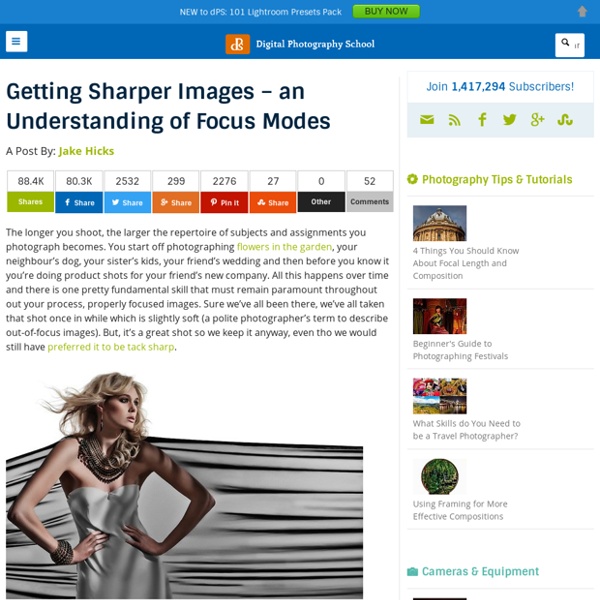
How to use lens flare to create atmospheric photos Jason Parnell-Brookes reveals how to use lens flare to your advantage to create atmospheric, summery scenes. Usually photographers work hard to avoid lens flare. It can be distracting, causing metering issues and introducing specular highlights. Sometimes, however, you can take advantage of it. For this technique to work, the sun needs to be near the edges of the frame, so check the forecast before you head out, and shoot early or late in the day when the sun is close to the horizon. Position your model between the camera and the sun; the low sun will backlight the subject and give you some great flare. Most manuals tell you to “keep your lens free from dust” – well, break the rules this time! Just take care when taking any dust off, particularly if it’s on the front element of your lens rather than a filter. SEE MORE: 7 Questions photographers must ask before buying their next piece of glass Step by step: How to shoot into the sun SEE MORE: 11 common lens errors and how you can avoid them
The Path to Better Photography Ed Verosky is a professional photographer and author based in New York. In this article, Ed presents his recommended path to learning photography. If you’ve ever wanted a little guidance when it comes to learning photography from top to bottom, this DPS post is for you! There’s a lot of information out there, and tons of books, tutorials, workshops, etc. to learn from. Getting Started First of all, I want to thank you for taking the time to read this. Photography means something special to you; it’s a kind of magic that allows you to express yourself. How to Use this Post as a Guide Print this post out. I’m very excited about this journey you’re on, and it’s my goal to do everything in my power to help you get everything you want out of your photography. Now, we’ll begin our discussion of the four topics that I feel are most important in your development as a good photographer: the camera, the lighting, the subject, and post-processing. The Camera Raw and JPEG. Lighting The Subject
How to Take Photos with the Zoom Blur Effect [Includes Printable Cheat Sheet] I was walking around London recently with my camera and I got a bit bored, as I had been wandering by the same part of the city a thousand times, waiting for inspiration. To make it more fun I thought I would try experimenting with long shutter speeds. All of a sudden things got interesting and before I knew it a few hours had passed by. 1. The main principle to taking these types of shots is really quite simple. 2. Although the secret to creating these types of photographs is to have a slow shutter speed, this will only work well in dim lighting and on overcast days. 3. This is a no brainer but it really does pay to keep the camera as still as possible – this is easer said than done though as you inevitably move your hand when you turn the zoom. 4. Putting your camera in shutter priority is a good place to start with your ISO set to a low value, just turn the dial down to increase the shutter time until you get the results you are looking for. 5. 6.
What is maximum aperture? Which lenses go widest (and why it matters) What is maximum aperture? It’s a question we often hear from new photographers who are getting to grips with their lenses or trying to understand depth of field. In this guide we explain what it means to set the maximum aperture, which lenses go widest and what you actually gain in terms of your images. Click on the infographic to see the larger version, or drag and drop to your desktop to save. The aperture setting of the lens controls the amount of light that passes through, so you can use this setting as part of your exposure adjustments. In dim light you can use a wider lens aperture so that more of the light gets through to reach the sensor, and in bright light you can use a smaller lens aperture to reduce the intensity. There are other exposure adjustments too, of course, including the shutter speed, or exposure time, and the ISO, or sensitivity setting of the sensor. SEE MORE: What is aperture – everything you need to know about controlling light creatively
Where to Focus When Taking a Photo Most beginner photographers don’t know where to focus when taking a photo, and worse still, they don’t seem to know why it’s a problem either. You may think that because you’re shooting a landscape photo, and your horizon is miles away, it’s best to focus to infinity. Wrong. Let me show you the error of your ways. Hyperfocal Distance You don’t need to fully understand how the following works, but you do need to understand the concept. The depth of field is largely dependant on your aperture, as well as your distance from the subject. Half of the distance between the hyperfocal length and the lens will also remain acceptably sharp too. Working out your hyperfocal distance involves complicated maths which involves your distance from a subject, your f/stop, your focal length, and the size of your sensor. I’ll go into this in further detail in another post, but for now, this is what you need to know: Don’t focus to infinity, unless you’re trying to focus on a single subject, located at infinity.
Deep Depth of Field vs Shallow: 10 common questions and answers Ever wondered why some backgrounds are pin-sharp and others are out of focus? This is what’s called deep depth of field and shallow depth of field. Find out how to take full control of this in-camera photography effect and answer any of the common photography questions you may have. Click on the infographic to see the larger version Common questions about shallow and deep depth of field What’s depth of field all about? It is this zone of ‘acceptable sharpness’ that is the depth of field. How does knowing this help to improve my shots? Alternatively, you can make sure that depth of field is restricted to such an extent that parts of your picture are thrown anonymously out of focus, for artistic effect or to hide distracting features in a scene. SEE MORE: 99 common photography problems (and how to solve them) So what’s the dark secret, then? What’s the easiest way to control depth of field? So I can set the depth of field precisely for every shot? What are these other factors?
A Beginner's Guide to Choosing Shooting Mode Even the most seasoned veteran photographer may use a pre-programmed mode occasionally in order to concentrate immediately on a shot rather than take the time to calculate exposure and miss the opportunity for the great image. But if you are a beginner at photography or want to advance your photography skills beyond the use of Auto mode, begin by adventuring away from the green box. When you are setting up your camera to capture an image, there are four basic results to consider: wide depth of field, shallow depth of field, motion blur or freeze motion. How do you know which mode to use to control these basics of photography? Let’s take a look. Auto (Green box) In Auto mode, your camera will automatically set the shutter, aperture, ISO, white balance, and even the pop-up flash for you. Advantages: This is a great option for beginners with a digital camera – but don’t become dependent on it! Disadvantages: In certain lighting conditions the auto settings may produce undesirable images.
12 Tips for Mastering the Clone Stamp Tool in Photoshop You will not often find the stairs of Opera Garnier in Paris free of people, so you will need to put the Clone Stamp tool to work to remove the people if you want a clean picture. This applies at many other tourist destinations as well. There are a lot of good post-processing tools available for making minor edits to your photos. Within Photoshop, there are the Healing Brush and the Spot Healing Brush tools. Lightroom now has its own healing brush. Those are great for minor edits to your photos like removing spots or power lines. Getting started with the Clone Stamp tool is simple. Select the Clone Stamp tool from the tool bar on the left side of your screen (you can also use the keyboard shortcut S). That is a simple process, but if you have used the Clone Stamp tool you realize that there is a lot more involved if you want to master it. #1 – Work on a New Layer First, always create a new layer before making changes with the Clone Stamp tool. Why should you do this? Conclusion
How camera flash works: free photography cheat sheet There is a time and a place for flash photography. It will often kill the atmosphere at a party, but there are other times when your camera flash is the essential ingredient for a successful shot. The secret to success is to use the built-in camera flash on most DSLRs with caution. The key to getting good results is often a matter of exposure, ensuring you use settings that make the flash look as natural as possible. Using camera flash complicates the usual problems of exposure. You not only have to choose the best shutter speed, aperture and ISO to suit the scene, you have to add the flash power into the exposure equation too. In the latest installment of our long-running photography cheat sheet series we’ve taken a look inside your flashgun to see how it works and illustrated in a series of infographics how your camera flash is timed to match the movement of your shutter curtains. What’s inside your flashgun Read on to learn more about how flash works and to see our new infographics.
Faturas: tudo o que precisa de saber Na declaração que entregar em 2016, o Fisco vai deduzir 35% das despesas gerais familiares. As compras do supermercado, os sapatos novos, os abastecimentos do carro, o carregamento do telemóvel, a luz, o gás... tudo pode ser incluído. No entanto, só irão contar os gastos comprovados por faturas com o número de contribuinte (NIF). As despesas dos filhos, por exemplo, com saúde e educação, também devem ser comprovadas com fatura. Nela, tem de constar obrigatoriamente o NIF da criança. Cada contribuinte pode deduzir até € 250 dessas despesas. Casados podem entregar o IRS em separado Tal como os casais em união de facto, os casados poderão entregar a declaração de IRS separadamente em 2016. Pode ser vantajoso entregar em separado, por exemplo, quando não existem diferenças significativas entre os rendimentos dos cônjuges. O mesmo acontece com o IVA: se entregarem em separado, cada um pode declarar até 250 euros.
Maximizing Depth of Field Without Diffraction So you are out shooting and you want to capture the full scene in front of you – all the way from what is directly in front of you to the background way off in the distance. You know you need a really large depth of field, and you know what you need to do to get it. You reach for the camera’s aperture control and crank it down all the way to f/22 (or f/32 if your lens allows). That will maximize your depth of field and have your picture looking sharp from front to back. Or will it? What is Diffraction? There is a phenomena in photography called diffraction that has an adverse effect on your pictures, and sets in when you use smaller apertures. As you are probably aware, the aperture is the opening in the lens that lets light into the camera. What’s the result of this to your photography? A picture shot at f/22 will not be quite as sharp as one shot with an aperture that is a bit larger. You can probably see that the f/8 detail is sharper than the f/22 detail. Using the Sharpest Aperture
Stuck on a bootloop? OS is fried? Huawei watch resuscitation for dummies: … Stuck on a bootloop? OS is fried? Huawei watch resuscitation for dummies: Disclaimer: Do this at your own risk, understand the steps and don't rush anything. 1- First let's try a factory reset. 2- Put your watch in fastboot mode: long press the button until the huawei logo appears and a long vibration occurs. 3- Choose reboot-recovery, wait for the reboot and it will get you to recovery mode, where you can use swipe gestures to navigate. 2- If the watch is back to life, great! 3- Let your watch charge even on a bootloop while you install Google SDK tools on PC (these are steps for windows PCs): (scroll down until you find "only command line tools" and install the proper version for your OS, no need to install android studio). 4- When SDK tools finishes downloading, choose the option to launch SDK manager. You need all three files. 6- Now put your watch in fastboot mode again (follow step 2), this is VERY IMPORTANT. fastboot devices fastboot reboot
TRIM Support for Solid State Drives - Enable or Disable in Windows 10 How to Enable or Disable TRIM Support for Solid State Drives (SSD) in Windows 10 InformationThe {*style:<a href=' command is essential to maintain the performance of solid state drives (SSDs) at an optimal level over the lifetime of the drive. TRIM functions by actively deleting invalid data from the SSD’s memory cells to ensure that write operations perform at full speed. Since a memory block must be erased before it can be re-programmed, TRIM improves performance by pro-actively erasing pages containing invalid data, allowing the SSD to write new data without first having to perform a time-consuming erase command.EXAMPLE:SSD pages contain no data.User writes data to SSD pages.User deletes some data. Pages are marked as "not in use" by the OS, but data remains on SSD.TRIM command tells SSD controller that pages contain invalid data. 6.
The Ultimate Guide to Learning how to use Your first DSLR If you’ve bought yourself a DSLR and, after unpacking it from the box, you are intimidated by the number of buttons and dials, and by the thickness of the manual, it can be very tempting to put the manual down, flick it onto ‘Auto’ and start shooting. Whilst that is fine for some, it may not be long until you crave the creative control that inspired you to purchase a DSLR in the first place, but where do you begin? If you consider yourself a beginner who is unsure of how to make the most of your camera, this post is designed for you. It’s intended to be a brief, a one-stop shop to help you take your camera off auto, and take control of your DSLR. Mastering Shooting modes (including priority modes and full manual)Understanding ISOLearning the ‘exposure triangle’Mastering Metering including exposure compensationLearning FocussingUnderstanding file size/typesGrasping White balance 1. The best place to start is with shooting modes. 3. 4. But what can you do if a scene is under/over exposed?