


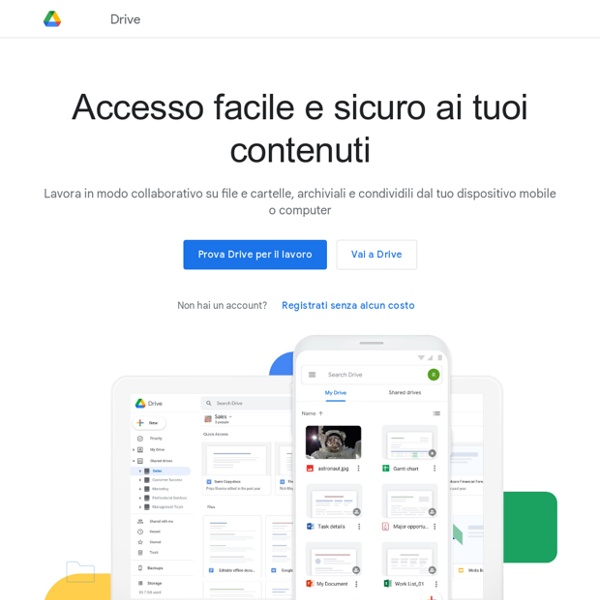
https://www.google.com/intl/it/drive/
Related: Google App • francescogagliardo • APPSCome funziona Google Moduli? video tutorial in italiano Distopie Didattiche Per Marx l'essenza dell'uomo è la libertà che si esprime nel "lavoro creativo" con cui egli interagisce con gli altri e l'ambiente modificandoli all'interno di una comunità "utopica" fondata sulla massima evangelica: "Ognuno secondo le sue capacità, a ognuno secondo i suoi bisogni", regola che delinea anche un ideale di comunità educativa basata sull'interazione collaborativa. E come l'educazione, anche il lavoro creativo si colloca in una dimensione che dal presente apre al futuro ed è sempre il futuro protagonista del dibattito pedagogico che si concretizza, sempre più spesso, nei lunghi elenchi / liste di competenze, abilità e capacità che le istituzioni educative dovrebbero assumere quali loro obiettivi per il XXI secolo, ma quale futuro disegnano queste tassonomie? Come possiamo immaginare l'uomo che viene "tratto fuori" e "costruito" attraverso queste indicazioni educative? L'Ennesimo Elenco La Traduzione
Adobe Slate: New App for Creating Beautiful Sites Is Almost Too Simple Adobe Slate: New App for Creating Beautiful Sites Is Almost Too Simple Adobe, as you’re probably aware, is the huge software company best known for Photoshop and other high-end design programs. They’re complex, they’re for professionals, and most of them require you to pay a subscription fee instead of buying them outright. So it’s eye-popping to see Adobe unveiling apps that are free and aimed at normal people: students, teachers, photographers, small business owners, just folks of every kind. What's next for educators after Twitter? – A.J. JULIANI Ahh Twitter. You have a place in my heart. But if you were on the platform this weekend and saw the #RIPTwitter hashtag trending, it has never been more apparent that Twitter is losing market share, eyeballs, and users. Not only that, it’s losing educators.
Prism A Note to Teachers Prism was created by novice student developers in the Praxis Program. It has been recently discovered by the K-12 community, and is seeing heavy use right now. The Complete Guide to Snapchat for Teachers and Parents – A.J. JULIANI Snapchat grew to develop a larger focus on its “Stories” functionality, which allows you to combine multiple snaps into a “story” that can be viewed by all of your friends/followers in chronological order, with each snap available for 24 hours after its posting. This feature has taken the social platform to the next level with people like DJ Khaled and Gary Vaynerchuk having huge followings just to see their stories. Not only do they have individual stories, Snapchat also features curated “live stories”, with pictures and videos from many users focusing on a specific theme or event, as well as channels of short-form content from major publishers (think Super Bowl or a Concert series). From the Snapchat blog, the founders have shared three beliefs that drive the growth of their product:
The 10 best classroom tools for gathering feedback Getting feedback from your students can serve multiple purposes: it can help you understand your students’ comprehension of the material, it can give you insight into what teaching methods work or don’t work, and it can help engage students in their learning process by knowing they have a voice that is heard. Not only can feedback offer insight for both teachers and students, it can be an integral part of group work and classroom time, given the plethora of connected devices in the hands of our students these days. That said, there are a lot of classroom tools available for gathering feedback. You can poll students or have them create a survey for a project, use clickers and other classroom response type tools in real time, get feedback on teaching methods, and more. But which tools are best?
Create Killer Presentations with Explain Everything Explain Everything is a whiteboard and screencasting app that makes creating interactive lessons a simple proposition. Its full-featured editing options and its import/export functions allow it to stand apart from the other competitors I tested. Read on to find out why the Explain Everything app’s educational focus, adaptability, and user engagement make it the best its kind. Explain Everything Review Background: According to MorrisCooke, the force behind Explain Everything, the app is a “unique interactive whiteboard and screencasting tool used by over 1.5 million students and educators.” The app’s tools allow users to create lessons, presentations, and tutorials to share in person or electronically.
9 Digital Learning Tools Every 21st Century Teacher Should Be Able To Use The 21st century is a time of rapid change, and while the brain may not be changing (much), the tools we use to feed it are. This puts the 21st century teacher in a critical spot–of mastering constantly evolving technology and digital learning tools–the same tools their students use every day. So below, we’ve started with 9 such tools, but this is obviously just scratching the surface.
81 Dash - A Nice Backchannel Tool for the Classroom 81 Dash is a nice backchannel platform that I learned about today during the "Smackdown" at Hack Ed 2014. 81 Dash provides a place for teachers to create chat rooms to use with students to host conversations and share files. Once you are registered you can begin creating rooms. In your chat room you can exchange messages and files. As the owner of a room you can delete messages written by your students. Students join your 81 Dash room by going to the URL that is assigned to your room. When they arrive at your room for the first time they will be asked to register.
10 Word Cloud Generators You Have Probably Never Tried A few days back, we looked at five great ways to incorporate word cloud generators into your classroom. There are obviously many more uses out there for them – but that is a discussion for another post. We’ve mentioned most of these before – in a post from way back when – so I won’t go into too much detail about each individual one, but we’ve added a few notable ones to the list. (Of note, the list is in no particular order).
5 Ways To Use Word Cloud Generators In The Classroom Photo Courtesy of flickr and Sue Waters The popularity of word clouds remains pretty constant in education, and it’s not difficult to see why. They’re a great way for students to distil and summarize information. They help students get to the crux of an issue, sorting through important ideas and concepts quickly in order to see what’s important. And “see” is the operative word here, because word clouds are certainly nice to look at.