


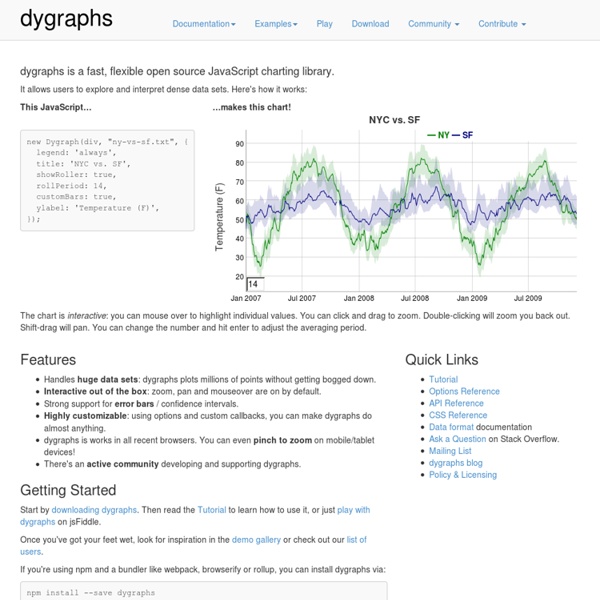
The 38 best tools for data visualization Data isn't a thing that's easy for the average person to grasp. While some can look through a spreadsheet and instinctively find the information they need within a mass of figures, the rest of us need a little help, and that's where data visualisation can be a real help. For the designer, the challenge is not only in rendering a set of data in an informative way, but also in presenting it so that it that stands out from the mass of competing data streams.
Update to jQuery Visualize: Accessible Charts with HTML5 from Designing with Progressive Enhancement Posted by Maggie on 03/12/2010 A while ago, we came up with a technique for creating accessible charts and graphs that uses JavaScript to scrape data from an HTML table and generate bar, line, area, and pie chart visualizations using the HTML5 canvas element. This technique provides a simple way to generate charts, but more importantly, because it bases the chart on data already in the page in an HTML table element, it is accessible to people who browse the web with a screen reader or other assistive technology, or with browsers that don't fully support JavaScript or HTML5 Canvas. We packaged it as a downloadable jQuery plugin called Visualize. We've updated the Visualize plugin — adding ARIA attributes to clarify the chart's role to screen reader users, so they're better informed about which elements contain useful data; and providing two style variations to demonstrate how you can use CSS to customize the charts' appearance.
RStudio Preview - RStudio RStudio v1.2.907-1 Preview — Release Notes A preview release of RStudio v1.2.907-1 is now available for testing and feedback. This early preview of RStudio 1.2 includes the following features: Author and preview D3 visualizations and embed them in R Notebooks, via the r2d3 package.Improved support for SQL; author, run and preview SQL query results.Integrated support for the reticulate package (call Python code from within R sessions and R Notebooks).New testing tools; run testthat and shinytest tests and view results.Support for PowerPoint presentations in R Markdown.Integration with the keyring package to store secrets such as database passwords.Integration with the Plumber package; author and test APIs inside RStudio and publish them to RStudio ConnectSupport for background jobs; run any R script in the background, view progress and output, and collect results when complete.An upgraded rendering engine based on Chromium, which improves performance and visual quality. Desktop Version
Data Visualization, Link Analysis, Social Network Analysis (SNA) Software: Sentinel Visualizer for Big Data Analysis Empowering the demanding needs of intelligence analysts, law enforcement, investigators, researchers, and information workers, Sentinel Visualizer is the next generation data visualization and analysis solution for your big data. With cutting edge features and best-of-breed usability, Sentinel Visualizer provides you with insight into patterns and trends hidden in your data. Its database driven data visualization platform lets you quickly see multi-level links among entities and model different relationship types. Advanced drawing and redrawing features generate optimized views to highlight the most important entities. Social Network Analysis (SNA) metrics reveal the most interesting suspects in complex webs. With advanced filtering, squelching, weighted relationship types, shortest path analysis, timelines, and integrated geospatial features, Sentinel Visualizer helps you maximize the value of your data.
Introduction aux outils d’analyse de données et à R Première démo : Les participants renseignent le formulaire ( qui demande des informations basiques sur les participants. Ce formulaire sert de démonstration des usages potentiels de R. Comment connecter un simple formulaire Google Form, ses données récoltées dans un tableur et les visualiser très simplement avec des petits modules de graphes ou de cartes sur une page HTML construite automatiquement.
50 Great Examples of Data Visualization Wrapping your brain around data online can be challenging, especially when dealing with huge volumes of information. And trying to find related content can also be difficult, depending on what data you’re looking for. But data visualizations can make all of that much easier, allowing you to see the concepts that you’re learning about in a more interesting, and often more useful manner. Below are 50 of the best data visualizations and tools for creating your own visualizations out there, covering everything from Digg activity to network connectivity to what’s currently happening on Twitter. Music, Movies and Other Media Narratives 2.0 visualizes music.
GeoDa on Github GeoDa Release This GeoDa 1.12 is the most current version of GeoDa with new features. We found it to be stable but if you encounter a bug, please let us know. Interactive mapping software RAWGraphs RAW Graphs is an open source data visualization framework built with the goal of making the visual representation of complex data easy for everyone. Primarily conceived as a tool for designers and vis geeks, RAW Graphs aims at providing a missing link between spreadsheet applications (e.g. Microsoft Excel, Apple Numbers, OpenRefine) and vector graphics editors (e.g. jqPlot Charts and Graphs for jQuery Meilleurs exemples de graphiques, rapports, infographies et cartes Les tableaux de bord sont utilisés pour la gestion des informations afin de fournir un aperçu des principaux indicateurs de performance (KPI) d'une entreprise. Les tableaux de bord organisent, stockent et affichent les informations essentielles provenant de diverses sources de données afin de faciliter l'identification des tendances, la création de parallèles et la vue d'ensemble. Que ce soit votre entreprise, un service spécifique ou un projet, les tableaux de bord sont les outils incontournables pour collecter des données et prendre de meilleures décisions commerciales. Pourquoi ne pas utiliser plusieurs rapports ?
JpGraph - Most powerful PHP-driven charts D3.js - Data-Driven Documents