


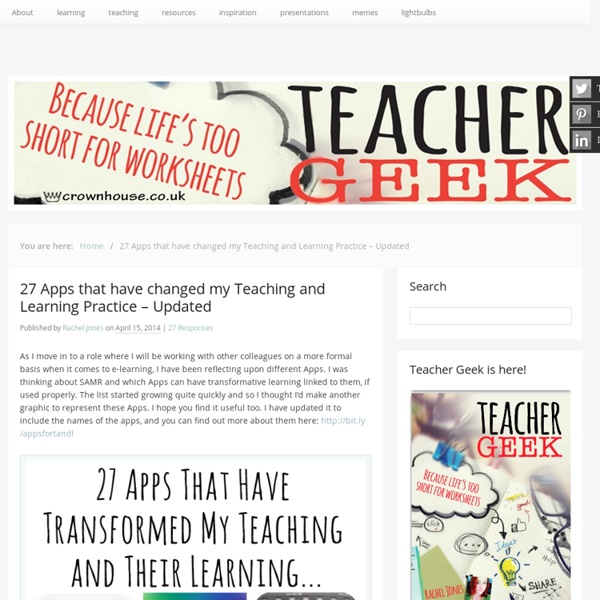
Personal Learning Networks, CoPs Connectivism: Creatively Explained | User Generated Education As part of a graduate course in Social Network Learning, I ask students to create a non-linguistical representation. Here is the description of this assignment: The intent of this module is to assist you in developing a personalized and deep understanding of the concepts of this unit – the concepts that are core to using social networking as a learning venue. Communities of Practice, Connectivism, Personal Learning Networks, create one or a combination of the following to demonstrate your understanding of these concepts: a slide show or Glog of images, an audio cast of sounds, a video of sights, a series of hand drawn and scanned pictures, a mindmap of images, a mathematical formula, a periodic chart of concepts, or another form of nonlinguistic symbols. Your product should contain the major elements discussed in this module: CoPs, Connectivism, and Personal Learning Networks. These are connected yet different concepts. Here are some samples from this term. A Powtoons Animation Like this:
The 20+ Apps To Know About In 2013 Education got a lot more mobile in 2012 as in-school iPad initiatives , the iPhone 5 launch and online learning providers in general made classroom experiences more interesting—and don’t expect to see teaching head back to desktop PC’s in 2013. In fact, as MOOCs and hybrid programs continue to evolve, mobile should have an ever more significant role to play. Looking back at some of 2012′s most significant app launches and updates, Education Dive assembled a list of a few of the best apps on iOS and Android devices that we think educators should know about for 2013. Some of these are already out in the wild, and some are still twinkles in their developers’ eyes. 1. Spin is bringing interactive learning into the 21st century—the TogetherLearn mobile app allows online learners to virtually recreate traditional classroom elements. 2. The coming year will have far-reaching implications for massive open online courses (MOOCs) and, consequently, the future of education. 3. 4. 5. 6. 7. 8. 9.
40 iPad Apps For Science All Video On Demand: Rent or Buy Clothing & Accessories Major Appliances Arts, Crafts & Sewing Automotive Baby & Nursery Beauty & Grooming Books & Textbooks Collectible Coins Camera & Photo Cell Phones & Accessories Classical Music Computers, Tablets & Components Blu-Ray & DVD Electronic Components & Home Audio Entertainment Collectibles Video Games Other Gift Card Brands Grocery & Gourmet Food Patio, Lawn & Garden Health & Household Business & Industrial Supplies Jewelry Kindle Store Kitchen & Dining Magazines Miscellaneous Digital Music CDs & Vinyl Musical Instruments Office & School Supplies Pet Food & Supplies Shoes, Handbags, Wallets, Sunglasses Software Sports Collectibles Sports & Fitness Home Improvement Toys & Games Watches The iPad has found its way into hospitals, retail stores and homes across the nation, but it’s also making a big splash in the classroom. Chemistry Get beautiful photographs of the elements or explore what happens when you design your own molecules using these great iPad apps. Biology Astronomy Tools
PersonalizED :: A Guide to Personalizing Learning in the Classroom By Dr. Mary Ellen Beaty O’Ferrall, Sara Henschell, Margaret Roth Personalized learning is an instructional philosophy intended to address the distinct learning needs, interests, aspirations, and cultural backgrounds of individual students to create an environment and experience that best facilitates their learning (Glossary of Ed Reform, 2014). The aim of this paper is to provide educators teaching students of any grade level, content area, ability level, or school format, with an immediate access point, resource guide, and evidence necessary to initiate the transition to personalizing their classroom environments and experiences. As former and current high-needs classroom educators and teacher educators, we have sought ways of using the structure of education as a means of getting past the pain points of skill level disparities, disengagement, poor attendance and low family involvement. Roles of People in the Classroom CommunicationContent DecentralizationFeedback Data and Evaluation
Apps educativas organizadas y clasificadas Me ha parecido que puede ser de gran interés para todos aquellos profesores y profesoras que están trabajando con tabletas Ipad y que se pierden en el mar de aplicaciones de la App Store esta clasificación tomada de Langwitch que las organiza en función de determinadas taxonomías y objetivos educativos. Son imágenes, así que no permiten hacer clic para abrir cada una de las aplicaciones, sino que se debe escribir su nombre en un navegador o en la App Store para obtenerlas. Aunque esta clasificación es para Ipad, muchas de las aplicaciones también están disponibles para Android o habrá otras similares para trabajar el objetivo propuesto en la clasificación.
Bridge to Learning - Educational Research Consultation Diana Laurillard, Chair of ALT, has invited contributions to a consultation on education technology to provide input to ETAG, the Education Technology Action Group, which was set up in England in February 2014 by three ministers: Michael Gove, Matthew Hancock and David Willetts. The deadline for contributions is 23 June at Social Tech Guide The Nominet Trust have announced their new look Social Tech Guide. The Social Tech Guide first launched last year, initially as a home to the 2013 Nominet Trust 100 – which they describe as a list of 100 inspiring digital projects tackling the world’s most pressing social issues. In a press relase they say: “With so many social tech ventures out there supporting people and enforcing positive change on a daily basis, we wanted to create a comprehensive resource that allows us to celebrate and learn from the pioneers using digital technology to make a real difference to millions of lives. Code Academy expands
App Center | Schoology Google Drive is one safe place for all your stuff. Gain instant access to your photos, videos, documents, and other files that are important to you, d... Resource App This app can only be installed to your Resources area GoAnimate for Schools is widely used for lesson content, teacher and student presentations, tutorials, language training, behavioral training (anti-bu... Starting at $99.00 After installing this app, you will be required to pay in order to have full access Dropbox lets you bring all your photos, docs, and videos anywhere and share them easily. Khan Academy is an organization on a mission. Evernote makes it easy to remember things big and small from your everyday life. Remind101 provides a safe way for teachers to text message students and stay in touch with parents. Welcome to All About Words. Starting at $15.00 ** This app requires a paid subscription to Turnitin. ScootPad makes it super easy for students to master Common Core Standards/Concepts. Starting at $10.00
Bridge to Learning - Educational Research Ten days ago I had an email from Alexander Mikroyannidis from the UK Open University. “Together with some colleagues from the EU project ROLE ( he said, “I’m preparing a book to be published by Springer. It will be entitled “Personal Learning Environments in Practice” and it will present the results of applying PLEs in different test-beds in the project. For each chapter, we have invited an external expert to provide a 2-page commentary that will also be published in the book. Would you be available to write such a commentary for the chapter that describes the vision of the project?” How could I refuse? Research and development in learning technologies is a fast moving field. Even when Learning Management Systems were in their prime, there was evidence of serious issues in their use. At the same time, the ongoing rapid developments in technologies are changing forms of knowledge development and leading to pressures for lifelong learning. Reference Vygotsky, L.
#Evernote as an E-Portfolio One of the things I'm doing with Evernote this year is having students use it as a way to store all of their work in class. I am slowly rolling it out this year because I'm asking my students to learn many different tools and I do not want to overwhelm them. I chose my Freshmen to try the full E-Portfolio idea because I only have one class of them and it is a small class. I had each student create their Evernote Account. By following these steps, I have access to all of their work stored in their e-portfolio. The other day, I sat down and looked through their work and I wanted to leave comments. I'm really excited to see where this can take me. I will keep you all posted on using Evernote in the classroom! Email me if you have any questions. The Beginner's Guide to Using Evernote on the iPad - $2.99 in the iBookstore - @TheNerdyTeacher
PLE - einfach (Beschreibung siehe Kommentar) Back to School App-pack The image above was created using PhotoshopTouch on an iPad and was then uploaded to Thinglink to create the hotspots. The summer is quickly winding down & a number of teachers will be returning to their classroom with new mobile devices (iPads). Throughout the summer I have been conducting workshops on iPad integration with EdTechTeacher and I thought it might be helpful to pull together a back to school list of apps structured around specific classroom goals. While many schools may already have an Apple VPP program already in place, I know a number of teachers will also be purchasing the apps themselves. Therefore, I will do my best to include both a pay & free app for each objective. I want my students to create & publish video: iMovie (4.99) - record, edit and publish movies directly to the web from iMovie. I want my students to respond to polls / take quizzes: Reflection (Mac / PC download - $15) - Wirelessly mirror an iPad to a MacBook or PC.