


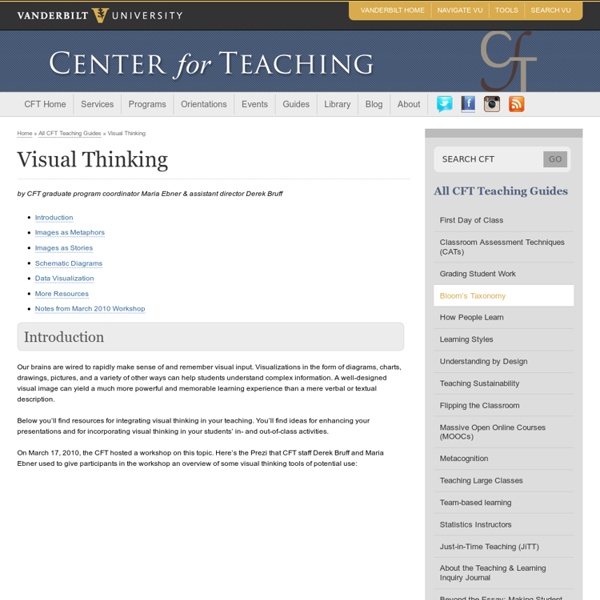
Story Map — Design story Rise from pixel-pusher to a product visionary with a new type of design document called a “story map.” What is a story map? A story map is a new type of design document that shows the big idea of your product experience at a glance. A good story map is your golden ticket to unify your team, secure executive support, and help you find a way to ship. Halfway between a storyboard and a treasure map, it bundles the value and functional flow of your product with the delight people might feel at each step in your product. A good story map conveys whatyour project can do at a glance. A story map depicts how your product works and why it matters—but crucially—it does not explicitly spell out the final design, UI or in-the-weeds UX logic. A good story map serves asa decision-making-machine. A story map is not a mock, it is a guide to make sure everyone is solving the same problem, building the same product and pointing at the same piece of paper while making decisions. How to make one The Journey
Explore Featured Maps | Metamaps Enter Topic (radial) View: Click on a Topic result from Search, or click the synapse icon inside open Topic Card on map Recenter Topics around chosen Topic: Alt + click on the topic OR Alt + E Reveal the siblings for a Topic: Right-click and choose 'Reveal siblings' OR Alt + R Center topic and reveal siblings: Alt + T Filter out visible Topics: Open Filter menu *** and toggle off/on Double-click on canvas: Bring up the metacode spinner Scroll: change metacode spinner selection Tab: rotate spinner counter-clockwise Shift + tab: rotate spinner clockwise Esc: Hides auto-suggestion results Enter: create a new topic Gear Icon: open up metacode settings Open Topic card: Double-click on topic icon Move Topic card: Click and drag on topic card metacode Change metacode: Mouse over metacode icon, then click on solid colored bar for metacode menu Edit Topic title, description, link: Click on text in respective area (click small "X" to reset link) Save Topic title, description, link: Hit enter, or click away
Visualization Universe - The Most Searched for Visualization Types, Tools, and Books Visual thinking Visual thinking, also called visual/spatial learning or picture thinking is the phenomenon of thinking through visual processing. Visual thinking has been described as seeing words as a series of pictures.[citation needed] It is common in approximately 60–65% of the general population. "Real picture thinkers", those who use visual thinking almost to the exclusion of other kinds of thinking, make up a smaller percentage of the population. Research by child development theorist Linda Kreger Silverman suggests that less than 30% of the population strongly uses visual/spatial thinking, another 45% uses both visual/spatial thinking and thinking in the form of words, and 25% thinks exclusively in words. According to Kreger Silverman, of the 30% of the general population who use visual/spatial thinking, only a small percentage would use this style over and above all other forms of thinking, and can be said to be true "picture thinkers". Non-verbal thought[edit] Learning styles[edit] Autism[edit]
Organizadores Graficos - Descargar Gratis, Diagramas Venn, Mapas Conceptuales, Lineas de Tiempo, Mentefactos... Guide facile de la cartographie sémantique (avec exemples) Afficher visuellement les concepts et leurs relations Pittelman et Heimlich ont souligné que les cartes sémantiques sont des diagrammes utiles pour les étudiants, et qu'elles les aident à voir comment les concepts ou les mots sont liés les uns aux autres. Donc, sans plus attendre, discutons de la cartographie sémantique avec de nombreux exemples. Qu'est-ce qu'une carte sémantique ? Une carte sémantique est une structure d'informations sous une forme graphique. La cartographie sémantique est une stratégie visuelle qui permet d'enrichir le vocabulaire, d'étendre les connaissances et d'aider les élèves à se souvenir, à identifier et à comprendre les mots qu'ils lisent dans un texte. Ce sont d'excellents outils de synthèse qui permettent aux apprenants de faire un brainstorming sur les informations. Quand utiliser les cartes sémantiques ? Selon Heimlich et Pittelman, les 3 applications typiques des cartes sémantiques sont : Pour le développement du vocabulaire général Source : sites.google.com
30 Free Google Drawings Graphic Organizers Several years ago when I started making webinars, my first one was on creating Graphic Organizers with Google Drawings. This was before I had started the this blog, so I never really shared all of that information in an official blog post. Until now... Graphic organizers are a great tool to share information, explain a concept, or illustrate a relationship using elements including images, shapes, text, colors, and connecting lines. They can be used in education with any age group or subject area. There are many excellent tools for creating graphic organizers. However, one great choice for graphic organizers is Google Drawings. Tutorials For written directions on how to create graphic organizers with Google Drawings, see my help guide linked below. Google Drawings for Graphic Organizers - Google Docs link For a 1-hour recorded training webinar, see the video below. Sample Graphic Organizers Word Study Diagram - Google Drawing link State or Country Research Web - Google Drawing link Conclusion
Selected Tools 100 Powerful Web Tools to Organize Your Thoughts and Ideas By Alisa Miller Whether you are a busy executive, a single parent, a freelancer working from home, a student, or a combination of these, you have probably found yourself needing help when it comes to organizing all your thoughts and ideas that occur throughout your busy day. Now you can turn to these tools found on the Internet that will help you with tasks such as note-taking, bookmarking websites, highlighting important text during online research, creating mind maps, tracking time, keeping up with appointments, collaborating with others, managing projects, and much more. Note-Taking and Documents These tools will help you take notes no matter where you find yourself needing to jot something down. Evernote. Bookmarking Whether you are doing online research or like to keep your Internet hobbies organized, these bookmarking tools will help you keep everything in order and easy to find. Del.icio.us. Mind Mapping Kayuda. Personal Wikis PBwiki. Highlighters and Sticky Notes Diigo. To-Do Lists
FoamTree: addictively interactive Voronoi treemap | Carrot Search What are the requirements of FoamTree? FoamTree requires JavaScript and HTML5 canvas support. It will work on any major browser, including Chrome, Firefox, IE10+, Edge and Safari. Will FoamTree run on mobile devices? Yes, FoamTree will run on Android and iOS phones and tablets. Does FoamTree require Lingo3G or Lingo4G to run? No, FoamTree can be used independently of Lingo3G or Lingo4G. What hierarchy depth does FoamTree support? FoamTree supports hierarchies of any depth. How is FoamTree licensed? The most common FoamTree licensing scenarios are for use in SaaS applications and Intranet deployments. Each license comes with 12 months of software maintenance, covering support and all upgrades. What is the cost of a FoamTree license? Please contact us for a quote. Can I get a discount? Yes, we offer a 50% discount for holders of valid Lingo3G or Lingo4G licenses. Is there a free version? Yes, you can use the demo version, which displays FoamTree logo in one of the cells, free of charge.
ChartTool Zen Flowchart. The Simplest Tool to Create Flowcharts Zen Flowchart. L'outil le plus simple pour créer des diagrammes Dernière mise à jour le 2 mai 2022 Zen Flowchart est incontestablement l’outil le plus simple au monde pour créer des diagrammes et des organigrammes en ligne. Un modèle de simplicité qui permet de se concentrer sur l’essentiel: le contenu. Le bon outil reste pour moi celui qui sait se faire oublier. Zen Flowchart est une option supplémentaire si vous avez besoin d’un outil pour créer des diagrammes en ligne. Une option qui a le mérite d’être d’une simplicité déconcertante tout en offrant les fonctions essentielles pour ce type d’outils. Une interface graphique qui va à l’essentiel Zen Flowchart n’a pas volé son nom. Le contenu est ce qui compte le plus, c’est pourquoi Zen Flowchart le met à l’avant-plan. Zen Flowchart a fait aussi le choix de limiter les styles disponibles. Zen Flowchart facilite le partage des diagrammes Facile à utiliser, l’outil permet aussi de partager très facilement vos créations. Un excellent outil pour créer facilement des diagrammes et organigrammes de qualité.