


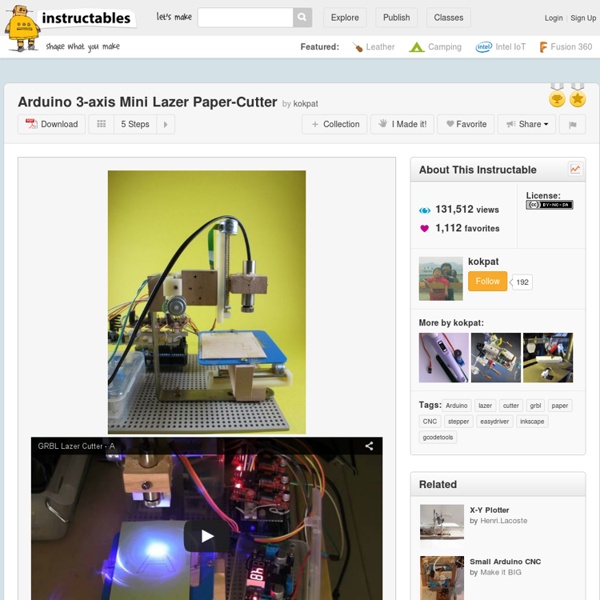
Arduino Laser Engraver When I originally designed the machine, I only wanted it to engrave regular bitmap picture files. So, I made three separate programs, which when used together, allow normal bitmap pictures to be engraved onto wood. C# Program (Generates "instruction" text file) This accepts a bitmap file and outputs a text file, containing "instruction characters". This program works well for smaller images (eg less than 1000 x 700), but gets bogged down with larger images that have lots of burnt pixels (can take over 10 minutes to generate the instruction file). The way that this program scans the image carries over directly to the way the machine engraves the image. Sample Comma Separated Instruction Blocks (to see what the numbers mean, scroll down to the Arduino sketch section): The executable is at the bottom of the page Processing IDE Sketch (Streams instruction data) A simple Processing sketch was created to stream the contents of the instruction file. The sketch is at the bottom of the page
DIY Laser Engraver Today’s high-speed DVD drives have less than 40 nanoseconds to heat a bit position on a disk to its phase-change temperature, so anything that stays in the laser’s focus longer had better watch out—or prepare to be burned. Thus was born the cheap diode-laser cutter and engraver: Get yourself an x-y carriage, a couple of stepper motors, a laser driver circuit, and a controller, and presto! You have an almost powerless, albeit very slow, cousin to the big laser cutters that have revolutionized small-scale flat-pack design and manufacturing. But wait, there’s more—or rather less. So I fired up my browser, read a real hacker’s description of how to do this at Instructables, and headed out to build my own, only to find that technology advances in sometimes inconvenient ways. With the fastest-rated burners going for US $22 each online, this was no great burden. After breaking the first diode I pried out, I decided to reuse the next one in place, including most of the optics.
The MicroSlice | A tiny Arduino laser cutter The MicroSlice uses Grbl v0.8 for motion control. Grbl converts G-Code into commands that the EasyDriver stepper motor controllers understand. We need another program to send the G-Code to Grbl, for this I'll be using Zapmaker's Grbl Controller v3.0. Before you can begin you will need the Arduino IDE, available from the Arduino website. Make sure your Laser Diode is not connected to the power lines while you are configuring your MicroSlice. Grbl's wiki shows you how to flash the pre-compiled Grbl hex file onto your Arduino. For those of you who have a Raspberry Pi, as I do, you'll be pleased to know that you can control the MicroSlice using your Pi! We'll need to generate some G-Code. Before we can use our new G-Code we'll need to configure Grbl to use the stepper motors and end-stops. You can use either the Arduino IDE Serial Terminal (CTRL + Shift + M) to send commands to Grbl. The settings we are interested in are $0 & $1. We calculate it thus; (20 x 8) / 3 = 53.333333333 6 | Save
Photon Printer – Micro Laser Engraver by Isolt – Thingiverse The Photon Printer is a 3D printable laser engraver made from recycled DVD Drives. A list of necessary components is in the instructions. The Photon Printer started out as a quick weekend project then quickly escalated when I saw that there was room for improvement in the current designs. Safety - None of the designs I have seen have any sort of shielding around the laser. 3D printability – Printing allows for a lot of features that are not included in other versions. • Accurate positioning of components • Fits a wide range of DVD Drives • Z axis fine tuning adjustor • Built in roller door guides • Custom axis mounts • Low part count • Ease of assembly • Buildable by people without access to machining tools • All parts have one large flat surface to aid in printing Instructions First off get some safety glasses! DVD Drives You’ll need 2 x DVD Drives – They must be capable of writing DVD’s if you want to use the diode out of them. You’ll need
Custom Mechanical Biorhythm Computer, 3D printed Update: After posting this, I realized that it's missing the most important part of any instructible! I'll be posting a complete list of parts, complete with STL files for them, in case you want to build one on your own. In the meantime, I've attached the full STL model below, and made it downloadable at both Ponoko and Shapeways. Have fun! The goal of this project was to automatically generate a mechanical computer. Furthermore, it should... ...compute something useful, ...be made to order, and unique to each person, ...and emerge from the 3D printer pre-assembled, ready to run. Sure, um, no problem. The first major obstacle: Using 3D modeling tools Let's put it this way: I can build something in a 3D modeling package, just like I can eat my breakfast using only a hammer. I'm a software engineer, but there's no way I'm comfortable enough in a package like Maya or Blender to build a custom computer made of gears.
laser cutter | PlanetArduino For a little over a year, I’ve been working on an open-source, DIY cellphone as part of my PhD research at the MIT Media Lab. The current version of the phone is based on the Arduino GSM shield and Arduino GSM library. It sports a deliberately low-resolution screen (8 characters, each a 5×7 matrix of LEDs), a laser-cut wooden enclosure, flexure (living hinge) buttons, and a ~1000-line Arduino program that powers the user interface. The phone is open-source and the design files are available on GitHub (hardware, software). Of course, it’s not just me that’s been building these phones. Here you can see some the variations on the enclosure that my friends have made. The phone has undergone numerous revisions as I’ve tried to get it into a robust, useable form. Overall, I’m pretty happy with the current incarnation.
DeltaTrix 3D Printer Under Revision: This Instructable is being updated to reflect the latest version of the DeltaTrix 3D printer, as produced for my Kickstarter project. Until this message is removed, the update is still in progress. The entire previous version is still available in the form of a PDF (actual instructions + pictures) and a rar file (all other files). The DeltaTrix 3D printer is a capable and novel 3D printer, designed to be simple in construction, yet effective in functionality. Many thanks to Barrie for doing the video! Several improvements have been made since creating the initial printer. In 2014, a Kickstarter campaign was launched: A change log is attached to this first step. Enjoy, Richard Tegelbeckers PS.
About this project - kickstarter.com Here's what you need to know. Kickstarter is a place for creative projects. Kickstarter was founded on the belief that creative works and creative expression are essential to a healthy and vibrant society. We use an all-or-nothing funding model. When you back a project, you won’t be charged unless it reaches its funding goal. Backing ≠ buying. Making something new is hard. Collections Sections Categories On Our Radar Start a projectStart Sign in Explore About Support Hello More from Kickstarter Kickstarter, PBC © 2019
The Monsters keep dancing in my head... The monsters keep dancing in my head is a study and exploration of a number of things - a study of the phenomenon of persistence of vision - the process that allows static images, played at a specific speed to take on animated qualities (for those more scientific purists - phi phenomenon and beta movement.) It’s a first attempt for me at working with gears and the transfer of motion, and it’s a look into 3d printing technology and prototyping/manufacturing - allowing us to take the ideas in our head and massage them into existence - including the design, design improvement and prototyping processes. In its completed state "the Monsters" is a 3D persistence of motion sculpture, featuring a hand crank driven wheel with 12 three-dimensional sculptures mounted to it, each posed in a position that makes up 1/12th of a dance animation loop.
The MicroSlice | A tiny Arduino laser cutter by SilverJimny - Bend Arduino Group (Bend, OR) The MicroSlice uses Grbl v0.8 for motion control. Grbl converts G-Code into commands that the EasyDriver stepper motor controllers understand. We need another program to send the G-Code to Grbl, for this I'll be using Zapmaker's Grbl Controller v3.0. Before you can begin you will need the Arduino IDE, available from the Arduino website. Make sure your Laser Diode is not connected to the power lines while you are configuring your MicroSlice. Grbl's wiki shows you how to flash the pre-compiled Grbl hex file onto your Arduino. For those of you who have a Raspberry Pi, as I do, you'll be pleased to know that you can control the MicroSlice using your Pi! We'll need to generate some G-Code. Before we can use our new G-Code we'll need to configure Grbl to use the stepper motors and end-stops. You can use either the Arduino IDE Serial Terminal (CTRL + Shift + M) to send commands to Grbl. The settings we are interested in are $0 & $1. We calculate it thus; (20 x 8) / 3 =[masked] You should also set;