


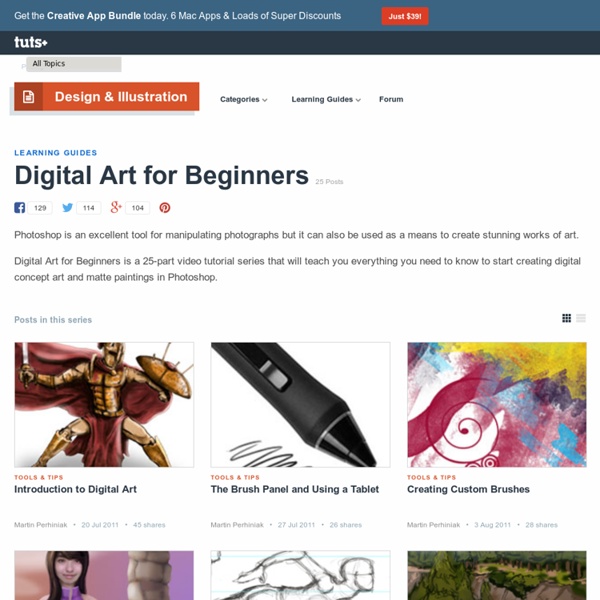
Photoshop: Kako pravilno koristiti dodge i burn alate na portretima | Cahayabox Pozdrav! Ako si prvi put ovdje, preporučamo RSS kanal kako bi uvijek bio u tijeku događaja. Potraži nas i na Fejsu i Twitteru . Sean Armenta obožava fotografiju. Što drugo zaključiti iz njegovih riječi: I love what I do. Isto tako voli podijeliti znanje pa nas uči novim stvarima. Ipak, ono što uvijek ostaje problem je da znamo pretjerati u svojim željama. Našli ste članak preko pojmova: kako posvijetliti fotografiju kako posvijetliti sliku u photoshopu kako posvijetliti sliku photoshop burn alat posvijetliti sliku kako posvijetliti slike posvijetliti sliku u photoshopu photoshop kako posvijetliti sliku kako sliku posvijetliti kako treba koristiti photoshop
Maps and More Design a Colorful Illustration Using Patterns and Shapes A good friend and amazing artist Bram Vanhaeren and I decided to collaborate on an illustration to then create a tutorial for all the readers at Psdtuts+. We came up with a cool illustration that incorporates patterns, coloring, as well as 3D shapes. The most important thing about this is that it is all extremely simple to create so it shouldn't be that difficult for anybody. There are a lot of new techniques here that I guarantee you'll be using, so check this one out! Final Image Preview Take a look at the image we'll be creating. Introduction This tutorial is simple to follow and will give you some great techniques and results. To start yourself off you will need to find 2 essential stock photographs to use in this illustration. You want something simple that will not overpower what you will have going on over it. The final step in preparation is to get the main stock images you will be using. Step 1 Step 2 Step 3 Now I adjust the colors of my model because she is looking a bit too dark.
365 Paintings for Ants by Lorraine Loots Articles October 19, 2014 Since January 1, 2013, Cape Town-based artist Lorraine Loots got her hands full creating highly detailed paintings for her long running “small” project. 365 Paintings for Ants is a year-long project in which Loots is creating one miniature painting per day with different subjects. She started sharing her creations online. Along the way, her project evolved and people started booking specific dates and making suggestions for a particular subject on that day. Photo credit: www.netwerk24.com These works of art might look like just ordinary paintings at first until you saw a coin and a pencil around it. These are some of the most stunning creations from her Paintings for Ants series. After completing her first series of paintings in 2013, Loots is now continuing her project this year. These are some of her latest creations.
Draw a Roll of Camera Film in Photoshop Icon design can be a lot of fun. In this tutorial we will demonstrate how to create a roll of camera film using Photoshop. Let's get started! Step 1 Before we start, take a look to the layer setup. Step 2 Creating the basic shape. Step 3 Now apply the following the layer style. Step 4 Take a feathered Brush, Command/Ctrl + click on the layer thumbnail of 'Body'. Step 5 Use the same technique for next step. Step 6 I've used same technique again but this time, using black and also set layer blending mode to overlay and opacity to 42%. Step 7 Using above techniques I've added more light and dark portions. Step 8 Create a new layer named 'Orange'. Step 9 Command/Ctrl + click on the layer thumbnail of 'Orange', create a new layer. Step 10 Create next shape using Pen tool and fill it with white color. Step 11 Again take pen tool and create the shape described below. Step 12 Take Pen tool and create the shape described below. Step 13 Using previous techniques I've added more lights on the object. Step 14
7 Ways Doodling Will Change Your Life As Hilary Clinton sat listening to speeches on global security and the Middle East during a Security Council meeting at the U.N., she was seen scribbling furiously on her speech in front of her. Making last minute changes? Adding questions that needed answers? But just because she was doodling doesn’t mean she wasn’t listening, and it certainly doesn’t mean she wasn’t thinking. 01. You can think of your brain as treading a fine line between arousal and inactivity. When your brain has nothing to do, current research suggests that it goes into a default mode, enabling certain circuits that let it sit and wait for the next task without using up too much energy. If it is just a matter of keeping your brain engaged, then take a leaf out of Hilary Clinton’s book and doodle whatever comes to your mind, spirals, abstract shapes, anything will do to keep your mind from falling into that default state and no longer paying attention to the outside world. 02. 03. 04. Conclusion Just doodle.
Quickly Build an Abstract Background of Colored Bars Oftentimes there's a need for a quick but unique design. In this tutorial, I'll be showing you a short but attractive way to create a graphic for backgrounds, wallpapers, greeting cards, designs, and all that other good stuff. You will learn a simple Photoshop trick that you can easily manipulate for your daily needs. Step 1 First off, let's start by creating a new document and applying the oh-so-obligatory clouds (Filter > Render > Clouds). Step 2 Now that we have our base to work with, apply Mezzotint (Filter > Pixelate > Mezzotint) with type "Long Strokes." Step 3 Doesn't look like much right now, but with the magic of motion blur (Filter > Blur > Motion Blur), with an angle of 90 degrees and a distance of 999 for the settings, everything will be better. Step 4 Now add a new layer and overlay some color over it. Step 5 If you feel like being creative, you can tweak some more by changing the curves (Ctrl + M) to make the image either brighter or gloomier depending on the mood. Step 6 Step 7
Day To Night in Single Photo of Major Cities Coney Island, New York. Photo by: Stephen Wilkes Park Avenue, New York. Photo by: Stephen Wilkes The Flatiron, New York. Times Square, New York. Wrigley Field, Chicago. America’s Cup, San Francisco. Western Wall, Jerusalem. Bethesda Fountain, Central Park, New York. Santa Monica Pier, California. Shanghai, China. London, England. Paris, France. Une touche d'encre dans le webdesign - webdesign Le Blog Du Webdesign fait un tour d'horizon sur l'utilisation de la peinture et des effets d'encres dans le domaine du design. Vous découvrirez des projets uniques autour du webdesign, du motion design et du graphisme. La peinture est l'une des premières expressions graphiques utilisées pour exprimer ses envies et ses sentiments. Depuis toujours les artistes s'en sont servis pour donner vie à leurs créations. Découvrez aujourd'hui l'utilisation des effets d'encres générés par la peinture dans les différents domaines du design ! Dans le domaine du webdesign, nous trouvons peu de sites qui s'appuient sur un design autour de la peinture. Voici une petite liste de sites qui utilisent des effets d'encres et de peintures pour leur webdesign. Labuat - Soy tu aire Julian Wilson Bigcartel.com Toggle.uk Nic Louw Diogo Montes Imoments.org Siete De Febrero Aujourd'hui, nous trouvons de plus en plus de vidéos réalisées avec des effets d'encres, elles se propagent comme une nouvelle tendance. UniSa Cube conseil
Razorfish: The Agency for Marketing, Experience and Enterprise Design How to Create a Glossy, Colorful Text Effect In the following tutorial you will learn how to create a glossy, colorful text design in Illustrator CS5. We'll use an interesting font choice, opacity masks, shape building techniques, and more to create this text effect. Step 1 Create a 700 px by 200 px, RGB document. You can also open the Info panel (Window > Info) for a live preview with the size and position of your shapes. Step 2 Pick the Type Tool (T), click on your artboard and add your text. See what you can come up with, the font isn't that important. In this text the only shape that is not aligned properly is the "V." Step 3 Disable the Snap to Grid and enable the Smart Guides (Command + U), then focus on the "V". Reselect all the shapes created so far and go to Object > Compound Path > Make. Step 4 Disable the Smart Guides (Command + U) and re-enable the Snap to Grid, then pick the Rectangle Tool (M) and create two new shapes. Step 5 Select "Text" and make a copy in front (Command + C > Command + F). Step 6 Step 7 Step 8 Step 9
Stunning New Portraits of Siamese Fighting Fish by Visarute Angkatavanich Bangkok-based photographer Visarute Angkatavanich (previously) continues to capture some of the most elegant portraits of fish we’ve seen. His intimate, crystal-clear photos of Siamese fighting fish (betta) make it seem as though they are suspended in air instead of water. Angkatavanich recently told Popular Photography that he only started photographing the fish after encountering them for the first time three years ago at a fish show and has since become obsessed with the different species which vary greatly in size, shape, and color patterns.
30 Useful Abstract Photoshop Design Tutorials - Noupe Design Blog Jun 11 2010 By Janos Racz Abstract works have many uses in design: they can serve as a vibrant desktop background, a mysterious webdesign header or they can be beautiful art pieces by themselves. What’s more, abstract design has many forms, and not too many limitations. You can always come up with new shapes and compositions with combination of various color schemes. You can create them using computer algorithms, putting it on the canvas from pure imagination, or just following a simple pattern you made up in your spare time. But once you have an idea, it’s always good to know how to actually implement those to get the desired results. Useful Abstract Photoshop Tutorials Chroma WallpapersThe article shows how to make a great abstract composition combining a 3D-looking base with some additional effects. Create a Wavy Blackberry Style Wallpaper DesignThis wavy abstract design is brought to you buy Fabio Sasso, featured on PSDTuts.
Art Classes Online, Mixed Media Workshops Online Art Classes with Jane Davenport My wish for you, is your creativity to be roaring with confidence. My e-courses are so popular because I really can help make that happen for you. “If I only had time for that part of yourself”, you think. Creativity isn’t far away, or outside of you, or laying somewhere forgotten. As a creativity expert who has guided thousands of women back to their art, It’s one of our first childhood joys. Each video Lesson in my classes features a new skill that is designed to build your creative confidence.As you move through the course from beginning to end, your skills and confidence will growand you will feel comfortable with the progression.My tutorials are created with high quality video and step by step instructions. Choose the Starting Point that suits You: Draw Happy is a mini Workshop specially created for people who say “I can’t draw”. If you already enjoy drawing, this class isn’t for you – but Supplies me is! $35{click the image for more information}