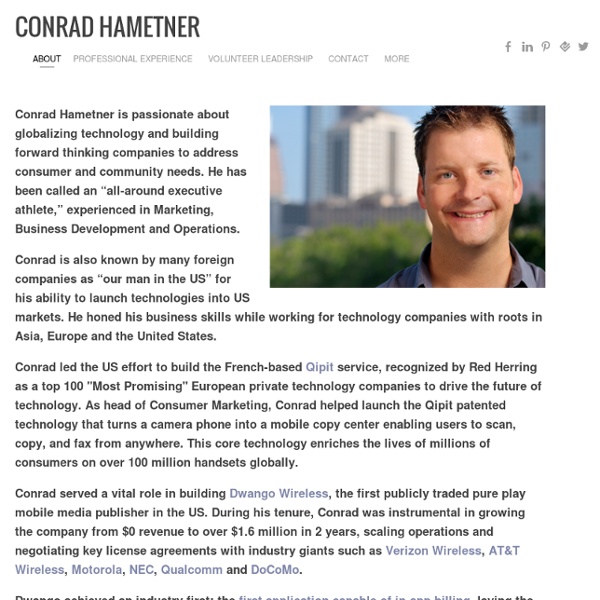Get Creative! Creative-Inspiring People, Places & Things on Creativity-Portal.com
Home : Get Creative! Creative-Inspiring People, Places & Things We often find our richest sources of inspiration through our experiences with other people, places, and things. Here is a listing of sections on the Creativity Portal that will open the door of creative inspiration to you! Inspiring Sections on the Creativity Portal Inspiring Creativity Success Stories Success stories contributed by artists, writers, and others who've followed their passions into the marketplace and enjoy financial rewards for their creative products and services. Be Creative! Imagination Prompt Generator Push-button story starters! Q & A: Help Along the Way A question and answer feature helping readers find answers to questions related to art, crafts, writing, and creativity. How-to Directories Hand-selected resources with free learning instruction for art, crafts, writing, and creativity. Art and Craft Articles, Lessons, and Tutorials "How to" features within the Creativity Portal. Be Creative!
Creativity Processes, Creative Thinking and Lateral Thinking from MindTools
© iStockphoto/pavlen The tools in this section can help you to become more creative. They are designed to help you devise creative and imaginative solutions to problems, and help you to spot opportunities that you might otherwise miss. Before you continue, it is important to understand what we mean by creativity, as there are two completely different types. Many of the techniques in this chapter have been used by great thinkers to drive their creativity. Approaches to Creativity There are two main strands to technical creativity: programmed thinking and lateral thinking. The other main strand uses 'Lateral Thinking'. Programmed Thinking and Lateral Thinking Lateral thinking recognizes that our brains are pattern recognition systems, and that they do not function like computers. The benefit of good pattern recognition is that we can recognize objects and situations very quickly. Unfortunately, we get stuck in our patterns. Taking the Best of Each... The Creative Frame of Mind Using Creativity
Creative Techniques
This A to Z of Creativity and Innovation Techniques, provides an introduction to a range of tools and techniques for both idea generation (Creativity) and converting those ideas into reality (Innovation). Like most tools these techniques all have their good and bad points. I like to think of these creativity and innovation techniques as tools in a toolbox in much the same way as my toolbox at home for DIY. For the future, the aim is to also have sub-categories which will identify Techniques for; Problem Definition - including problem analysis, redifinition, and all aspects associated with defining the problem clearly. Special thanks to the Open University for their kind permission to use material from their publication B822. Subcategories This category has the following 5 subcategories, out of 5 total. Pages in category "Creativity Techniques" The following 192 pages are in this category, out of 192 total.
EyeWire Creativity Cards
Three Principles Behind All Tools
|| Take me back to the main ToolKit page || || Take me back to the DirectedCreativity Home page || There are many tools for creative thinking in the literature... Edward de Bono presents 13 tools in his book Serious Creativity Grace McGartland has 25 tips and techniques in Thunderbolt Thinking(TM) Arthur VanGundy covers 29 tools in Idea Power Michael Michalko describes 34 techniques in Thinkertoys Roger von Oech has 64 methods in his Creative Whack Pack Koberg and Bagnall give guidance on 67 tools in The Universal Traveler James Higgins tops them all with his book 101 Creative Problem Solving Techniques. While there is overlap among these compilations, there are at least 250 unique tools in these seven books. And these are only a few of the references available on the topic of creative thinking! Unfortunately, this variety leaves the impression that no one really knows how to stimulate creativity. Attention Escape Movement The Value of Understanding the Three Principles Summary References
201 Ways to Arouse Your Creativity
Arouse your creativity Electric flesh-arrows … traversing the body. A rainbow of color strikes the eyelids. Creativity is like sex. I know, I know. The people I speak of are writers. Below, I’ve exposed some of their secret tips, methods, and techniques. Now, lie back, relax and take pleasure in these 201 provocative ways to arouse your creativity. Great hacks from Merlin Mann of 43 Folders
Selnajaya