


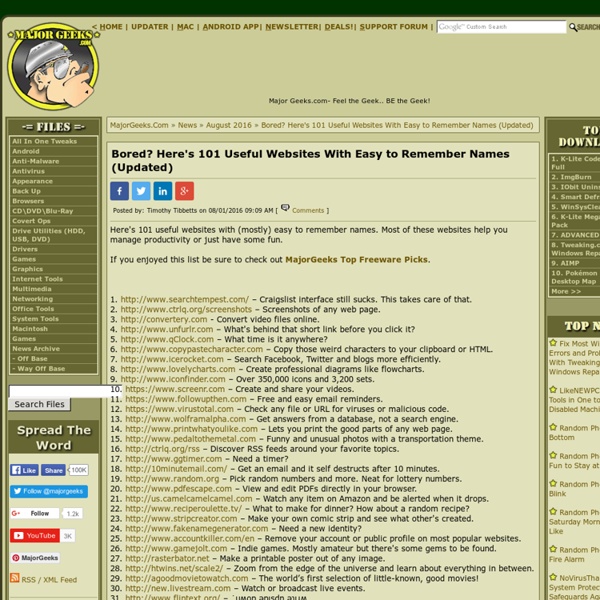
Bypassing content filters: How to see the web they don't want you to see The web is supposed to be open, but behind the scenes, content filters are often busy controlling what you see. The filters could be at your school or workplace, blocking sites such as the time-sucking YouTube from being accessed. It could be a media website that streams music and movies only to users located in specific countries. There are ways to bypass these restrictions, but be warned: Network administrators don't want you to dodge their data blockades and won't be happy if they catch you doing it. A VPN can change your apparent location When you connect to a virtual private network (VPN), your computer creates a secure, encrypted tunnel to that network over the Internet. VPNs do have some downsides. To connect to a VPN in Windows, press the Windows key, type VPN, and click Set up a virtual private network (VPN) connection. Before you set up a VPN, you’ll need select one. If you want unlimited VPN access for free, give proXPN a try. DNS servers dodge region-blocking Proxy servers
Top 10 Websites to Download Music for Free (No BT) I had ever paid for China QQ music 3 months, and at last I found it wasn’t worth the money, since all the MP3s are only 132 kbps, and now I can find better music for free. If you like to use BT softwares, there will be more than 6 torrent websites for you to download free music. If you like to see some reviews against music before downloading, you can test these 3 wonderful music blogs. If you want to download more quickly, you maybe want to try below 10 websites, which should be the best ones to download music for free. 1. AirMP3.net I have no idea how many songs are available to be downloaded, but there are at least top 150 artists and top 150 songs displayed on the site. 2. Archive is not only a website to download free old movies, but it also a great website to download free music. 3. There are about 9,000 free songs for you to download, and there are new music for you to listen. 5. 6. iCompositions 7. isound You can see which MP3s are downloaded today or which songs are played mostly.
4 Things You Can Do To Prevent Panic When Gmail Goes Down Does the world really end when Gmail goes down? It is pretty easy to take Gmail for granted because, like Microsoft Windows or that stray eyelash you can’t seem to get rid of no matter how many times you gouge your own eyes out, it is always there. But when Gmail goes down, it seems like the whole world just stops. Twitter is instantly abuzz with people panicking that Gmail is down and they don’t know what to do. Instead of panicking, here are some things you can try that may make you feel better when Gmail is out of sorts. Wait You do know that Gmail will eventually come back up, right? Before you start posting about Gmail’s demise on social media, you may want to take a closer look at your Internet connection. If it is your Internet connection, then try the old reliable “turn it off, turn it on” approach with your Internet router. Access Gmail Another Way The main Gmail user interface is not the only way that you can get to Gmail. Give Google Takeout a try and see if that helps.
99 Sites That Every Professional Should Know About and Use With an endless number of sites, tools, and resources out there, how do you know what’s worth your time? Well, we know just how busy you are, so we did the legwork for you and found 99 websites that’ll add value to your life and your career, guaranteed. From productivity advice to places to go when you need a distraction, these sites will change the way you do things, inspire you, and, well, generally just blow your mind. Organize Your Work 1. Trello Trello helps you manage all your ideas and due dates and keeps track of what you’re in the process of completing. 2. Like collaboration? 3. What is it about a coffee shop that gives you such laser focus? 4. FaxZero lets you send and receive faxes through your email—because nobody likes the fax machine. 5. RescueTime lets you monitor how you spend your time on your computer and mobile devices. 6. You know all those email newsletters that you accidentally opted into, but don’t really read? 7. 8. 9. 10. 11. Streamline Your Life 12. 13. 14. 16. 17.
Running Linux from USB: Are You Doing It Right? You’ve probably heard about live Linux environments on USB drives, but did you know that you can also keep data persistent or even do a full install on the USB drive? Here are your three options for carrying Linux in your pocket. Find out which method is best for you. Write a Live ISO to USB It’s been talked about many times before, but it’s become really easy to take an ISO image of your favorite Linux distribution and write it to any appropriately sized USB drive. However, the downside to this approach is that you’ll lose all of your data as soon as you shut down or restart the computer you’re working on. If you’d like to keep a customized Linux environment in your pocket, this isn’t what you want. Enable Persistent Data If you’re an Ubuntu user, you have the option to enable persistent data on your USB drive. This is also ideal if you use a large variety of systems with the USB drive, as the Live environment will detect what hardware is available every time it boots. Conclusion
Michael Cerdeiros - Cerious Productions | 101 Useful Websites Changelog and Updates The following websites were part of the original list but they are either no longer available or have been replaced with better alternatives. 327k Shares Download Flash and Video Store It: 100 Online Spaces to Store All Your Data | Internet Service Deals While backups on hard drives and CDs may still be the preferred method of data storage for many, a growing number of people are finding that the Internet provides a great place to store all their data, whether it’s for the long term or just to transfer information to another person. There are hundreds of services out there that provide data storage over the Web for just about any kind of information you could think of. Some are even available to use free of charge. Here are a few services we’ve compiled to help get you started storing things online. General Whether you just need to store some files online or back up an entire project, these sites have what you need. Box.net: Store all of your documents, photos and files online with this storage space. File Sharing These programs not only make it easy to store information online but to share it with friends, family and coworkers as well. Sending Services Many email providers simply can’t handle sending huge files. Passwords Photos
5 Ways to Download a Flash Movie Steps Edit Method 1 of 5: Using a Web Conversion Program 1Find a video downloading website. One of the most popular options is KeepVid, which works with YouTube, Vimeo, and a number of other streaming sites. 4Download the video. Edit Method 2 of 5: Using Browser Extensions 1Install a downloader extension. 4Wait for the download to finish. Edit Method 3 of 5: Downloading SWF Files 1Open the video site in Firefox. Edit Method 4 of 5: Copying SWF Files from the Browser Cache 1Open Internet Explorer, or use your computers search tool to locate your Temporary Internet Files if you use a different browser. Edit Method 5 of 5: Downloading RTMP Streams 1Install a media downloading program. Sites That Save You Money Around the office I’m kinda known as the person that’s always looking for a great deal. I’m a HUGE Groupon/LivingSocial fan and I’ve talked about that before on this blog, but there are lots of other sites that can help you save money a variety of ways. Here’s a few of my favorites. You probably already know that shopping online can save you money. nomorerack.com NoMoreRack.com is an online retailer that offers deep discounts on brand name items, but you have to act fast because a lot of these items may sell out quickly. liketwice.com If you are a frugal shopper, you may already make use of consignment shops (and Goodwill Stores too, of course!). ebates.com Ebates.com is admittedly kind of a strange site to recommend. retailmenot.com RetailMeNot.com is also for online shopping, but specifically to find coupons and codes to use at online retailers’ checkout. Want to save money in other ways than online shopping? travelzoo.com hotwire.com What discount sites do YOU use to save money? Like this:
How To Download Embedded Flash Files Using Your Browser Maybe, history will record Steve Jobs and his famous memo as the first nail in the Flash coffin. From browser crashes to the cool Flash animations we grew up with, the story of Flash has always led to animated debates. But thanks to Flash, the web is a far more interactive place today. It is not even the last giant standing as many online games still run on Flash. Flash animation files are embedded as SWF (Small Web Format) files in webpages. Download Flash Files Using Chrome To download SWF files in Chrome without the express help of any extensions, you have to dive into some of Chrome’s tools that are favored by developers. Open the Flash video on a Chrome tab and allow it to load completely. The Developer Tools opens up in a separate frame at the bottom of the browser screen. Instead of searching for the specific SWF file in the jumble of code, click on the magnifying glass icon which says – Select an element in the page to inspect it. Download Flash Files Using Firefox All Done!
Easy Bookmarking to 130+ Social Bookmarking Websites - SocialMarking.com Awesome! You are read to submit the following to the major social bookmark sites: Now, just click the social bookmark site(s) your are logged into and your link will be automatically added Are you a webmaster? To use the SocialMarking.com button simply add this code to your web pages: <a href="javascript:window.location = ' This will produce the following button: <a href=" Bookmarking Service</a> Click here for more button codes, widgets and blog plugins
How to Sync Outlook and Google Apps Business users have gotten used to Outlook. The email client for the more than one billion Microsoft Office users on the planet has become second nature. But some companies are finding that it saves them money and maintenance to let Google host their email, calendars, and contacts, even though this means a third party will have access to email contents and targeted display ads appear in the inbox. If you could use Outlook with your Google Apps Mail (really just Gmail), you don't have to see these ads, and you get a preview panel, inbox sorting, rich formatting, right-click options, social connector, and most of the other tools Outlook offers. Thankfully, Google Apps Sync for Microsoft Outlook lets you take advantage of most of Outlook's tools—but only for Outlook 2010 so far. If you can live with those limitations and your company has made the move to Google Apps, then using Outlook with your new communication service is a simple matter of installing and running Apps Sync.
Where the Talent Is: 100 Sites to Find the Elite in Any-Given-Field Anyone who’s ever had the challenge of looking for great employees, especially those in specialty fields, can tell you that it’s no easy task. There are a lot of job seekers out there, but unfortunately, a lot of them aren’t what you’re looking for. So how can you separate the gems from the rest of the crowd? Design Design work can make or break a company, especially when it comes to logo and website design, so finding the best is a must. Coroflot: This site is home to the best in all kinds of design, from graphic arts to industrial. Healthcare Finding responsible and happy healthcare professionals is essential to any healthcare institute. Hire Medical: No matter where you are or what kind of medical help you’re looking for, you’ll find qualified candidates on this site. Advertising and Marketing Most businesses won’t get too far without great advertising and marketing departments, so find the best employees using these online resources. Technology Management Finance Sales Education Office