


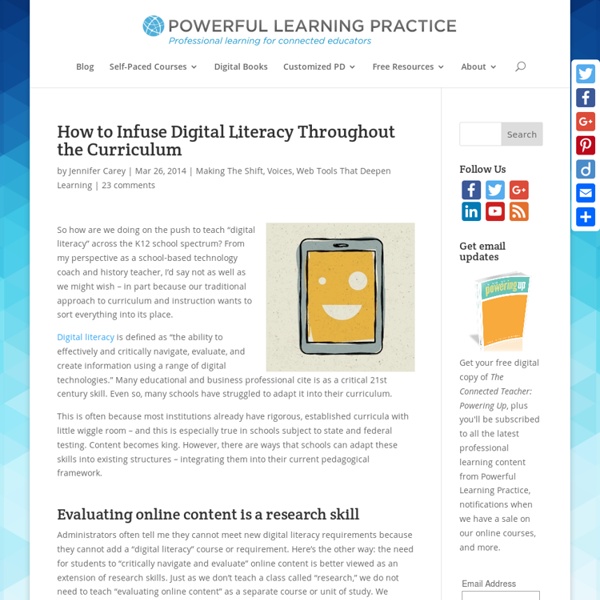
Digital Literacy & Citizenship Classroom Curriculum NEW! Learn the fundamentals of digital citizenship through choose-your-own-adventure interactive experiences DIGITAL COMPASS - Where are you headed? The only educational game that gives kids the freedom to explore how decisions made in their digital lives can impact their relationships and future. Bring a blended-learning approach to teaching digital citizenship DIGITAL BYTES teaches teens digital citizenship through student-directed, media-rich activities that tackle real-world dilemmas. Teens learn from peers' experiences then create collaborative projects that voice their ideas for making smart choices online. Measure Student Learning with Interactive Assessments We offer THREE WAYS to assess student learning about digital literacy and citizenship. Decorate with Digital Citizenship Classroom Posters Download our colorful POSTERS to remind your students about digital citizenship and device care and maintenance.
Social Media in Education: Resource Roundup Creating Social Media Guidelines A Guidebook for Social Media in the Classroom, by Vicki Davis (2014) Davis, in the first half of a pro-and-con discussion about social media in the classroom, positions it as a vital life skill and provides 12 positive examples of classroom use. For the second half of the discussion, read this post by Ben Johnson: "Too Much Technology and Not Enough Learning?" The Digital Lives of Teens: What Time Is It? Now! by Matt Levinson (2013) In this first installment of his Digital Lives of Teens series, Levinson considers the problem of translating the teenage urgency of 'always on' into the mindfulness of 'being present.' Back to Top Student Engagement With Social Media Tweeting the Read-Aloud: Engaging and Motivating Readers, by Monica Burns (2014) Engage young readers by showing them the value of composing and sending tweets to authors whose books they've enjoyed during a read-aloud. Selecting Social-Media Tools Home, School, and Community Connections
5 Dimensions Of Critical Digital Literacy: A Framework 5 Dimensions Of Critical Digital Literacy: A Framework Digital Literacy is increasingly important in an age where many students read as much on screens as they do from books. In fact, the very definition of many of these terms is changing as the overlap across media forms increases. Interactive eBooks can function like both long-form blogs and traditional books. This is the modern digital era. The above framework was developed by Juliet Hinrichsen and Antony Coombs at the University of Greenwich. The framework is minimalist in design, forgoing any kind of analysis of each dimension, or examples of how readers may use them, but that’s part of its charm: At a glance it refracts digital literacy rather succinctly. 5 Dimensions Of Digital Literacy 1. Focus: the media–modes, structures, and conventions of digital media 2. Focus: the reader–style, purpose, interpretation 3. Focus: the author–aesthetics, ethics, and related choices 4. 5.
Hip Hop Lit & Culture: An example Published Online: June 20, 2016 Drawing upon her interest in hip-hop, teacher Lauren Leigh Kelly created “Hip-Hop Literature and Culture,” an English course in which students discuss hip-hop texts—including songs, films, and music videos—to explore constructions of gender, race and self. —Mark Abramson for Education Week By Elisha McNeil With new academic standards ratcheting up literacy expectations, many teachers are looking for ways to engage students more deeply in writing and reading assignments. Lauren Leigh Kelly, an English teacher at Half Hollow Hills High School West in Dix Hills, N.Y., and an adjunct English instructor at Teachers College, Columbia University, has found that incorporating rap and hip-hop culture into the literacy curriculum can help connect instruction to students’ individual backgrounds and foster their interest in writing. Kelly’s Long Island school has a student body of approximately 1,500–40 percent of whom are students of color. Textual Analysis Web Only
Digital Literacy and Citizenship Curriculum – Know your web – Good to Know – Google At Google we believe in the power of education and the promise of technology to improve the lives of students and educators -- leading the way for a new generation of learning in the classroom and beyond. But no matter what subject you teach, it is important for your students to know how to think critically and evaluate online sources, understand how to protect themselves from online threats from bullies to scammers, and to think before they share and be good digital citizens. Google has partnered with child safety experts at iKeepSafe, and also worked with educators themselves to develop lessons that will work in the classroom, are appropriate for kids, and incorporate some of the best advice and tips that Google's security team has to offer. Class 1: Become an Online Sleuth In this class, students will identify guidelines for evaluating the credibility of content online. We are always looking to improve these classes.
Classroom Management and the Flipped Class Editor's Note:This post was co-authored by Aaron Sams, CEO of Sams Learning Designs, LLC and founding member of the Flipped Learning Network. Let's face it. We teachers spend far too much time and energy trying to keep students quiet so that they can listen to us. We have taken countless courses and workshops on classroom management in our careers, and it seems that the underpinning goal of classroom management is for teachers to keep kids quiet so that they can learn. Is there a better way to think about classroom management? What if the goal of class was for the students to actively engage in the content and participate in tangible ways in the learning process? Noise Is Good As we pioneered the flipped class, we got away from the front of the room and got a whole different perspective on what classroom management could look like. As we did this, the dynamics of the classroom dramatically changed. But, as with any change, we found some new challenges. 4 New Management Issues
Digital Differentiation Technology is a tool that can be used to help teachers facilitate learning experiences that address the diverse learning needs of all students and help them develop 21st Century Skills. At it's most basic level, digital tools can be used to help students find, understand and use information. When combined with student-driven learning experiences fueled by Essential Questions offering flexible learning paths, it can be the ticket to success. Here is a closer look at three components of effectively using technology as a tool for digital differentiation. Note: The interactive graphics you see below have been updated. The goal is to design student-driven learning experiences that are fueled by standards-based Essential Questions and facilitated by digital tools to provide students with flexible learning paths. Essential Questions: Student-driven learning experiences should be driven by standards-based Essential Questions. Teacher Facilitated Learning Experiences:
In the News: Leg Up or Catch Up? Wealthier Students Use Summer School to Get a Step Ahead Summer school has become a place where some students do remedial work to make up an “F” grade while other students take advanced classes to get ahead. AS UCLA education researcher John Rogers explains in a story on KPCC This is the result of an academic arms race in the state, in which the public university system “has increasingly raised the demands for admission so students across the broad system are looking to see how they can position themselves competitively for that system.” To combat what they refer to as the summer school achievement gap, the story explains, educators in less affluent areas are trying to create more summer programs that are not remedial. For instance, in Long Beach About 8,000 students there are taking summer school — the vast majority are there to make up low grades in academic classes. What about a more radical way of combatting the expansion of the achievement gap over the summer? As Matt Chingos notes – Education Next H/T: This Week in Education
Classroom Aid | Resources for Teaching Digital Literacy Search Tools Search is the essential 21st century skill. Developing search literacy in students should be the priority of our education. Teachers and students need the ability, search tools and strategies to effectively mine for information, evaluate and validate information. FindingEducation, it’s for teachers to find best education resources on the web , backed by FindingDulcinea’s hand-selected and professionally edited education resource library. Check out this Web search tutorial called “Ten Steps to Better Web Research” by SweetSearch, this presentation provides background, reference material: Teaching the Ten Steps to Better Web Research. WolframAlpha, it’s a real know-it-all, instead of sending users to another source for information, this “computational knowledge engine” answers questions as completely as it knows how. Twoogle lets you search multiple social sites and search engines from one page. The Infopeople Project is supported by the U.S. Bookmark :
Cyberbullying Toolkit An Anti-Cyberbullying Toolkit for Educators This free toolkit has the resources schools need to take an effective stand against cyberbullying. Rely on it to start your year off right. Each occurrence of cyberbullying hurts students, disrupts classrooms, and impacts your school's culture and community. So how should you handle it? What are the right things to do and say? Even with the best, most proactive intentions to reduce the risks associated with cyberbullying, there will always be times where something does occur. Download our Cyberbullying Response Flowchart.Better understand how your school can activate student compassion to help stop cyberbullying with No Bully.Make sure your students have access to help when they need it the most with the Crisis Text Line Flyers. In partnership with No Bully We have highlighted our cyberbullying lessons for each grade level, along with giving you everything you need to teach engaging lessons for your classroom around this topic. Grades K-5 Lessons