


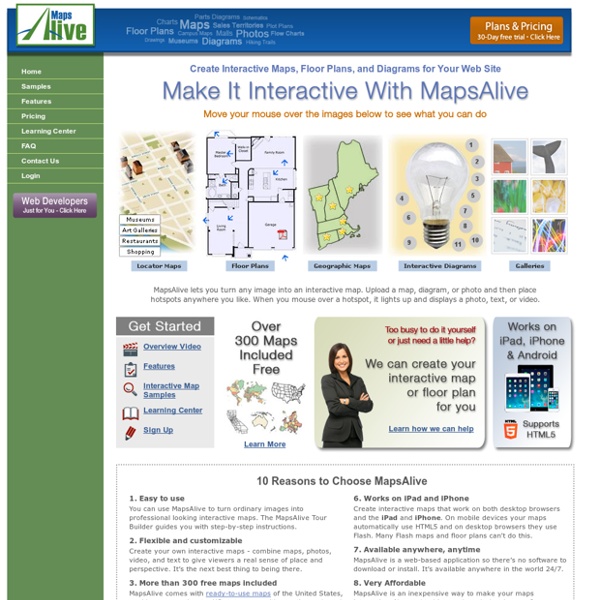
Free Technology for Teachers Press Space or double-click to edit Capture ideas at the speed of thought – using a mind map maker designed to help you focus on your ideas and remove all the distractions while mindmapping. Create unlimited mind maps for free, and store them in the cloud. Your mind maps are available everywhere, instantly, from any device. Brainstorm, create presentations and document outlines with mind maps, and publish your ideas online and to social networks. Get Started Why use MindMup? MindMup is great for individual note-taking, collaborative planning, teamwork and classrooms. 1 Powerful keyboard shortcuts speed up your work 2 Frictionless interface helps you focus 3 Convert maps easily to PDF, PowerPoint, outlines... 4 Publish and share maps online 5 Easily save to Google Drive and manage using Google Apps
How to Make a Whiteboard Animation | Video scribing, Whiteboard Videos, and Animation Video production - ydraw.com Although this will not get the best results when looking for increased traffic and conversion rates, this technique will provide a way to get an extremely cheap alternative to Ydraw’s whiteboard animation videos. Essential tools include a dry erase board, a camera, a computer, a desk, some dry erase markers, a chair, and a light. With these tools the artist can now set up their workstation. Place the light on the table, along with the dry erase board, and rig the camera to the light so that it can be right above the dry erase board. With the camera hooked up to the computer, all one needs now is for the artist to start drawing with the dry erase markers. If the artist makes a mistake, it is easy to rewind the video filming, erase the drawing sequences and start again. To edit the whiteboard animation video, use editing software that is found on an existing computer. For more information on how to make a whiteboard animation video, look through Ydraw’s site or contact us through email.
Free Mind Mapping Software, Freeware Free mind map software help you build, save, share and print arbitrary mind maps absolutely free. Edraw Mind Map is a free mind map freeware with rich examples and templates which make it easy to create mind maps, brain-storming diagrams, project timeline, life planner, SWOT analysis and sketch maps. It can visualize your thinking and quickly arrange and organize your work, all to benefit you as well as people around you. Click to View Video: Edraw Mind Map in 2 Minutes. Why Choose Edraw Mind Map Smart drawing guide helps to layout the mind map shapes automatically. Ready-Made Symbols for Mind Map The following template includes some logical shapes to draw a mind map. The following symbols are part of the classic flags to draw a mind map. Smart Mind Mapping Guide Topics do automatically connect when you drag them from the Mind Shapes library. Automatic Layout Making Mind Map Drawing Easier Start from Mind Map Examples System Requirements Works on Windows 7, 8, 10, XP, Vista and Citrix Update Policy
Education Eye - Mapping Innovations EdTech Toolbox Thanks for trying the Visual Thesaurus The Visual Thesaurus is an interactive dictionary and thesaurus that allows you to discover the connections between words in a visually captivating display. With a subscription you will also get access to the Spelling Bee, VocabGrabber, and Online Magazine. 14 day risk-free trial! Visual Thesaurus Unlike a paper-bound book, the Visual Thesaurus is fluid and dynamic, like the way you think. Word maps blossom with meaning, helping you find just the right word. Subscribe Now Spelling Bee The Visual Thesaurus Spelling Bee will sharpen your spelling skills and expand your vocabulary. VocabGrabber Take any text and Vocabgrabber will instantly pull out the most useful vocabulary words and show you how those words are used in context. Online Magazine The Visual Thesaurus magazine is a feast for language lovers, with informative features written by experts in fields ranging from word origins to copywriting. With a subscription to the Visual Thesaurus, you can: Institutional Sales Click here to learn more
Showcase of Free Infographic PSD Templates Mostly designers and companies keep trends to be exist as all-rounder in this designing world and now hundred thousands word report split into an complete infographics image that is relationship of new design techniques, most of the time creative and professional presentation win Olympic meddle then a physically better athlete, only using my own words as reference because I recently have so many jobs for design infographics and now I would like to share to others why we should get control on infographic design techniques because modern world always adopt better way of representations. Advanced Infographic Charts Infographic Vector Kit Infographics Template blue and black infographic vector Infographics Business Vector infographics Go Green – Infographic Elements Infographic design elements vector Infographic and charts set Elements of infographics vector Infographic Template and Charts v5 Colorful Vector Infographic Chart Buttons Labels Colorful Infographics Charts & Comparisons Vector Set
Population Pyramids and Us First, you can conduct a class discussion on this question: "What types of geographic questions can be answered by studying a population’s age and gender composition?" You and your students should then assemble a list of questions and discuss exactly what types of demographic data would be useful in answering them. From there, show the class examples of population pyramids from the U.S. This lesson can be used in a unit of study on population dynamics and social change. Science Update Podcasts 6-12 | Audio Science Update: Spotlight on African American Scientists 6-12 | Audio Your Health: The Science Inside 6-12 | Website
Make a Contour Map 1. Show students map images and introduce the activity.Display the images of topographic, or contour, maps. Make sure students understand that contour maps, though 2-dimensional, use contour lines to show elevation above sea level. Point out the flattest and steepest areas on the Crater Lake map. 2. 3. Have pairs shape their clay into a mountain on the drawing paper and mark its peak with a dot. 4. 5. 6. Date: when the map was madeOrientation: direction (north arrow or compass rose)Grid: lines that cross to form squaresScale: map distanceTitle: what, where, and whenAuthor: who made the mapIndex: the part of the grid where specific information can be locatedLegend: what the symbols meanSources: who provided information for the map 7. As a class, revisit the contour map images.
ATEP Augmented Reality in Education. Part II - ARLab Blog Among all the Augmented Reality applications, one of the most important and practical ones is its use in education. There are many companies and developers which make an effort to introduce this technology to students, professionals and researchers related to the education field. Like in nearly all the Augmented Reality applications, through specific images into the text books, students will be able to access extra 3D contents related to each image. This makes sense when we talk about lessons for children, where they can feel that they play with this extra layered information, with which they will have a more robust learning, as has been shown by some researchers in the field. Augmented Reality makes the learning process more efficient, interesting and enjoyable. Do not forget to check out our AR Browser and Image Matching SDKs. Tags: Augmented Reality, education