


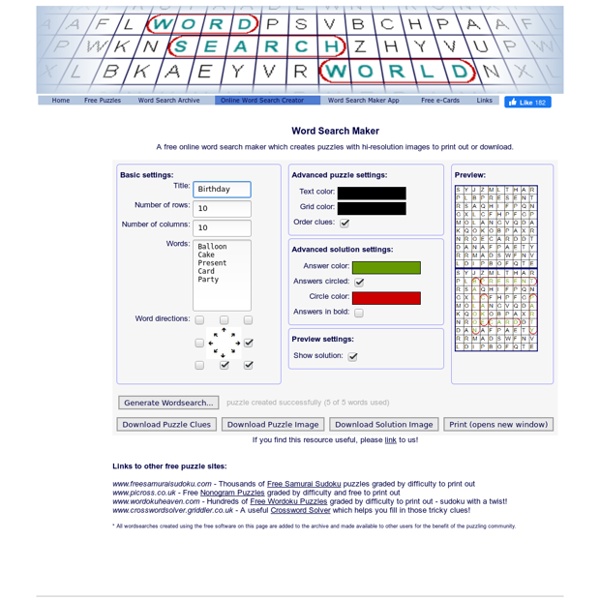
http://www.word-search-world.griddler.co.uk/Word-Search-Generator.aspx
Related: apatiancsa • Herramientas y Generadores12 Ways to Create Digital Learning Content: No. 11 - Illustrated Notes In the latter part of 2016, we shared 10 different ways to create flipped or blended learning content. We’ve got 2 more to go. Before jumping into technique No. 11, let’s recap the 10 approaches we’ve examined thus far: Now, on to approach # 11. So when Brian Bennett posted his article about “Drawing Notes“, something clicked in my head. 15 creative lesson ideas for the first day of school Back to school. Finally! In Belgium, school starts on the 1st of September, after a summer break of two months. Other countries have already begun the new school year, others still have a few weeks to go. There’s one thing we all have in common: the first day of school. Broken Calculator 4 A challenge to produce the numbers from one to twenty on a calculator with some missing keys. Click the keys on the calculator above to make the numbers 1 - 20. As you make each total your calculation will appear in the table on the right. Make all twenty totals the earn a Transum Trophy. Unlike a normal calculator, for this activity, you cannot use one total you have found to help make another. Each calculation starts from scratch (zero).
Free with No Registration Required You must have an OLD browser. The old crossword maker doesn't allow all of the new features like cool fonts, adding images, shadows, special colors, and much more coming in the furture like saving, and being playable online. You can upgrade your browser to IE 9+ or better yet, get the Google Chrome browser and enjoy all of those great features. Not convinced? You can go to the old version by clicking choosing it below. Dividir PDF How to split PDF files Upload your file with drag and drop or press 'choose file'. Select the pages you want to save into a new file. Online Spinner Mondj nehany mondatot a nyaradrol! Click the wheel below to spin: You can customize your own spinner with your own labels using the tools below the spinner. You can save your spinner for later use by either copying the address from the browser or by using the sharing buttons embedded on this page.
Fraction Dissect Description of Levels Close Level 1 - Draw lines to dissect the rectangles to make the given fractions. Level 2 - Recognise the harder fractions from the disected rectangle diagrams. 5 Fun back-to-school icebreakers for the first school day New school, new opportunity. New class, new kids, new friends. Every student is a little bit scared and excited for their first day of school.
Grand Prix Multiplication - Arcademic Skill Builders Grand Prix Multiplication is a multiplayer math game that allows students from anywhere in the world to race against each other while practicing their multiplication facts! Content: Multiplication facts to 12 Standards: 3.OA.C.7: Fluently multiply and divide within 100 27 Ideas For Students That Finish Their Work Early - 27 Ideas For Students Who Finish Their Work Early by TeachThought Staff How to respond when students finish their work early is a classic teacher challenge. Most of it boils down to lesson design–creating learning opportunities where students are naturally funneled toward extending, improving, and sharing their work so that ‘stopping points’ are more of a matter of scheduling than learning itself. The following infographic via Mia MacMeekin provides some ideas for how to handle early finishers in the classroom.
Word Cloud Generator How the Word Cloud Generator Works The layout algorithm for positioning words without overlap is available on GitHub under an open source license as d3-cloud. Note that this is the only the layout algorithm and any code for converting text into words and rendering the final output requires additional development. As word placement can be quite slow for more than a few hundred words, the layout algorithm can be run asynchronously, with a configurable time step size. This makes it possible to animate words as they are placed without stuttering. It is recommended to always use a time step even without animations as it prevents the browser’s event loop from blocking while placing the words. The layout algorithm itself is incredibly simple.
Online Spinner Ninth class Click the wheel below to spin: left You can customize your own spinner with your own labels using the tools below the spinner. You can save your spinner for later use by either copying the address from the browser or by using the sharing buttons embedded on this page. Spinner Home Customize This Spinner: