


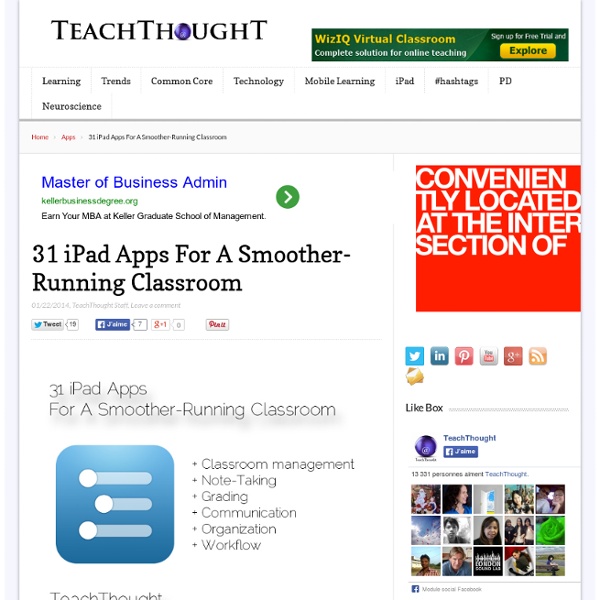
¿Tu niño necesita refuerzo en matemáticas? Estas apps y juegos le ayudarán Con el curso recién estrenado y las clases en plena ebullición seguro que son muchos los que se han preguntado si no deberían haber insistido un poco más en los cuadernillos y libros de repaso de las diferentes materias. Una situación que, sin embargo, nunca es tarde para abordar. De hecho, es posible hacerlo incluso de manera divertida. PequeMates PequeMates, como su propio nombre indica, se trata de una web donde encontraremos toda clase de juegos para que los benjamines del hogar refuercen esta materia. Además de esta, sin embargo, el sitio resulta tremendamente interesante para los docentes, pues cuenta con la historia de las matemáticas en un comic y con otros recursos como vídeos animados, información sobre técnicas de estudio, ilusiones ópticas y demás, que les serán de gran utilidad en el aula. Eduapps Con Eduapps ocurre algo similar a la anterior: que es un portal centrado en recursos educativos que van más allá de las matemáticas. Educapeques Number Ninja Mundo Primaria Math Workout
3 aplicaciones gratuitas que todo estudiante necesita Ahora que tan solo quedan unos días para la vuelta a clase (puede que muchos de vosotros ya hayáis empezado el nuevo curso) hemos créido conveniente aprovechar la ocasión para recomendaros tres aplicaciones gratuitas de lo más útiles para llevar todo al día durante el curso. A continuación, os dejamos con la lista. Horario de Clase – iOS | Android Disponible de forma completamente gratuita para dispositivos iOS y Android, el objetivo de la aplicación es el que su propio nombre indica: facilitar la creación y gestión del horario de clase. Con una inferzar sencilla e intuitiva, la aplicación permite realizar anotaciones breves para cada clase y apuntar la fecha de los exámenes. Además, también facilita el guardado del horario en formato imagen. Wunderlist – Web | iOS | Android | Windows Phone No podíamos olvidarnos de herramientas como Wunderlist, ideales para la gestión de tareas pendientes. Documents 5 – iOS
60 Apps to Teach STEAM in the Classroom Using a tablet to explore STEAM concepts is a natural pairing—as kids drag, draw and create they learn more about technology and the world around them. That's why we've gathered 60 of our favorite apps for teaching STEAM in the classroom, with recommendations for every grade level. Read on to get our list! Science Apps for Grades K-2 Science Apps for Grades 3-5Science Apps for Grades 6-8Science Apps for Grades 9-12Technology Apps for Grades K-2Technology Apps for Grades 3-5Technology Apps for Grades 6-8Technology Apps for Grades 9-12Engineering Apps for Grades K-2Engineering Apps for Grades 3-5Engineering Apps for Grades 6-8Engineering Apps for Grades 9-12Art Apps for Grades K-2Art Apps for Grades 3-5Art Apps for Grades 6-8Art Apps for Grades 9-12Math Apps for Grades K-2Math Apps for Grades 3-5Math Apps for Grades 6-8Math Apps for Grades 9-12 PLUS: Here's a handy chart with all of our STEAM app recommendations in one place! Pin it or pass it on to a teaching friend.
26 iPad Apps For A Paperless Classroom 26 iPad Apps For A Paperless Classroom by TeachThought Staff The paperless classroom is a compelling concept for what it symbolizes as much as anything else. While it sounds sleek and futuristic and easy to organize and environmentally friendly, the reality is that paperless classrooms aren’t that simple. The “environmentally-friendly” part, for example, is wildly subjective: the costs of manufacturing–and eventually recycling and disposing of–tablets versus the loss of “renewable” trees and the subsequent waste that is environmentally-friendly. The same with being organized. But what a paperless classroom represents is important. But if you’re looking for tools to give it a go, the following 26 ipad apps for a paperless classroom can help. 26 iPad Apps For A Paperless Classroom; Related Posts 14 Teacher-Recommended Classroom Management Appsby edshelf: Reviews & recommendations of tools for education One of the top frustrations of classroom teachers is behavior management.
APPS TRASTORNOS ESPECÍFICOS DEL DESARROLLO DEL APRENDIZAJE – Fun4us En esta sección iremos recopilando las Apps que nos parezcan interesantes y de utilidad para el apoyo y la educación a personas con trastornos específicos del aprendizaje (Dislexia, Discalculia, Disgrafia, Dispraxia, Afasia/Disfasia) disponible para dispositivos iOS, esta app gratuita tiene como objetivo mejorar la lectura y escritura de los alumnos disléxicos de forma divertida a través de juegos. Los ejercicios están diseñados teniendo en cuenta los errores de lectura y escritura propios de los disléxicos. Ofrece más de 2.500 ejercicios y se divide en cinco niveles: inicial, fácil, medio, difícil y experto. Y los niveles se han diseñado acorde a la frecuencia de las palabras en castellano, su longitud, su complejidad morfológica y su similitud con otras palabras de la lengua. También existe una versión en inglés. Es un libro interactivo para iPhone y iPad dirigido a niños mayores de 3 años. Feel Electric es una app que trabaja las emociones de los niños y habilidades lingüísticas.
22 Apps para gestionar el aula y organizar el nuevo curso 1. Idoceo: Es un cuaderno de notas potente y fácil de manejar. Aporta las siguientes opciones: diario, calendario, horario, agenda, plano de la clase, informes, tablón de anuncios, transferir y abrir diferentes archivos, recordatorios, etc. No requiere conexión a internet para utilizarse. 2. 10. 11. 12. 13. 14. 15. 16. 17. 18. 19. 20. 21. Khan Academy agrega 21 aplicaciones educativas gratuitas para niños Khan Academy combina una serie de diferentes recursos educativos que van desde clases gratuitas de diferentes materias, cursos interactivos hasta herramientas para educadores. Y ahora nos da la posibilidad de acceder de manera gratuita a 21 apps pensada para niños, gracias a que se suma el equipo de Duck Duck Moose a Khan Academy. Duck Duck Moose se fundó en 2008 y se han enfocado en el desarrollo y diseño de aplicaciones educativas para niños de 2 a 5 años. No solo han tenido millones de descargadas todos estos años, sino que además han recibido diferentes reconocimientos y galardones. Ahora podemos descargarlas de manera gratuita para los pequeños de la casa, desde Google Play y App Store. Según la plataforma que escojamos, encontraremos libros musicales interactivos, rompecabezas con letras del abecedario, juegos y actividades en diferentes aplicaciones. Así que pronto podremos ver más herramientas educativas para potenciar la educación de los más pequeños.
Teacher Recommended: 50 Favorite Classroom Apps | MindShift | KQED News Educators and students are quickly becoming more comfortable with classroom technology, allowing them to shift from thinking about the technical side of integrating a new tool to focusing on how it improves learning. While the sheer number of education apps is still overwhelming, increasingly teachers have found what works for them and are sticking to them. “The conversations I had were radically different than they were a year ago,” said Michelle Luhtala, the librarian for New Canaan High School and host of an Emerging Tech webinar on edWeb. “A year ago people felt like it was this new thing that was so overwhelming,” Luhtala said, “and now it really seems much more comfortable.” Educators have become proficient with their favorite classroom apps and are getting more creative with using them to achieve teaching goals. Luhtala has also noticed some app fatigue among her colleagues. The list of apps that educators favor this year shares some commonalities with last year’s favorites. Epic!
25 awesome apps for teachers, recommended by teachers What are the best apps for teachers? We asked TED-Ed Innovative Educators and the TED-Ed community. Below, 25 awesome apps recommended for teachers, by teachers. For teaching students how to present, create and code TED-Ed More than 250,000 teachers use TED education tools to spark student curiosity and explore presentation literacy skills. Haikudeck Students can create beautiful presentations with this app. Duolingo If the benefits of a bilingual brain motivate your students, try this app. Draw and Tell This app can increase creative confidence in kids of all ages. Animoto Students can easily create and share their own beautiful videos with Animoto. iMovie This popular app is another teacher-recommended choice for student video creation. Instructables From science experiments to merit badges, this app offers instructions for more than 100,000 DIY projects. Hopscotch Students can learn computer science fundamentals — via game design — using this app. For everyday classroom needs
3 aplicaciones de resolución matemática para Android Solucionar problemas y ecuaciones desde el móvil es cada vez más sencillo, y con esta breve lista queremos indicar algunas excelentes opciones android que pueden ayudar bastante con el tema: Photomath – Cámara calculadora: Como ya os comentábamos hace tiempo, esta aplicación móvil es una curiosa aplicación en la que el usuario tiene que usar la cámara de su dispositivo móvil para fotografiar el problema matemático que debe resolver, ofreciendo no sólo la solución sino todo el proceso que se debe seguir hasta dar con el resultado. Esta app, la cual también está disponible para iOS y Windows Phone, cuenta con soporte de operaciones matemáticas desde las más sencillas hasta las más complejas, una cobertura que va ampliándose con el tiempo. Malmath: Eso sí, en este caso, los datos de las operaciones matemáticas hay que introducirlos a través de su teclado virtual en pantalla. MyScript Calculator
6 Must-Have Creation Tools for the BYOD Classroom Providing opportunities for students to make and create is essential in 21st-century classrooms. Children of all ages should experience the joy of seeing their work shared and celebrated. Classrooms with access to a variety of different tools have plenty of tech tool options. Are you a BYOD classroom? The following list is designed as a starter guide for teachers looking to turn their students into creators. After you've picked a favorite, play around with it -- just for fun. So let's dive into my list of those must-have creation tools! Seesaw At ISTE earlier this year, I had the chance to connect with the folks at Seesaw as well as meet several Seesaw Ambassadors. Adobe Spark Adobe Spark is really a collection of three creation tools. eduBuncee This canvas-based tool gives students access to a dynamic creation platform. Drawp for School With Drawp for School, students can use a variety of digital creation tools to make a shareable product. KidBlog Google Drive