


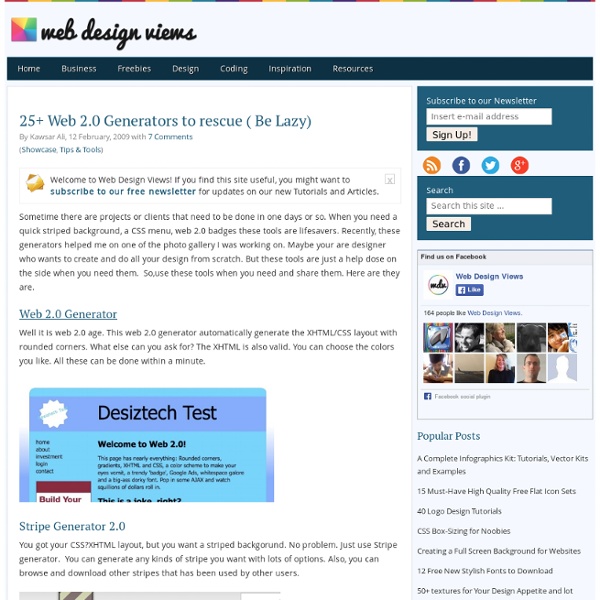
10+ Web Resources to Make Web Designer’s Life Easy | Desizn Tech First of all, I added a news section, so feel free to submit any interesting links, articles. Now, this article is another edition of my earlier post, about tools/resources web designer’s can/should use. I hope these sites helps you in your everyday work and project. Patterrific Even though from the name you might think the site is all about patterns, Patterrific offers more to offer than patterns. Textureking All the texture you will ever need. Forwebdesigners What are looking for ? Fordesingers Even though the name resembles to forwebdesingers , this site offers total different stuff. Whatsitscolor Ever wanted to find what color is an image or what color a website is using? Skycsstool Sky CSS allows you to create CSS classes almost without using manuscript code. Also check out… Is there web tool, resources you use?
QuestionForm Data Description The QuestionForm data format describes a "question" for a HIT, or for a Qualification test. It contains data to be used in answering the question, and a set of one or more form fields, which are rendered as a web form for a Worker to fill out and submit. Data can include text, bulleted lists, and images. Form fields can be multiple choice or text fields. A QuestionForm is a string value that consists of XML data. Note: The "answer specification" for a question influences how the Worker sees the question at the Mechanical Turk web site. The QuestionForm data structure is used as a parameter for the following operations: The QuestionForm data structure is a value in a HIT data structure, and a value in a QualificationType data structure. All elements in a QuestionForm belong to a namespace whose name is identical to the URL of the QuestionForm schema document for the version of the API you are using. The Structure of a QuestionForm The Structure of Content Title Text List Binary Example
Test Your Website | Tools for Testing Site | Website Tools | Shark Lady Tech Keeping your website up and running isn’t an easy task. Things break, stop working or just slow down. Sometimes the traffic is very low and in other times you are not really sure what the problem is. Fortunately, there are a lot of great internet tools that can help you analyze, test and fix your site. 5 Free Tools for Testing your Website WooRank WooRank is a very comprehensive tool. Wave No, this isn’t the Google thingie. MyIPNeighbors If you have a shared hosting service (like most of us), you probably know that you share the server with other site owners. Pingdom Pingdom Tools allows you to test your site upload time. BroswerShots BrowserShots has become so popular, that you sometimes have to stand in line in order to receive this site’s service. Be Sociable, Share! Looking for a great web hosting service?
Expression Web SuperPreview makes cross-browser testing like moist delicious cake - istartedsomething Editorial note: If you’ve been following my tweets in the past 12 hours you’d have seen me hinting at something very cool for web developers coming out of Microsoft’s MIX09 event today. Well, it’s still at least 3 hours until MIX but it appears Microsoft’s own Expression Web team blog has let the dogs out early (their server is set to to New York time, not Las Vegas time), so consider the NDA broken “Expression Web SuperPreview”, the name is typical of Microsoft products, it’s technically self-explanatory but mind-numbingly bland and ridiculously long. To make matters worse, the beta being released today – a subset of the full release coming with Expression Web 3 – is called “Expression Web SuperPreview for Windows Internet Explorer”. Granted the name is not that important for a developer tool, a kickass one at that. Every web developer today faces the challenge of checking website compatibility across a large pool of browsers and browser versions in the marketplace.
Tables and Cascading Style Sheets (CSS) Cascading Style Sheets (CSS) are used by web designers to layout and format web pages. Cascading Style Sheets solve a common problem with HTML which was originally designed to define the content of a document, but not the document presentation/layout. The layout of the document was supposed to be taken care of by the browser,without using any formatting tags. The content is defined by using tags like <h1>, <p>, <table>, which basically say “This is a header”, “This is a paragraph”, “This is a table” and so on. In the early days of the web the principal browser vendors, Netscape and Microsoft, competed by adding support for new, proprietary tags (like the <font> tag and the colour attribute) and technologies that permitted increasingly high-impact Web pages. These innovations were good for spurring the development of Web technology, but they created problems as well. If you want to change how an element looks, you just change the style; the element automatically changes wherever it appears.
Adele Wiki In the Woods - Common Mistakes in Web Design Many rejected templates here on Themeforest suffer from the same few common mistakes: typography (font, line-height, letter-spacing, color), alignment (grid), and spacing (padding). In this tutorial, we are going to take a closer look at how to avoid these common errors. Typography You must understand how fonts affect the design of a page, and your readers. Don’t mix too many fonts Choose one font for headings, and another for the body. Don’t mix sans with serif fonts Ok, now this is not a rule; but for the beginners, I strongly suggest not to do so. Choosing the right font size We usually determine our font size with CSS by either using percentages, ems, or pixels. Adjusting the line-height The line-height property sets the distance between lines. Choosing the right font color The main thing to watch here is that your text is readable enough on any background that’s set. The problem can appear in choosing the wrong color palette. Alignment Use a grid system Be consistent Spacing (Padding)
40 Photoshop Actions for Designers and Photographers - Web Design Blog -... - StumbleUpon Get the FlatPix UI Kit for only $7 - Learn More or Buy Now In the past we have written on Photoshop actions for touchups related to photography enhancements. But it is common for designers to release their actions for free attribution on certain projects. And many of these newer releases are difficult to track down without scouring the Internet for links! Thus I have put together this collection of 55 fantastic new Adobe Photoshop actions for photo enthusiasts. Idiot Actions Faded Sunlight Nothing but Memories Retro Touch Polaroid Generator Cookie Dough Effect Kream Action Vintage II Cool Vintage Nature Summer & Winter Old Series Vintage Actions AFW’s Bluezy Swagger Jagger Color Action Caramel Haze Vintage Pack of 50 Actions Simple Vintage Pink Action Variety Pack Neon Vintage PS Actions Pack AFW’s Vintage Color Colors Five Vintage Pack Spring Mini Actions Vintage Breeze Colored Highlights Vintage Colours in Photoshop Actions Vintage Actions JJ’s Vintage Set Retro Actions Set Bright Vintage Action HDR Tools More PS Vintage
TiddlyWiki - a reusable non-linear personal web notebook Make a Mega Drop-Down Menu with jQuery This article was written in 2009 and remains one of our most popular posts. If you’re keen to learn more about jQuery, you may find this recent article on the jQuery plugin registry of great interest. Mega drop-down menus are cropping up everywhere, and now that usability guru, Jakob Nielsen thinks they’re quite good, you can expect to see even more of these very soon. Here’s what he had to say about this trend: Given that regular drop-down menus are rife with usability problems, it takes a lot for me to recommend a new form of drop-down. Of course, Nielsen’s article includes some solid advice on the most usable way to implement these. The best mega drop-down menus contain simple, logical groups of information — so they’re easy to scan and navigate.Keep them simple — avoid using complex GUI items or other fiddly interactive elements.A mega drop-down menu should only appear after the user has been hovering for 0.5 seconds. So how would we go about implementing these? The Design The Markup
60 Highly Clever Minimal Logo Designs - StumbleUpon Depending on the flavor of your business, your logo may appear big and flashy, bold and colorful or just plain simple and clever. In this roundup, I’ve turned the spotlight towards the more simple and clever logo styles that leave a strong impression. As simplistic as they may appear, there is genius behind these 60 highly clever minimal logo designs. OneFund Filmaps Folder back Bipolar Backspace Stairs Fence v.2 Walk Unarmed Frankenstein Films Thinktank Pelican eveva Love Clip SewPerfect Wave Pendulum Sex Lovers City Direct FishLine Up Straight UP elefont Rocket Golf Illusion Circus of Magazines CodeFish Zip Mummy Foot Missing Helium Killed Productions Bird Giraffe minimum Catch 5 ascus HandsUp Pencil James Forbes Plumbing Wine Searcher Ed’s Electric LocKey Handmade Pictures upside down productions More Wine Kingdom brand Twins Horror Films Ross Poultry Half Crown Jump Atack Tulipart Have a Favorite? When putting a showcase of inspiration together, I often find myself picking a couple of favorites out of the bunch. Written by Shawn Ramsey
How to Setup a Website on the Internet - FOR FREE How do I setup my own website on the internet?How much does it cost? I am often asked these questions by non technical people and my answer is always: How do I setup my own website on the internet? This article explains the exact steps I would take to setup a website of my own on the internet and maintain this website for free. How do websites work? Creating a webpage is easy. <html><head></head><body> Hello I am a web page! Now navigate to the location where you saved the file and open it with a web browser (Internet Explorer). You can create much prettier web pages using web editors such as Macromedia Dreamweaver, Adobe In-Design, Microsoft Frontpage and many others. In theory your computer could be configured as a web server and connected to the internet so that your web page could be accessed on the internet. Here are the easy steps to take in order to setup your own website on the internet using freehostia.com: 1. 2. 3. 4. 5. Creating a Blog Website
70+ Cheat Sheet Resources for Web Designers | Design And Marketing Blog Posted By Thomson Chemmanoor Cheat sheats, or reference sheets, are a helpful and quick way to remember things. Web designers, by nature of their work, are forced to cram their heads with TONS of information ranging in many different areas. HTML Cheat Sheets 1.HTML Cheatsheet from Web Monkey for Beginners 2.Forget what some of the tags in HTML do? 3.List of up-to-date HTML tags / codes Cheat Sheet 4.HTML cheat sheet is a one-page A4 printable document 6.A free online cheatsheet by VisiBone 7.HTML Code Cheat Sheet to look up HTML tags 8.HTML Cheat Sheet lesliefranke.com 9.HTML Cheat Sheet by Dave Child 10.HTML Cheat Sheet from Petefreitag.com XHTML Cheat Sheets 11.XHTML cheat sheet provides an at-a-glance perspective of common XHTML practices 12.XHTML Cheat Sheet v. 1.03 Action Script Cheat Sheets 13.Papervision 3D Cheatsheet 14. 15. 16.Fuse CheatSheet JavaScript Cheat Sheets 17.JavaScript reminder and reference sheet 18.JavaScript Reference Sheet 19.JavaScript and Browser Objects Quick Reference 35.
Online Testing Essentials: An infographic on what online marketing... A well-built sales funnel is never complete until every part of it has been tested and optimized. For maximum success, marketers should dig deep and experiment with every customer interaction point. What follows is a brief guide that outlines what things are good to regularly test and optimize—including PPC, media buys, landing pages, and email campaigns. You don’t have to test everything all at once. Start with the marketing activity the produces the highest return and then work your way down. Click on the image below to view an enlarged version of this infographic: View an enlarged version of this Infographic » Click here to download a .pdf version of this infographic. Want to display this infographic on your site? Simply copy and paste the code below into the html of your website to display the infographic presented above: Tips and Tricks to Tweet: