


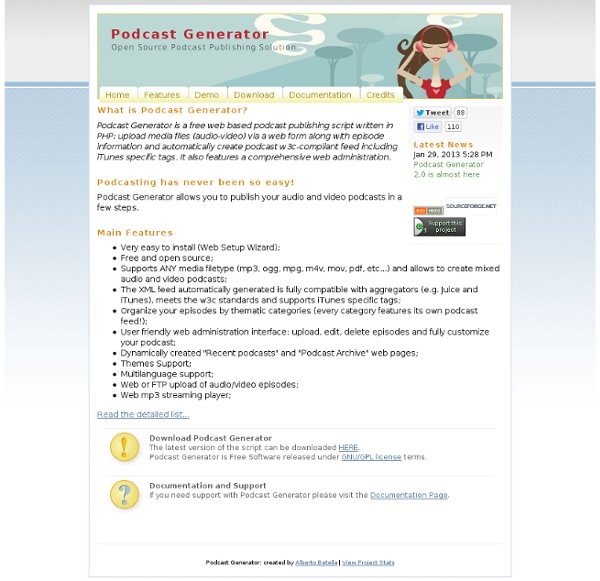
Can Email Be Responsive? Love it or hate it, there’s no denying the popularity of HTML emails. And, like the web before it, the inbox has officially gone mobile—with over 50 percent of email opens occurring on mobile devices. Still, email design is an outrageously outdated practice. Remember coding before web standards became… standards? But coding an email doesn’t need to be a lesson in frustration. Building on the principles of responsive web design first codified by Ethan Marcotte, a revolution in email design is giving birth to an experience fast approaching that of the modern web. The value of HTML email#section1 Whether or not you like HTML email, it is a vital tool for nearly every business. You may not actively engage in email marketing, but chances are that, as a web designer or developer, you use email to communicate with users on a regular basis. Many developers choose to send customers plain text email. Hyperlinks. HTML email sucks#section2 Here’s just a small sampling of why HTML email can be a pain:
Una netiquette da seguire per la condivisione di materiali in rete e per mantenere un comportamento adeguato in rete red - Gli utenti del web sanno che in rete è necessario tenere un comportamento corretto quando ci si relaziona con gli altri utenti, soprattutto in contesti di discussione in cui i toni a volte si possono anche alterare. Le regole di comportamento del web prendono il nome di Netiquette (galateo della rete). In questo galateo sono contenute appunto delle regole dettate dal buon senso, alla luce delle classiche convenzioni sociali. Se avete creato uno di spazio virtuale di apprendimento in cui gli studenti possono interagire, parlare, discutere, condividere e imparare insieme, si possono fornire le regole riportate nell'infografica creata dalla Touro College, che presenta le 15 netiquette che gli studenti dovrebbero rispettare durante l'interazione nei forum di discussione online. Queste regole sono comunque valide anche per qualsiasi altro spazio virtuale.
A Handy Visual on How Teachers Can Create and Use QR Code from iPad QR codes are gaining a strong foothold in the field of education. Several teachers are trying them now as teaching and learning tools with students in the classroom. The widespread of mobile gadgetry together with the abundance of QR code readers have made these codes viable tools with an increasing potential in educational settings. relevant: 10 Outstanding QR Code Readers for Teachers If you are not yet familiar with what QR codes are all about and how you can use them with your students, check out "teacher's simple guide to the use of QR codes in education" to get started.Today, however, I am sharing with you this fabulous visual guide from iPad4schools to walk you through the steps you need to follow to create a QR code hunt with just your ipad. This visual guide is available for download in PDF format from this LINK.
Laboratorio Online Permanente di Tecnologie Internet per la Scuola – #loptis 26 interfacce per barre di progressione gratuite in formato PSD Username: Password: Fargot Password? / Help Alchimie Grafiche \ Grafica \ 26 interfacce per barre di progressione gratuite in formato PSD I 20 migliori temi wordpress per sviluppatori I 30 migliori template Wordpress per business di ogni tipo I 30 migliori temi Wordpress responsive per riviste 2014 20 fantastici temi Wordpress per l'ecommerce 10 plugin Wordpress per creare fantastici effetti immagine I 40 migliori template per designer: Wordpress contro Joomla 20 fantastici temi Wordpress con sfondi video I migliori temi WooCommerce sul mercato 15 plugin Wordpress indispensabili del 2014 30 temi Wordpress premium con slider a tutto schermo gennaio 18, 2015 Posted by Federico Antonioni in Grafica, Risorse, Web Design inShare1 Le Euristiche di Nielsen, originariamente formulate all’inizio degli anni ’90 con l’invenzione del web, sono ancora molto attuali tra i web designer contemporanei. 8 ottimi plugin Twitter di bell'aspetto per siti web Tags: barre di caricamento, grafica, web design E-Mail: (required)
Honest Posters of Our Relationship with Technology Le designer Ajit Johnson, résidant en Angleterre, a imaginé une série de posters intitulée « #This_Generation ». Avec honnêteté, les affiches dépeignent des anecdotes liées à notre relation quotidienne avec la technologie et les réseaux sociaux. La série entière est à découvrir dans la galerie. Come scegliere un computer per fare grafica Lavori nel mondo della grafica e devi cambiare computer, ma non hai idea di quali aspetti devi considerare? Insomma, vuoi sapere come scegliere il computer più adatto al lavoro di graphic designer? In questo articolo scoprirai quali sono gli aspetti tecnici da tenere a mente per comprare un computer che supporti al meglio il tuo lavoro di routine! Questo articolo, infatti, non vuole essere un semplice elenco di singoli PC con le valutazioni tecniche e la comparazione dei prezzi o roba così. Allora, sei pronto? Per scrivere questo articolo ho chiesto l’aiuto tecnico di Federico Presta, uno degli autori nel blog di informatica Resetweb.com e collaboratore nella web agency Priminelweb.it, e, ovviamente, esperto di informatica e di computer. Allora, dai, lascio la parola ai consigli di Federico! Come scegliere un computer per fare grafica Molto spesso si acquista un computer in modo impulsivo, senza dare il giusto peso ai vari componenti e al tipo di utilizzo che se ne farà. Da dove partire?
Le 100 e passa donne che contano di più nel digitale in Italia Tanti uomini e poche donne: nel mondo del digitale è così. La prova tangibile si ha durante gli eventi dedicati al mondo tech: speaker rigorosamente uomini, con l’altra metà del cielo enormemente sotto-rappresentata. Negli Usa, Sandi MacPherson, fondatrice della startup Quibb, sta cercando di cambiare le cose, con un’idea semplice, ma efficace. MacPherson ha lanciato la “50/50 Pledge”: l’impegno ad avere nei convegni tech una rappresentanza femminile del 50%. Come? Fornendo agli organizzatori degli eventi una lista di donne esperte di digitale. L’iniziativa ha avuto grande successo: da maggio a oggi sono stati aggiunti oltre 1.100 nomi. E In Italia? Nella lista stilata da MacPherson figurano donne che ricoprono ruoli decisivi in vari settori, dall’ingegneria informatica al marketing di aziende come Google, Facebook e BuzzFeed. La lista italiana non è da meno rispetto a quella americana e di seguito vi indichiamo i primi nomi che sono stati proposti.
How to turn your phone into a graphics tablet | App design Former Apple engineers Matt Ronge and Giovanni Donelli are on a mission to create polished and powerful creative tools. Together they made Astropad, an app that transforms your iPhone and iPad into a professional graphics tablet. Discover how to build an app with these brilliant tutorials Astropad is easy enough for hobbyists to pick up and start using, but it's also built to meet the needs of creative professionals. With touch sensitive, iOS stylus compatible controls, Astropad lets users edit wherever they are. Subscription offer Popular Mac tools like PhotoShop, Corel Painter, Manga Studio and many more are available to use on Astropad, all without the need of any drivers. Even when used over Wi-Fi, this app bursts to 60 FPS to deliver a natural drawing experience. Digital designers and artists can download and install the app now by heading over to the Astropad site. Liked this? Words: Dom Carter Dom Carter is one of the staff writers at Creative Bloq.
Who Has Your Back? Government Data Requests 2015 Contents Download Report Download the complete Who Has Your Back? 2015: Protecting Your Data From Government Requests report as a PDF. Executive Summary We live digital lives—from the videos shared on social networks, to location-aware apps on mobile phones, to log-in data for connecting to our email, to our stored documents, to our search history. While our daily lives have upgraded to the 21st century, the law hasn’t kept pace. In this climate, we increasingly look to technology companies themselves to have the strongest possible policies when it comes to protecting user rights. For four years, the Electronic Frontier Foundation documented the practices of major Internet companies and service providers, judging their publicly available policies, and highlighting best practices. But times have changed, and now users expect more. The criteria we used to judge companies in 2011 were ambitious for the time, but they’ve been almost universally adopted in the years since then. 1. 2. 3. 4. 5.
Guarda Solu, il pc da mettere in tasca Un computer in formato mignon, leggerissimo e tascabile. Guardalo nel video Pubblicato “Il più piccolo pc multiuso mai esistito”: lo presenta così la company finlandese Solu, che l’ha messo a punto. Parliamo del dispositivo che vedete in questo video, un computer in formato mignon, di non più di 10 centimetri di lato, poco più di uno di spessore, leggerissimo e tascabile. Può essere utilizzato in maniera indipendente, poiché dotato di schermo touch screen, batteria e memoria e un sistema operativo proprio, così come essere coordinato a una tastiera o a un normalissimo monitor. Leggi anche: iRobot Braava Jet, il nuovo Roomba per lavare i pavimenti (Credits: Reuters) Vuoi ricevere aggiornamenti su questo argomento? Segui
10 Best Wireframe Tools for Mac UI/UX Designers Have to Know Production: Every morning, you can see people are rushing to their offices by different communications. Some people take a taxi for time-saving, some others take buses for cost-saving, and also some people chose to walk to office for exercising. This scene reminds me of the designers choose wireframe tools for Mac. In fact, this is the same reason for the designer to choose wireframe tools. When we talk about prototyping tools, we should mention Axure in the first place. As a professional wireframe tool for Mac, Sketch aims to improve the design efficiency for designers. Mockplus for Mac is a concise and rapid prototype design tool. Mockplus is offering a time-limited Big Spring Sale on all plans. Mockplus iDoc is an online design collaboration for designers, developers and product managers to work together online with automatic specs, assets, code snippets. It helps connect the entire design process from Sketch/XD/PS to handoff designs with other designers and developers effortlessly.