


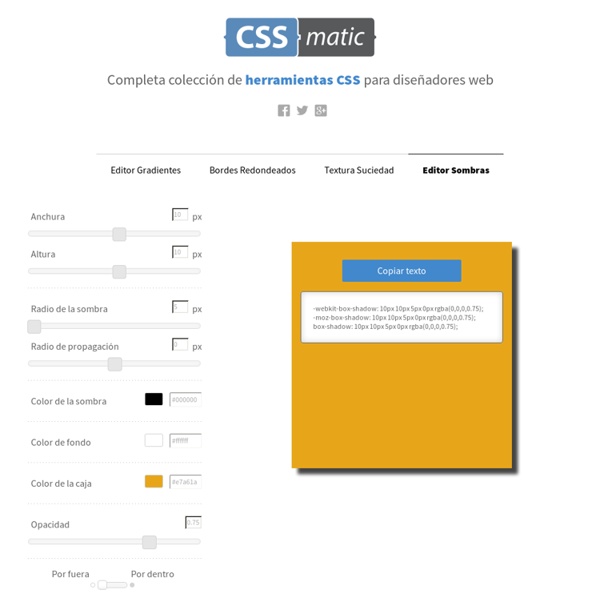
Validación de formularios con Jquery Validación de formularios con Jquery Valoración del Usuario: Detalles Categoría padre: Tutoriales Categoría: JQuery & Canvas Publicado el Jueves, 14 Noviembre 2013 04:34 Escrito por Robinson Recalde Visitas: 4781 Cuando hacemos formularios para nuestras páginas web, lo que más queremos es que nos envíen información verdadera y que no dejen campos necesarios vacíos, a pesar de que en algunos sitios se conforman con poner un asterisco (*) para campo obligatorio, es mejor recordarlo también al momento de enviar dicho formulario. Supongamos que tenemos nuestro formulario ya listo y necesitamos pues empezar con los códigos. Primero que nada, debemos descargar jquery.js y jqueryvalidation.js (los incluiré en el archivo de descarga del final). Ahora, el código del formulario lo dejaré aquí: 01.<! 02. 03. 04. 05. 06. 07. 08. 10. 11. 12. 13. 14. 15. 16. 17. 18. 19. 20. 21. 22. 23. 24. Ahí ya incluí el <script> que usaremos en el formulario que para que lo pueda aceptar. Vamos con el segundo ejemplo: 04. 05. 06.
vertical-align The vertical-align property in CSS controls how elements set next to each other on a line are lined up. In order for this to work, the elements need to be set along a baseline. As in, inline (e.g. , ) or inline-block (e.g. as set by the display property) elements. The valid values are: baseline – This is the default value. top – Align the top of the element and its descendants with the top of the entire line. bottom – Align the bottom of the element and its descendants with the bottom of the entire line. middle – Aligns the middle of the element with the middle of lowercase letters in the parent. text-top – Aligns the top of the element with the top of the parent element’s font text-bottom – Aligns the bottom of the element with the bottom of the parent element’s font. sub – Aligns the baseline of the element with the subscript-baseline of its parent. You can see examples of each here: A common use case is lining up an avatar with a username. More Information Browser Support
Listado de registros con scroll infinito en PHP, Ajax y jQuery por Diseño Web Coruña Martín Iglesias ADVERTENCIA: Este artículo tiene más de 6 meses de antigüedad. Puede que esta información ya se encuentre obsoleta o haya nuevas y mejores opciones. ACTUALIZACIÓN SEPTIEMBRE 2013: A pedido de un usuario en los comentarios, hay una variante del scroll infinito en PHP y Ajax lanzado desde un botón y no al desplazar el scroll al final de la página. Ahora que ya conoces las redes sociales, porque las conoces, no? Pues bien, sé que estas técnica tiene seguidores y detractores por igual. En sistemas cerrados como Facebook o Twitter, donde la indexación en buscadores básicamente no interesa, les da igual un método que otro y prefieren ese método por la fluidez de la carga del nuevo contenido, pero en tu caso, si tu web está orientada al posicionamiento, no es nada recomendable el uso de ajax para la carga de datos ya que el robot del dios Google no podrá acceder a él al no existir.
Modulo de las tablas HTML5 Las tablas representan una de las funcionalidades más poderosas de HTML y se le pueden dar muchos usos. Si antiguamente eran utilizadas para mostrar solamente resultados de cálculos científicos, hoy en día se puede organizar y maquetar una página Web en totalidad. Cada celda de una tabla puede contener cualquier elemento HTML, incluso otra tabla y solamente nuestra imaginación puede ser la barrera que nos pueda impedir en alcanzar la verdadera potencia de una tabla. Como hemos hablado al principio, HTML utiliza un mínimo de directivas para gestionar el flujo de contenido de una tabla: <table>, <tr> y <td>. <table border="1"> <tr> <td>cabecera</td> <td>cabecera</td> <td>cabecera</td> </tr> <tr> <td>cabecera</td> <td>cuerpo</td> <td>cuerpo</td> </tr> <tr> <td>cabecera</td> <td>pie</td> <td>pie</td> </tr> </table> La tabla que acabo de ejemplificar está formada por 3 columnas, 3 filas y 9 celdas. <caption>Titulo de la tabla</caption> Partes de una tabla Definir las filas de una tabla vs
10 mejores herramientas CSS3 para diseño Web CSS3 continúa ganando popularidad a medida que vemos las ventajas de su utilización, ya todos los navegadores las contemplan. La popularidad de CSS3 no hace más que crecer, pero la dificultad está en generar la codificación que sea compatible con todos los navegadores. Otro problema está en recordar todas las especificaciones que podemos emplear. Por eso es conveniente utilizar algunas herramientas que facilitan el diseño de los estilos CSS3 para emplearlo en las páginas web, no solo ayudan a su codificación, también son excelentes maneras de aprender. Para los que aun se resisten en su aprendizaje y no están conscientes en su utilización y no han comenzado a usar CSS3, o eres un esperto en CSS3 y estás buscando la manera de acelerar tu flujo de trabajo, aquí tienes una selección 10 herramientas CSS3 que pueden ser de mucha utilidad: CSS3 Please CSSPrefixer When can I use… No sólo es útil para CSS3, sino también para HTML5, archivos SVG, la API de JS, etc. Ceaser CSS Easing Animation Tool
CSS table cell hover change background color - CSS-Tricks # March 19, 2013 at 5:42 pm Hi, I’m trying to for a CSS ‘menu’ script that when a table cell is hovered the cell background color changes. Here are 2 good examples of what I’d like, in action (note: this doesn’t reflect my personal music taste!) (It is highly preferred to have ‘cells’ that contain logos, such as amazon, iTunes, etc.) (click buy now at top of page – I’d prefer the code to not be ‘pop-up’ – instead more like the Bon Jovi page.) Just need a little push in the right direction – don’t need all buttons written out! Thanks in advance – greatly appreciated!!
10 herramientas para medir la velocidad de la carga de tu web Hoy en dia uno de los factores mas importantes en los sitios webs es el tiempo de carga del mismo, ya que si demora mucho en cargar el usuario se llevara una mala impresión. Te daremos a conocer 10 herramientas para medir la velocidad de carga de tu web tanto sea para móvil y pc, solamente con ingresar tu url ya tendrás un informe detallado de este! Page Speed Online Como no podía ser de otra forma está firmada por Google. Gmetrix Utiliza los servicios de Google Page Speed y Yahoo! Loads.in Al igual que todas las herramientas de este listado, Loads.in realiza test de velocidad pero en esta ocasión da la opción de elegir desde qué país se está haciendo la prueba y qué tipo de navegador se está utilizando. Pingdom Tools Pingdom Tools ofrece el tiempo de carga, el tamaño de la página y las solicitudes. Show Slow Show Slov toma los datos de YSlow de Yahoo! Site Speed Checker Web Page Analyzer Web Page Test Web Page Test es otra de las herramientas más completas de la lista. Webwait Conclusión Zero
Tip: Cambiar estilos de Checkbox y Radio Button con CSS3 Veremos una forma rápida y sencilla de cambiar los estilos de los checkbox y radio button con css3, usando el pseudo selector :checked, seremos capaces de apuntar a un elemento basándonos en su estado activo o desactivo(checked o unchecked). Creación de nuestro HTML Solo se mostrara esta técnica para un elemento checkbox, pero sera el mismo proceso para los radio button, y se podrá apreciar mejor en el demo. Comenzamos creando nuestro checkbox seguido de un label Ahora asociamos el elemento label a nuestro checkbox, esto se hace mediante el uso de for=”” y el id del checkbox También se agrego un <span> dentro del label, se vera el porque al momento de aplicar los estilos. Estilos CSS Aquí es donde empieza la diversión, lo primero que haremos, que es el motivo de este tutorial, sera ocultar el checkbox Nuestra imagen Sprite Y este el estilo completo para el css
Creating a modal window with HTML5 & CSS3 Modal boxes are a frequently utilized tool in the web developer’s arsenal. Used for, amongst many things, login/register forms; advertisements; or just notifications to the user. However despite the fact that modal windows frequently contain mission critical information, they are routinely created with JavaScript, which does not sit well with the best-practices of progressive enhancement or graceful degration. This doesn’t need to be a problem, because HTML5 & CSS3 allow us to create modal windows with ease. Demo What we are going to do is use CSS3’s transition, opacity, pointer-event, and background gradient properties to create a very beautiful and functional modal box. You can view a demo here. The HTML The first step to creating our modal box is this short but sweet markup: <a href="#openModal">Open Modal</a><div id="openModal" class="modalDialog"></div> As you can see, we just have a simple link that says “Open Modal” and links to our openModal div that is placed right below it. Conclusion
Tabla Caracteres ASCII - Conversion y Equivalencias Hexa - Octal - HTML Entities La tabla ASCII (American Standard Code for Information Interchange) es un juego de caracteres creado en 1963 y publicado en 1967 para representar el alfabeto latino, otros caracteres alfanumericos y comandos para control de textos (nueva linea, tabulacion, etc) en sistemas informaticos. La codificacion esta basada en un estandard de 7 bits para la composicion de cada byte, a diferencia de estandares mas modernos que utilizan 8 bits para incorporar caracteres internacionales (como ISO-8859-1). El octavo bit en la codificacion ASCII es utilizado habitualmente como un bit de paridad para el control de errores en transferencia de datos. A diferencia de ASCII, el estandard Unicode fue creado a finales de la decada del '80 para contener en un mismo sistema de codificacion la multiplicidad de caracteres posibles para distintos idiomas, inclusive idiogramas como los utilizados en chino.