


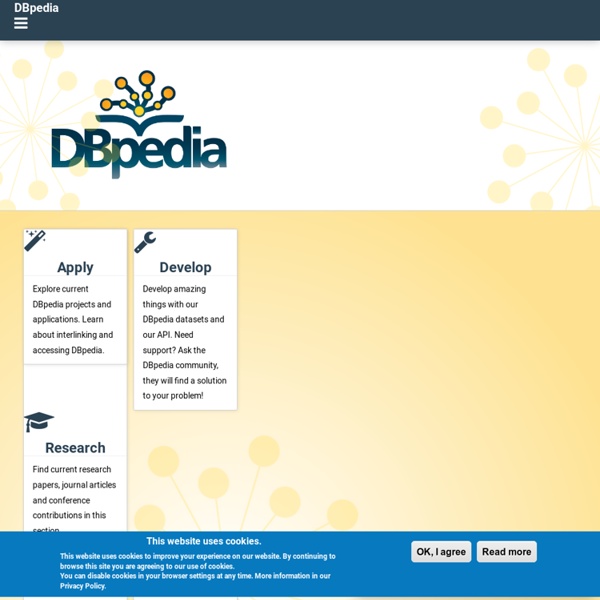
OntoWiki — Agile Knowledge Engineering and Semantic Web CubeViz -- Exploration and Visualization of Statistical Linked Data Facilitating the Exploration and Visualization of Linked Data Supporting the Linked Data Life Cycle Using an Integrated Tool Stack Increasing the Financial Transparency of European Commission Project Funding Managing Multimodal and Multilingual Semantic Content Improving the Performance of Semantic Web Applications with SPARQL Query Caching voiD.rkbexplorer.com Tutorial 4: Introducing RDFS & OWL Next: Querying Semantic Data Having introduced the advantages of modeling vocabulary and semantics in data models, let's introduce the actual technology used to attribute RDF data models with semantics. RDF data can be encoded with semantic metadata using two syntaxes: RDFS and OWL. After this tutorial, you should be able to: Understand how RDF data models are semantically encoded using RDFS and OWLUnderstand that OWL ontologies are RDF documentsUnderstand OWL classes, subclasses and individualsUnderstand OWL propertiesBuild your own basic ontology, step by stepEstimated time: 5 minutes You should have already understood the following tutorial (and pre-requisites) before you begin: Tutorial 3: Semantic Modeling In the last lesson, we compared some of the more popular traditional forms of modeling data with the semantic model, and then introduced a situation where data sharing was enhanced and made significantly easier by using a semantic web approach. 4.1 A Starting Example 01. 08. 09. 10. 11.
NYT Developers MooWheel: a javascript connections visualization library View the project on Google Code 06.29.2008 version 0.2 now available! get it. What's new? Looking for version 0.1 instead? The purpose of this script is to provide a unique and elegant way to visualize data using Javascript and the <canvas> object. This script requires three libraries to support it. MooWheel only requires 2 arguments to create a basic wheel graph. new MooWheel(dataArray, canvasElement); The canvas element can be passed as either an element reference or an id string. Note: In this context, the first argument (the data parameter), doesn't matter. Each item that has an "imageUrl" will have that image preloaded, and then added to the wheel when it is drawnIn terms of options, there are a number of options available that allow you to change the way the graph is generated and displayed: Using MooWheel is very simple and extremely easy. Next, you create an array of items for the connections: Then you add a container for the canvas tag to the body of your document:
MusicBrainz - The Open Music Encyclopedia What is an ontology and why we need it Figure 8. Hierarchy of wine regions. The "A" icons next to class names indicate that the classes are abstract and cannot have any direct instances. The same class hierarchy would be incorrect if we omitted the word “region” from the class names. Only classes can be arranged in a hierarchy—knowledge-representation systems do not have a notion of sub-instance. As a final note on defining a class hierarchy, the following set of rules is always helpful in deciding when an ontology definition is complete: The ontology should not contain all the possible information about the domain: you do not need to specialize (or generalize) more than you need for your application (at most one extra level each way). For our wine and food example, we do not need to know what paper is used for the labels or how to cook shrimp dishes. Similarly, the ontology should not contain all the possible properties of and distinctions among classes in the hierarchy. A value of a slot may depend on a value of another slot.
MusicBrainz Wiki SKOS Simple Knowledge Organization System - home page SKOS is an area of work developing specifications and standards to support the use of knowledge organization systems (KOS) such as thesauri, classification schemes, subject heading lists and taxonomies within the framework of the Semantic Web ... [read more] Alignment between SKOS and new ISO 25964 thesaurus standard (2012-12-13) ISO 25964-1, published in 2011, replaced the previous thesaurus standards ISO 2788 and ISO 5964 (both now withdrawn). Members of the Working Group responsible for ISO 25964 have gone on to consider the implications for SKOS users. From Chaos, Order: SKOS Recommendation Helps Organize Knowledge (2009-08-18) Today W3C announces a new standard that builds a bridge between the world of knowledge organization systems - including thesauri, classifications, subject headings, taxonomies, and folksonomies - and the linked data community, bringing benefits to both. Call for Review: SKOS Reference Proposed Recommendation (2009-06-15)
RDFLicense, Dataset of licenses as RDF This site provides an RDF representation of different licenses for data, software or general works. Licenses served under are understood by humans and machines alike. Complete dataset for download: rdflicense.ttl This is the VoID description void.ttl and this is a sample license example.ttl The RDF version of the licenses in no manner substitutes the traditional English texts, but complements them by favouring the search, the automatic processing and the interoperation of licensed contents. How to organize your EndNote library By Sarah Tanksalvala EndNote includes a number of functions to help organize your sources and find exactly what you want when you want it. Properly organizing a large number of sources can save you hours of work and frustration. Here are five ways to organize your EndNote libraries, along with tips to use them more efficiently: 1) Smart Groups: Smart groups let you automatically sort your sources by select criteria. Expert tip: When auto-importing files, use smart groups to sort your sources before you ever read them. 2) Group Sets: Whether you’ve manually created your groups or created a smart group, you can combine groups either by creating a new group from smaller ones, or by creating a group set. Expert tip: Create very specific groups and then combine them under broader group sets so you can target precise references when you’re looking for something, or general groups for browsing. 4) Tagging and comments: Add comments and tags to any source and then use those for searches later.