


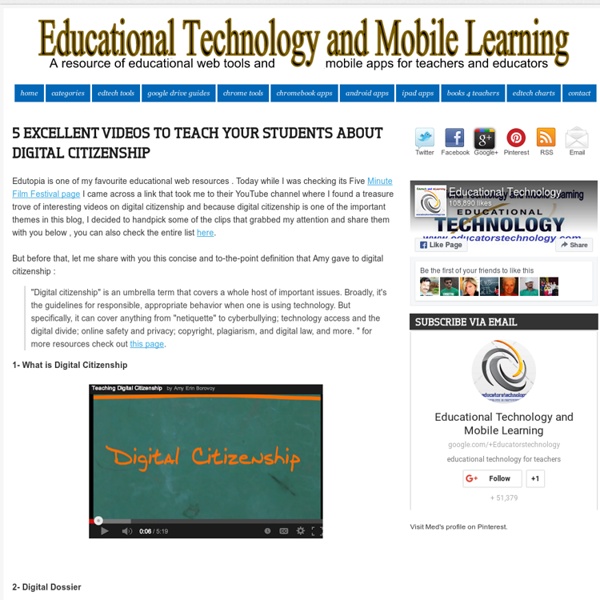
Idées d'activités pour développer les compétences sociales Certains enfants ont besoin d'un petit coup de pouce pour apprendre à se placer dans un groupe. Ayant un fils dans ce cas, je me suis penchée sur les différents jeux proposés aux Etats-Unis, pays précurseur en terme d'enseignement des compétences sociales. 1- Développer les compétences sociales des tout-petits En France on entend souvent dire qu'un jeune enfant a besoin de passer beaucoup de temps avec ses pairs pour se "socialiser". En réalité ce serait plutôt l'inverse: plus un enfant de moins de cinq ans passe de temps avec ses pairs en collectivité, plus il risque de développer des troubles du comportement. Les compétences sociales des tout petits dépendent en fait de trois facultés: -le contrôle de soi -l'empathie -et la communication verbale. Le jeu du nom Beaucoup de tout petits ont besoin d'apprendre à capter l'attention avant de parler. Suivre le leader Dans un grand espace placer les enfants en ligne derrière un "leader". 2- Développer les compétences sociales des plus grands
The 9 essential elements of digital citizenship | eSchool News Every digital citizen should have these skills To hear author Mike Ribble tell it, kids are entering school with some exposure to technology—meaning schools won’t be making a first impression. According to a recent Common Sense Media’s study, the percentage of children ages eight and under who’ve used a mobile device nearly doubled from 2011 to 2013, from 38 percent to 72 percent. “Whether they have a knowledge of how to use it appropriately is another question,” said Ribble, the author of Digital Citizenship in Schools and the chair of ISTE’s digital citizenship PLN. Findings like the ones outlined by Common Sense suggest the need for schools to start teaching good digital citizenship to students at a very young age—and Ribble and many others believe that students should learn these skills throughout the K-12 curriculum. “When we teach digital citizenship as a one-off event like a presentation or an assembly, everybody gets all hyped up—and then it disappears over time,” he said.
Educators Guide To Periscope & Meerkat Facebook. Vine. Twitter. Instagram. The list above contains all social media tools that our students use and that school employees know about. Enter Periscope & Meerkat These social media apps were introduced to the masses as early as last Thursday. Periscope and Meerkat are essentially the same tech tool. Since Periscope's release, Meerkat is already fading even after $14 million in funding on the App Store "top downloads" list. Because of this, Periscope will be the further focus of this blog post. Some "need to know" features of Periscope. Replay - When the broadcast is over, viewers can watch it later. Educator Use: Broadcast live a field tripBroadcast live a lessonBroadcast live a school event, for example: academic event, sporting eventBroadcast live graduationBroadcast live events (Goody Triathlon)Broadcast unique lessonsBroadcast how to lessons such as foods, woods, metals, or autos Periscope and Meerkat can be used in a positive way for many reasons.
Apprendre à gérer votre identité numérique : 3 modules de formation en ligne (ISOC) En juillet 2013, l’association de référence ISOC France (Internet Society) a communiqué une infographie de synthèse sur la thématique de la protection de la vie privée à partir de données extraites des résultats de l’enquête « Global Internet User Survey » : La confidentialité sur Internet, vue de France. Dans la continuité de ces données mises en forme à l’été 2013, l’ISOC a réalisé une série de 3 didacticiels – modules de formation pour apprendre à gérer votre identité numérique, avec la volonté d’indépendance que représente l’ISOC. Objectifs et contenus des 3 modules de formation L’association a réalisé ces 3 didacticiels interactifs pour « pour éduquer et informer tous ceux qui voudraient en savoir plus » sur l’identité numérique : que ce soit l’empreinte numérique personnelle, la vie privée et les données personnelles à gérer. Il s’agit de 3 modules complets de formation avec animations, textes, exemples infographies et explications audio. Les 3 didacticiels Licence :
ÉLECTIONS EUROPÉENNES • Au Danemark, soit vous votez, soit c'est la fessée ! Comment convaincre les jeunes de voter aux élections européennes ? Par le sexe et la violence. C'est la recette concoctée par le Parlement danois dans un court-métrage. Si les jeunes ne votent pas, Voteman (M. 5 Excellent Video Tutorials to Teach Students about Online Safety The web provides limitless opportunities for learning, creating, sharing, and exploring the depths of human knowledge. But it is also an unsafe arena where one needs to be equipped with the needed tools and know-how to better stay safe and browse the net securely. As parents and teachers, we need to teach our students about the basics of staying safe online and luckily there are several resources to help you do that. Google Safety Centre is one of the best of them. Google Safety Centre provides teachers, parents and public users with a plethora of materials, tools and tips to help you manage the security and privacy of your personal data and keep you safe while using the net. Visit this page to learn more about these resources. 2- Protect your stuff 3- Know and use your settings 4- Avoid scams 5- Be positive
3 Quick Tips For Building Digital Citizenship Digital Citizenship is one of the hot educational buzz terms this year. But what is Digital Citizenship really? In short, it covers topics such as how to conduct yourself online civilly, refrain from inappropriate behavior (like cyberbullying), engage in meaningful discourse, and build a positive digital footprint for yourself and your institution. Just like we teach students how to behave in the schoolyard, we must do the same in cyberspace. Schools have a tendency to shy away from actively teaching digital citizenship due to time constraints in the curriculum, concerns about student-teacher interaction online, as well as anxiety over students having ready access to social media (like Facebook and Twitter). Always Model Appropriate Behavior Students always watch adults – whether we know it or not. So it is our job as educators to model appropriate online behavior for them. Openly Discuss Online Etiquette It can be easy to shy away from the topic if it is brought up.
Introduction au dossier “Éduquer au Web2″ Ne nous voilons pas la face, même si des enseignants de plus en plus nombreux s’emparent du Web2 au plus grand bénéfice de leurs élèves, ce n’est pas sans mal ni sans obstacle. S’il apparaît évident que pour préparer nos élèves au monde de demain nous ne pouvons faire l’impasse sur les nouvelles technologies et si officiellement l’institution nous y invite, les choses ne sont pas si simples. Par méconnaissance, peur d’être dépassé par ces outils régulièrement diabolisés dans les médias, les cadres de l’Éducation Nationale mettent en place des filtrages qui empêchent enseignants et élèves d’accéder librement aux ressources du Net dans les établissements… De plus, c’est toute une culture professionnelle qui est à réviser : l’enseignant n’est plus le seul détenteur du Savoir, mais un outil parmi d’autres (essentiel certes) au service des apprentissages de ses élèves. Bonne lecture ! Voici le sommaire du dossier : Like this: J'aime chargement…