


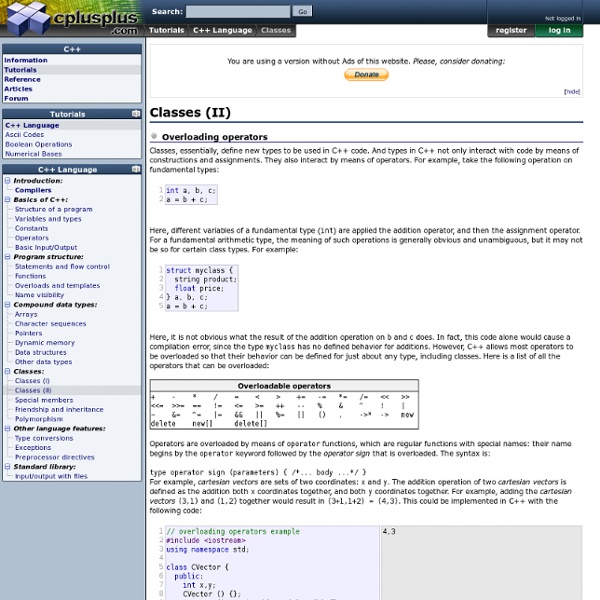
C++ Interface Classes - An Introduction Class hierarchies that have run-time polymorphism as one of their prominent characteristics are a common design feature in C++ programs, and with good design, it should not be necessary for users of a class to be concerned with its implementation details. One of the mechanisms for achieving this objective is the separation of a class's interface from its implementation. Some programming languages, e.g. The much used shape hierarchy example serves well here. The shape abstraction is expressed here as an interface class - it contains nothing but pure virtual function declarations. Now let's assume this hierarchy is to be used in a two dimensional drawing package. Besides the virtual destructor, only one member function of drawing - the add() virtual function - is shown. Having explained the technique of hoisting a class's interface, I need to explain why developers should be interested in doing this. Strengthening the Separation Interface Class Emulation Issues
makefile i copied it into my file and saved it as mymakefile.mk then i used file1.c is the C program to be compiled i tried in so make ways case 1: bash2.0-$ make -f mymakefile.mk file1 case 2: bash2.0-$ make -f mymakefile.mk file1.c its giving an error saying unexpectd end of line seen at 26 line then i modified it as shown Save this as: mymakefile.mk # Usage: to compile myprog.c: # make -f mymakefile.mk myprog # will compile simple programs that don't require other files #To compile # linker objects like anotherfile.o or somefile.a # you add what you want here #LNKFILES= #libraries to read # left blank you add what you want here #LNKLIB= # compile C code .c: @ $(CC) $*.c then also it is giving line 27 :error unexected end of line seen
C Programming/Pointers and arrays Pointer a pointing variable b. Note that b stores number, whereas a stores address of b in memory (1462) How to declare themHow to assign to themHow to reference the value to which the pointer points (known as dereferencing) andHow they relate to arrays We'll also discuss the relationship of pointers with text strings and the more advanced concept of function pointers. Pointers are variables that hold a memory location. The vast majority of arrays in C are simple lists, also called "1 dimensional arrays". Declaring pointers[edit] Consider the following snippet of code which declares two pointers: struct MyStruct { int m_aNumber; float num2; }; int * pJ2; struct MyStruct * pAnItem; Lines 1-4 define a structure. In the following, line 1 declares var1 as a pointer to a long and var2 as a long and not a pointer to a long. long * var1, var2; int ** p3; Pointer types are often used as parameters to function calls. int MyFunction( struct MyStruct *pStruct ); Assigning values to pointers[edit]
Tutorial: Building your first website using a free website template (part 1) This is the first in a series of blog posts that will explain how to use a free website template to build and publish a complete website. The series will explain what a website template is, how you download a template, how you use code editing software to make changes in the template and add your own content, how you create multiple pages and add a navigation menu, how you make changes to the design and finally how you publish your website on an own domain so that the world can see it. New posts will be published with a few days in between, allowing the series to be dynamic and include feedback from readers and answers to questions that may come up on the way. To follow this tutorial as new posts are published, you can subscribe to the feed or follow Andreas on Twitter. Feedback, questions and requests can be posted as comments to each entry. Introduction So, you have decided to build a website? But let’s start from the beginning… The first decision to make: The starting point
Abstract Class vs Interface Introduction: There are lost of discussion on the internet about the Interface vs Abstract class. Also, as base class whether we have to use interface, abstract class or normal class. I am trying to point out few considerations on which we can take decision about Interface vs Abstract class vs Class. Abstract Class vs Interface I am assuming you are having all the basic knowledge of abstract and interface keyword. We can not make instance of Abstract Class as well as Interface. Here are few differences in Abstract class and Interface as per the definition. Abstract class can contain abstract methods, abstract property as well as other members (just like normal class). Interface can only contain abstract methods, properties but we don’t need to put abstract and public keyword. //Abstarct Class public abstract class Vehicles private int noOfWheel; private string color; public abstract string Engine get; set; public abstract void Accelerator(); //Interface public interface Vehicles string Engine
cmath (math.h) This website uses cookies. By continuing, you give permission to deploy cookies, as detailed in our privacy policy.ok header C numerics library Header <cmath> declares a set of functions to compute common mathematical operations and transformations: Functions Trigonometric functions cos Compute cosine (function ) sin Compute sine (function ) tan Compute tangent (function ) acos Compute arc cosine (function ) asin Compute arc sine (function ) atan Compute arc tangent (function ) atan2 Compute arc tangent with two parameters (function ) Hyperbolic functions cosh Compute hyperbolic cosine (function ) sinh Compute hyperbolic sine (function ) tanh Compute hyperbolic tangent (function ) acosh Compute area hyperbolic cosine (function ) asinh Compute area hyperbolic sine (function ) atanh Compute area hyperbolic tangent (function ) Exponential and logarithmic functions exp Compute exponential function (function ) frexp Get significand and exponent (function ) ldexp Generate value from significand and exponent (function ) log log10 pow
Search engine optimization SEO Company Promotion ranking Services internet marketing placement 36 High Quality Templates & Tutorials To Design Business Website It’s a solid fact that real world companies have been trying very hard to infuse their brand into the web, due to the popularity of the internet. Apple knows about that, Coca-cola knows about that, even local fresh mart near my home knows about that. For giant corporation like Nike, they can probably invest a small part of their fund to hire top-notch web designer to build an epic site, but for small companies without funds and design experience, it will be a crucial challenge for them to get their website existed online with nice design and functionality. This post exists to solve this problem. Meanwhile, you can visit some of our collection posts to get more quality design resources: HTML/CSS Templates Art of Business Designed by Template Monster, Art of Business provides you a completely professional corporate environment to showcase your company and products. Corporattica Euphoria First High Technologies Just as its name suggests, IT Technologies is perfect for company related with tech.
C++ Language Tutorial This website uses cookies. By continuing, you give permission to deploy cookies, as detailed in our privacy policy. ok Search: Not logged in C++ Language These tutorials explain the C++ language from its basics up to the newest features introduced by C++11. Introduction Compilers Basics of C++ Program structure Compound data types Classes Other language features C++ Standard Library Input/Output with files Tutorials C++ LanguageAscii CodesBoolean OperationsNumerical Bases C++ Language Introduction:CompilersBasics of C++:Program structure:Compound data types:Classes:Other language features:Standard library:Input/output with files string array Mar 17, 2008 at 10:47am Mar 17, 2008 at 9:47am UTC how would I create an array of four strings and initialize the first three items to a value and then change the value of the first item and then add the fourth item and if I try to add another item give an error message? Thank you all for your help! Mar 17, 2008 at 5:34pm Mar 17, 2008 at 4:34pm UTC Thank you, here is what I have so far? Last edited on Mar 17, 2008 at 5:36pm Mar 17, 2008 at 4:36pm UTC Mar 18, 2008 at 10:24am Mar 18, 2008 at 9:24am UTC Hello, Your code is just fine, you found out two things u made error: 1) if you declare string inventory[4], if u want to get the first node of the array, you should call inventory[0], not inventory[1] 2) u should know difference between i++, and ++i here is an example:
the simple image sharer Create A Template Create A Template You can create your own templates or you can use ready-made templates that are included in OpenOffice. This tutorial will explain the various choices for "Paragraph Styles" to make your own templates and how to make a new default template. A template is used as the basis for creating other documents. Some of the things that you can do with your template would be choosing between this size or smaller letters, having pictures or not, and having one column or two column pages. After making your choices, save the document as a template to use to create a new document with the same styles. Click File > New > Templates and Documents > Templates. At the top of the window, click on the Character Styles. , icon. If you save your file at this point, it will contain not only what you typed but also the original styles and the modified styles. Click File > Templates > Save. In the New template box, type a name for your template. Click Yes. Click Yes. Click Organizer.