


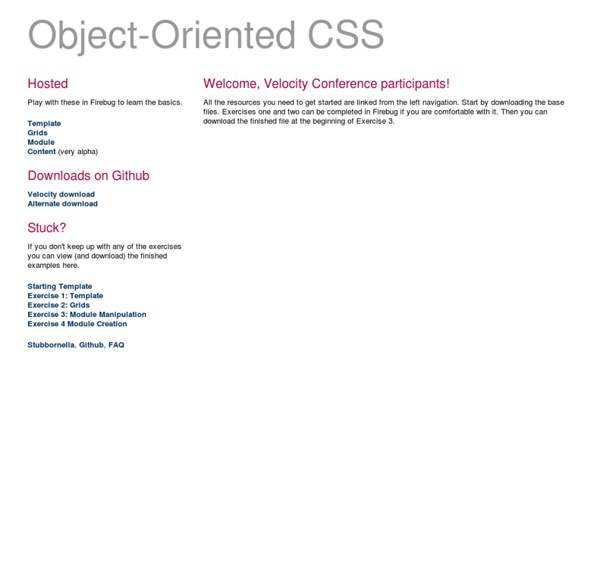
Powerful CSS-Techniques For Effective Coding Advertisement Meet the new Sketch Handbook, our brand new Smashing book that will help you master all the tricky, advanced facets of Sketch. Filled with practical examples and tutorials in 12 chapters, the book will help you become more proficient in your work. Get the book now → Cascading Style Sheets (CSS) Snapshot 2010 Abstract This document collects together into one definition all the specs that together form the current state of Cascading Style Sheets (CSS) as of 2010. The primary audience is CSS implementors, not CSS authors, as this definition includes modules by specification stability, not Web browser adoption rate. Status of this document This section describes the status of this document at the time of its publication. Other documents may supersede this document.
Stuff you can do with the "Checkbox Hack" By Chris Coyier On The "Checkbox Hack" is where you use a connected label and checkbox input and usually some other element you are trying to control, like this: <label for="toggle-1">Do Something</label><input type="checkbox" id="toggle-1"><div>Control me</div> Then with CSS, you hide the checkbox entirely.
Box model Contents The CSS box model describes the rectangular boxes that are generated for elements in the document tree and laid out according to the visual formatting model. 8.1 Box dimensions Each box has a content area CSS Variables: Why Should You Care? CSS variables, more accurately known as CSS custom properties, are landing in Chrome 49. They can be useful for reducing repetition in CSS, and also for powerful runtime effects like theme switching and potentially extending/polyfilling future CSS features. CSS clutter When designing an application it’s a common practice to set aside a set of brand colors that will be reused to keep the look of the app consistent. Unfortunately, repeating these color values over and over again in your CSS is not only a chore, but also error prone.
Introduction to the CSS box model SummaryEdit In a document, each element is represented as a rectangular box. Determining the size, properties — like its color, background, borders aspect — and the position of these boxes is the goal of the rendering engine. In CSS, each of these rectangular boxes is described using the standard box model. The CSS Box Model By Chris Coyier On box model At the risk of over-repeating myself: every element in web design is a rectangular box. This was my ah-ha moment that helped me really start to understand CSS-based web design and accomplish the layouts I wanted to accomplish. We've talked about the positioning of these boxes a bit, and about their behavior. What we haven't talked about much is the box itself. How is the size of the box calculated exactly?
Susy All Susy3 API functions draw on the same shorthand syntax, which consists of two parts, seperated by the word of. The first part describes a grid-spanwidth, location (if needed), and spread (in any order): // <width> at <location><spread> $span: span(2);$span-spread: span(3 wide); // location is only needed with asymmetrical grids $span-location-spread: span(3 at 2 narrow); The second half describes the grid-contextcolumns, container-spread, and gutters in any order: // of <columns><container-spread> set-gutters <gutters> $of-columns: of 6;$of-columns-spread: of 12 wide;$of-columns-gutters: of 12 set-gutters 2em;