


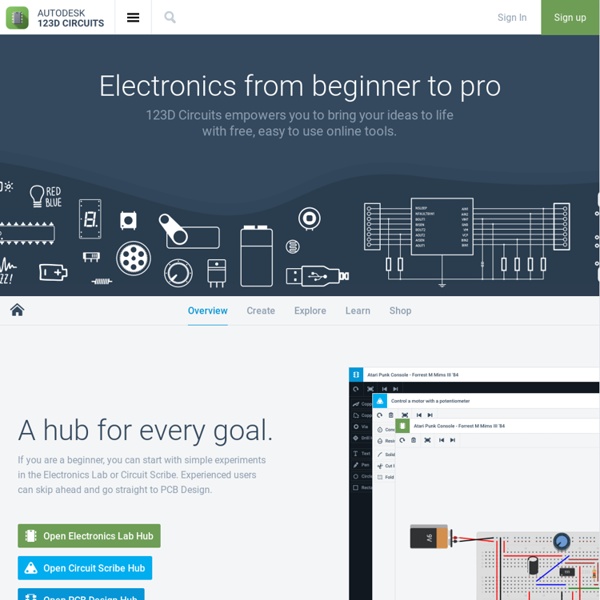
Audio FX Mini Sound Board - WAV/OGG Trigger 16MB Flash ID: 2341 - $19.95 Would you like to add audio/sound effects to your next project, without an Arduino+Shield? Or maybe you don't even know how to use microcontrollers, you just want to make a sound play whenever you press a button. What about something that has to be very small and portable? You are probably feeling a little frustrated: it's been very hard to find a simple, low cost audio effects trigger that is easy to use and does not require any programming
Swarm robots - XinCheJian The Goal of Swarm Robots The goal of this project is to BUILD A SWARM OF ROBOTS. In the process of building these robots, we hope that members who participate will also learn different kinds of skills. CP2114 Evaluation Kit The CP2114EK USB to I2S audio evaluation kit allows a complete evaluation and customization of the CP2114 USB to I2S bridge, including all GPIO, UART and IIC functions. A USB cable is included. CP2114EK is ideal for customers who already have a defined codec or DAC and want to evaluate the CP2114 capabilities. The evaluation kit includes:
Electronics and Electrical Engineering Tools Calculate the required internal trace width for a specified current Inputs Trace Width Unit Trace Thickness SEGGER J-Link EDU - JTAG/SWD Debugger ID: 1369 - $69.95 The SEGGER J-Link EDU is identical to the more expensive J-Link BASE model except for the terms of use. If you're going to use your debugger strictly for personal, non-commercial projects, such as publishing open source designs that you're not selling, then you should get this EDU version! It's the same but significantly cheaper.
Demystifying the TLC5940 - artcfox A free book/library by Matthew T. Pandina This book explains how to turn the datasheet and application notes for the TLC5940, a 16 channel LED driver with dot correction and grayscale PWM control, into an unencumbered C library for use with an AVR microcontroller. This library uses the CLKO pin of the AVR to drive the GSCLK line of the TLC5940, which allows grayscale values to be updated at 3906.25 Hz with a CLK I/O of 16 MHz, and 4882.8125 Hz with a CLK I/O of 20 MHz. The first project in the book guides you through creating a reference implementation based on the official TLC5940 programming flowchart. Microcontroller Kit from Texas Instruments for MSP430™ , C2000™ real-time and Stellaris® ARM® Cortex™ microcontrollers BoosterPacks are modular plug-in boards that fit on top of the LaunchPad baseboards. These modules introduce new functionality to the LaunchPad evaluation kits including wireless, capacitive touch, LED lighting and more! BoosterPacks include everything you need to create compelling new applications based on the LaunchPad evaluation kits, including a plugin module, software and documentation. Build Your OwnSee BoosterPacks
Exploring XBees and XCTU Favorited Favorite 1 Introduction Is your project being dragged down by wires? Looking for an easy transition to wireless communication?