


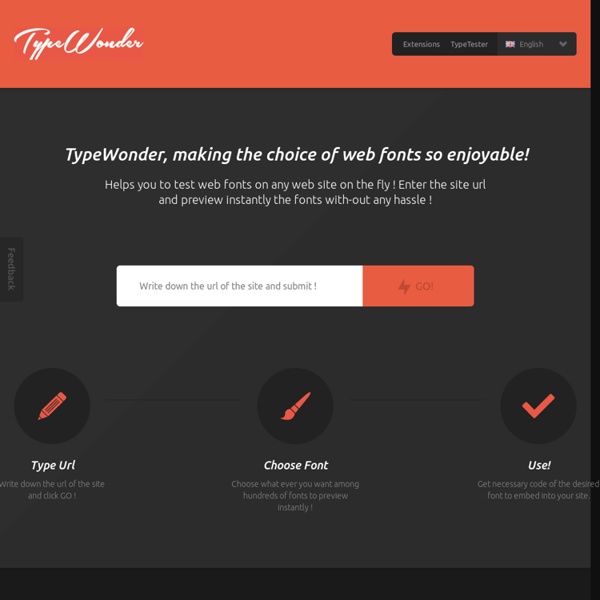
Type Zebra Online Website Design Software for Graphic Designers | Webydo.com Wappalyzer - softs used on websites Beautiful Web Types with Google Web Fonts As web designers were always limited to use selected typefaces for websites because of the limited availability of fonts for the web. We used to use alternatives as images & JS libraries to give some styles to websites and web applications. However, these alternatives resulted in an increase in the http request and loading time, as well as site efficiency. Google came up with a solution that I think all web designers are thankful for. Why to use? Uniqueness – if you use fonts other than Arial, Verdana, Times New Roman, Helvetica – fonts from Google library give your website a unique look. Few Examples How to use? Standard – This is a standard stylesheet link that you will add in the head section of your HTML. Once you have implemented the font in any above mentioned way then you can use it the font in the same manner that you that you assign other font style’s to your web pages. Useful Links: Google Web Fonts Library Google Web Developer Examples
14 Top Free Serif Fonts with Multiple Weights By Douglas Bonneville on April 15, 2013 If you have a growing collection of usable free sans-serif fonts, you are going to have to have some free serif fonts to go with them! Our recent article on the most popular free sans-serif fonts outlined four criteria we came up with to navigate the morass of free fonts readily available on the web. We came up with the best 14, we think. The only criteria we will repeat for clarity, just in case you don’t jump over to the previous article, is this one: The typeface must have Normal, Bold, Italic, and Bold Italic weights Serif fonts, unless specifically designed for display and decorative usage, really need these four weights to be useful. The popularity of these individual serif typefaces wasn’t possible to determine and sort, among and against themselves. And remember, all that’s left after getting a collection of the best free sans serif and the best free serif fonts is how to combine them! NOTE: click images to enlarge Alegreya Alexandria Charis
Font Case, FontExplorer, Suitcase Fusion und Co.: 5 Tools, um deine Schriftarten zu managen Font-Management: Wichtiger als je zuvor Typografie ist ein wesentlicher Bestandteil eines jeden Design-Projekts. Die Wahl der richtigen Schriftart trägt essenziell dazu bei, dass ein Design gut aussieht oder das gewisse Extra hat. Die Vielzahl von Schriftarten bringt jedoch nicht nur organisatorische Herausforderungen mit sich, auch aus technischer Sicht können viele Schriftarten das System und entsprechende Software wie Photoshop und InDesign schnell in die Knie zwingen – müssen die Schriften beim Start doch mitgeladen werden. Es ist also wichtig, dass ihr mit Tools zum Schriftmanagement Ordnung ins Chaos bringt, damit die Leistung der Workstation verbessert wird und ihr den Überblick behaltet. Wir stellen euch fünf Tools vor, die das gewährleisten. Nexus Font Die von Nexus Font erstelle Font-Datenbank kann auch unterwegs genutzt werden. Nexus Font ist ein Font-Management-Tool für Windows und bietet interessante Features für die Verwaltung von Schriften. X-Fonter MasterJuggler FontExplorer
Adapting To A Responsive Design (Case Study) Advertisement This is the story of what we learned during a redesign for our most demanding client — ourselves! In this article, I will explain, from our own experience of refreshing our agency website, why we abandoned a separate mobile website and will review our process of creating a new responsive design. At Cyber-Duck, we have been designing both responsive websites and adaptive mobile websites for several years now. Why Adapt To A Responsive Design? Our redesign story starts in August 2012. We used jQuery Mobile to create our previous mobile-optimized website as a quick fix for the increasing number of mobile users on our ageing desktop website. We produced our tablet and mobile websites specifically with users of these devices in mind — performance was our top priority. Changing Our Approach Despite this, several factors led us to decide that this approach was no longer sustainable for our own website: The first two were not ideal, but at least manageable. Third-Party Scripts The CSS:
Browser Compatibility Testing The Spoon.net Browser Sandbox makes cross-browser testing and backwards compatibility easy. Just click Run for any browser to launch it instantly. Browsers run within an isolated virtual environment, eliminating the need for installs and allowing legacy browsers such as Internet Explorer 6 to run on Windows 7 and 8. Virtualized browsers behave exactly like installed browsers. Spoon.net supports standard browser components like Java applets and ActiveX controls as well as popular browser plugins like Firebug, IE Developer Toolbar, and CSS and JavaScript debugging consoles. Using the Browser Sandbox at Work?
19 top fonts in 19 top combinations Sign up and download immediately to take your typography to the next level! This classic contains some great stuff: An exceptional glossary of typography terms Killer tips on establishing typographic color Choosing and using the right typefaces 20 Action-packed info-dense pages! The 14 Most Popular Free Sans-Serif Fonts That Are Actually Useful Free fonts can be sourced from innumerable free font websites these days. Most free fonts, however, are of dubious quality and limited practicality. One of our devoted interests is collecting the most useful free fonts for use in our own projects. And so you, our dear reader, get to benefit from our research that we give away free! Today we have fourteen of the most popular free sans-serif fonts that meet our criteria for usefulness. Our criteria is very simple, and yet it is very difficult to find free typefaces that meet them. A useful free sans-serif typeface must have these qualities or attributes: It must be good lookingIt must not have any overly-deviant or idiosyncratic glyphs that limit it’s usefulnessHave Normal, Bold, Italic, and Bold Italic weightsIt must be proven to be already popular: this is an important part of the vetting process. These fonts are listed in their order of popularity according to the frequency and position in which they were referenced in our research.
5 of the Best CSS3 Font Tools Fonts have made the most dramatic visual impact on the web since graphic support was added to browsers. A few years ago, it would be impossible to find a website using anything other than Arial, Verdana, Tahoma, Times New Roman or Georgia (or, heaven forbid, Comic Sans). While there’s nothing wrong with standard font stacks, they can become a little monotonous. Internet Explorer has supported web fonts for more than a decade but it’s taken competing browsers a little longer to catch up. Licensing is still an issue — you can’t use any commercial font — but you should be able to find one which permits web usage or is similar to your corporate style. However, with great choice comes great responsibility. 1. If you’ve not visited Google Web Fonts, where have you been? You can download any font file but the tool also allows developers to import via an HTML link tag, CSS @import declaration or JavaScript snippet. Did I mention that it’s all free? 2. Still not satisfied? 3. 4. 5.
GFsoft AppStop - Landing page from an App Store description