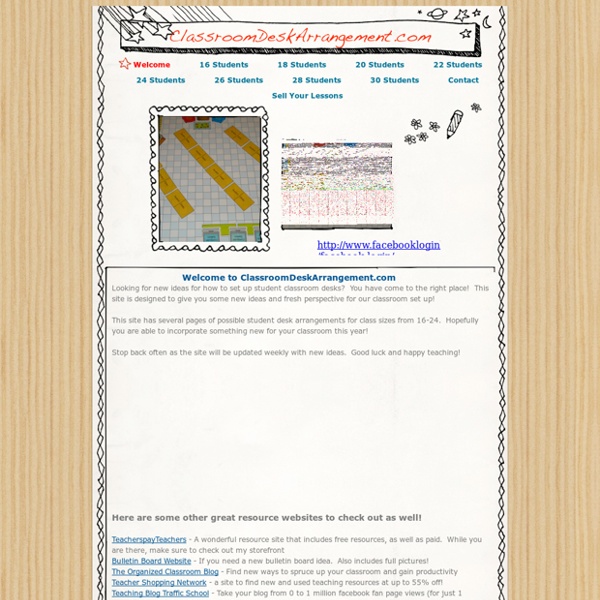Educational Technology and Mobile Learning: Insights- A New Educational Tool for Creating Paperless Interactive Lessons
June 25, 2015 The popular educational app TinyTap has recently released a new tool called Insights. This is basically a data management tool to help teachers access real-time analytics on data related to classroom teaching such as which lessons students completed, how they scored on them and how they are improving. Insights is designed to help you engage your students, improve grades, and save valuable time. Here are some interesting video tutorials to help you make the best of Insights.
Bravo, tu te mérites…
…. une belle récompense! Votre enfant a travaillé fort et vous jugez qu’il mériterait un privilège ou une récompense…? Plutôt que d’offrir un cadeau, des bonbons ou de l’argent, pourquoi ne pas lui permettre de sélectionner au hasard, une récompense unique? Ici, pour faire la sélection d’une récompense, nous utilisons le pot à récompenses! Voici comment procéder pour sa confection. Les récompenses… plus de 100 propositions! Je tiens d’abord à remercier Magalie Lebrun des Ateliers Main dans la main qui m’a fourni une bonne partie de cette liste. Prenez note que certaines propositions ne se font qu’en fonction d’une certaine saison (on ne peut pas toujours aller glisser, par exemple). Il vous faudra revoir la façon de l’écrire pour que ça s’ajuste à l’enfant et à votre situation familiale… soyez brefs, il n’y a pas beaucoup de place pour écrire de longues phrases sur le bâton. Le sable lunaire, ma recette! 18 janvier 2015 Dans "Le quotidien" Chronique techno : Se fixer des objectifs 8 janvier 2012
Educational Technology and Mobile Learning: 10 Excellent New Educational Web Tools for Teachers
March 20, 2015 Here are some very useful educational web tools we have curated over the last few weeks. These are EdTech tools we came across through posts from other edubloggers. As is the case with previous posts in New EdTech Web Tools for Teachers, we only feature the recent trending tools which we think would be a valued addition to teachers technology toolkit. Check out the ones we have for you today and share with us if you have other suggestions to add to the list: 1- iClicker iClicker is a powerful formative assessment tool and intuitive student response system that allows for dynamic student-teacher interaction. 2- ThinkBinder ThinkBinder is an excellent web tool for creating study and discussion groups. 3- EverySlide EverySlide is a web tool that allows you to create interaction around your presentations. 4- RabbleBrowser "RabbleBrowser is a curated, collaborative Web browsing and file sharing tool to help with learning and sharing in a group setting. 5- Flocabulary 6- Tricider
Magazine - Comment fabriquer le pot de calme!
Ingredients: · Un pot Mason ou tout autre contenant en verre · Eau chaude · Colle transparente ou de la colle avec “glitter” avec des brilliants. · Une bonne quantité de paillettes brillantes · Colorant alimentaire ( facultatif) 1. 2. 3. 4. Ce «pot de calme» peut aider les petits et les grands à prendre le temps de s’arrêter et de réaliser, en brassant le pot, qu’il faut attendre quelques minutes pour s’apaiser et retrouver le calme, après la tempête…
52 Of The Best Apps For Your Classroom In 2015
52 Of The Best Apps For Your Classroom In 2015 by TeachThought Staff This post was sponsored by CK-12, a non-profit foundation that creates and aggregates high quality curated STEM content. What are the best apps for your classroom? The best little bits of software to use tomorrow, in your school, to make your classroom go? This is, strangely, not a frequent topic for us. But what if that’s not your bag? This is the reality that, if statistics don’t mislead, most of you face on a daily basis. Let us know in the comments any that were what-were-they-thinking-missing-that-one? 52 Of The Best Apps For Your Classroom In 2015
30 gestes de gentillesse qui font du bien pour les élèves du primaire
Je vous ai déjà parlé de mon amour pour Twitter. Vous ai-je dit que cela m'a pris pas loin d'un an avant de faire le saut et de me créer un compte? Lors de ma première formation iClasse en 2014, Audrey Allard avait essayé de me convaincre d'aller sur Twitter.
R U Engaging Your Students? Strategies and Tools for the Texting Generation
Students and Smart Phones Go Together Like Reading and Writing. Let’s Put Them to Use in the Service of Learning! In the U.S., and increasingly abroad, students of high school and college age require a smart phone as a standard part of their lifestyles. In fact, the pervasiveness of these devices can be a real distraction for teachers, who often have to ban the use of them in classrooms. Of course, it is also possible to embrace these ubiquitous gadgets, and put students to work on them! There are many types of assignments and tools that can be used to engage students using their beloved devices. Research – Access to the Internet means that countless research opportunities are at your student’s fingertips. Another great way to put those phones to use is to use Remind to make sure they know about upcoming quizzes, tests, or assignment due dates. So let’s go put those smart phones to use in the service of teaching, learning, and student engagement! About Kelly Walsh Print This Post
Colorie une boule de gomme - système de gestion de comportement GRATUIT
Voici un système de gestion de comportement très facile à mettre en place! Je l’utilise pour encourager mes élèves de parler en français, mais vous pouvez l’utiliser comme vous voulez - il y a une option vide. Ça fonctionne comme une carte de collants - quand votre élève démontre le comportement ciblé, il peut colorier une boule de gomme. Lorsque toutes les boules de gomme sont coloriées, il peut avoir un prix! Dans ma classe, une carte pleine = 20 minutes pour jouer à l’ordinateur pendant les centres d’apprentissage. Vous pouvez avoir une boite de prix, 15 minutes pour jouer, le droit de s’asseoir avec un ami… n’importe quoi! ******************************************************************************* *As this is a Teachers pay Teachers product, this download entitles the purchaser to use it in ONE classroom only. Don't forget to click the green star by my name to Follow Me and be among the first to find out when new products and Freebies are added to my store!