


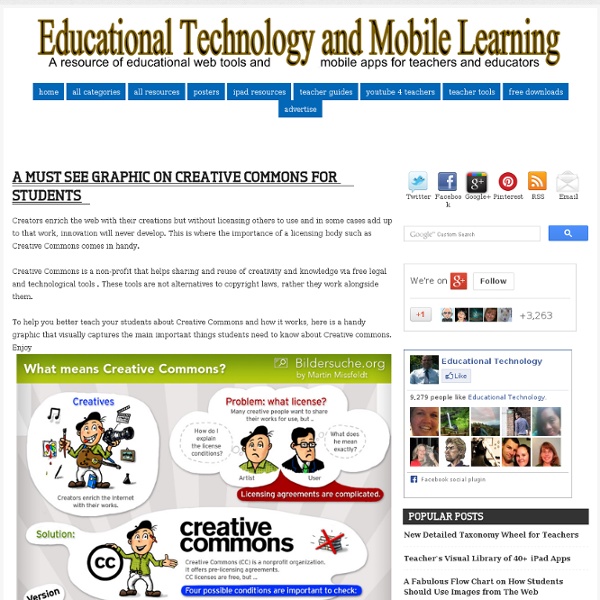
Digital footprint One of the great things about being online is the ability to share videos and photos with your friends and seeing their response. Everything you post online combines to make your digital footprint. Remember that what you share with your friends may also be viewed by people you don’t know. And once it’s online, it could be there forever. You can manage your digital footprint by: Keeping your personal details private. Need to talk? Has something happened online that makes you feel uncomfortable, scared or sad? Talking to friends and family can help.
CV multiformat : Doyoubuzz lance une nouvelle version Doyoubuzz a lancé son outil de CV en ligne en septembre 2008. La plateforme compte aujourd’hui 600.000 utilisateurs en France et une version US a même été lancée en 2010. Cette semaine la start-up nantaise a déployé la nouvelle version de son outil qui permet de créer, de personnaliser et de diffuser son CV en quelques clics, notamment vers les CVthèques de plusieurs sites emploi comme RegionsJob. Qu’est-ce qu’un CV en ligne sur le web apporte aux candidats ? Le service a un double objectif : permettre aux candidats de se valoriser plus largement que sur un CV traditionnel et leur donner de la visibilité auprès des recruteurs. Le CV en ligne est aujourd’hui une vitrine professionnelle, de la même manière qu’une entreprise a un site corporate, un candidat se doit d’avoir aujourd’hui un site professionnel pour se valoriser. C’est finalement une version enrichie du CV classique, cela veut dire que le curriculum vitae n’est pas mort il évolue à travers de nouveaux outils et supports…
27 Presentation Tips For Students And Teachers We all have to get up in front of a group of our peers and deliver a presentation at some point. Whether it’s a TED talk or a book report in your elementary school classroom, there’s a pressure and sense of nervousness that strikes us all. And that’s just the mere thought of giving a presentation. What about the actual presentation itself ? Personally, I like the ‘visualize’ tip as it gets you a bit looser and thinking about something other than your own presentation. Source: Mia MacMeekin
Educational Technology and Mobile Learning: More than 20.000 free reusable Art Images for Teachers and Students For those of you looking for free downloadable and re-usable images of art, the National Gallery of Art has more than 25.000 art images to offer you. Each image is accompanied by a snippet of information on the original artist behind it together with an option to browse through related works. NGA Images is designed to facilitate learning, enrichment, enjoyment, and exploration.To start looking for art images you need to enter a search term in the Quick Search box located in the upper right-hand corner of the homepage or browse the regularly updated featured-image collections prepared by Gallery staff. Once you find the one you are looking for, click on the magnifying icon to make it larger and to access more information about it. the importance of NGA is that students can use it to look for free and re-usable art images to embed in their multimedia projects in the class without having to worry about copyright issues.
Digital Citizenship Graphic Digital citizenship is " the norms of appropriate, responsible behavior with regard to technology use."It is the combination of technical and social skills that enable a person to be successful and safe in the information age. Just like literacy and numeracy initiatives which provide people with the skills to ' participate in the work force, digital literacy has become an essential skill to be a confident, connected, and actively involved life long learner.' I personally recommend that teachers and educators should, throughout the entire school year, devote special sessions to just teaching students about Digital Citizenship. Students need to learn how to act appropriately while using the net and there are several activities and resources to help you do that with them. Check out this section to access some of these resources. I am also sharing with you today a great graphic on the components of digital citizenship.Try out printing it and using it with your students in the classroom.
4 courts-métrages qui montrent le côté déprimant des réseaux sociaux C’est un sujet qui alimente beaucoup les courts-métrages depuis quelques mois : les réseaux sociaux seraient déprimants. Logique, ils prennent une place de plus en plus importantes dans notre quotidien, et le virtuel tend à se substituer au réel. Résultat, les créatifs essaient de nous rappeler les réalités les plus primaires : notre vie ne se résume pas à des likes ou à un écran. Le plus important est dehors, dans la vraie vie, avec ses amis et sa famille ! Et pour le plaisir, voici quelques autres courts-métrages sur des thèmes proches, à savoir des critiques des réseaux sociaux nous incitant à nous reconcentrer sur des choses plus importantes. Social network, un court-métrage sur l’addiction SOCIAL NETWORK from Beomseok Yang on Vimeo. Look Up, un slam sur le côté asocial des réseaux sociaux Noah, la vie d’un ado sur les réseaux sociaux
A Must See Google Plus Cheat Sheet for Teachers I still remember how reluctant we were to embrace Google Plus. Google did all its best to push it forward and "force" us to use it. Many people did not see in it any good addition to the already teeming world of social media. However, as days passed by, the importance and centrality of this social networking site grew bigger and bigger till it finally secured its place among the top social media sites in the calibre of Facebook and Twitter. One of the best things that make Google Plus stand out from the crowd is its being ad-free. related: 5 Excellent Tools to Use with Google Plus Google Plus has a huge potential in the world of academia and education both as a platform for teaching and learning and as a tool for professional development.
Les meilleurs moteurs de recherche pour trouver des images libres de droit Vous avez besoin de photos sous licence Creative Commons pour illustrer vos sites web ou blogues, je vous propose de découvrir les 4 meilleurs moteurs de recherches d'images en ligne du moment: CC Search: CC Search est un moteur de recherche de contenus couverts par la licence Creative Commons. Vous pourrez rechercher facilement des images provenant de divers sources en ligne tels que Flickr ou Fotopedia directement dans l'interface. Pour l'utiliser, il vous suffit de saisir un mot-clé et de choisir le moteur de recherche d'images. Compfight: Compfight est un moteur de recherche d'images sous licences Creative Commons basé sur le célèbre site Flickr. FlickrStorm: FlickrStorm est un moteur de recherche d'images libres de droits basé sur Flickr. TinEye:
Nine Elements Nine Themes of Digital Citizenship Digital citizenship can be defined as the norms of appropriate, responsible behavior with regard to technology use. 1. Digital Access: full electronic participation in society. 2. 3. 4. 5. 6. 7. 8. 9. Respect, Educate and Protect (REPs) These elements have also been organized under the principles of respect, educate and protect. Respect Your Self/Respect Others - Etiquette - Access - Law Educate Your Self/Connect with Others - Literacy - Communication - Commerce Protect Your Self/Protect Others -Rights and Responsibility - Safety (Security) - Health and Welfare If this was to be taught beginning at the kindergarten level it would follow this pattern: Repetition 1 (kindergarten to second grade) Respect Your Self/Respect Others Digital Etiquette Educate Your Self/Connect with OthersDigital Literacy Protect Your Self/Protect Others Digital Rights and Responsibility Repetition 2 (third to fifth grade) Respect Your Self/Respect Others Digital Access