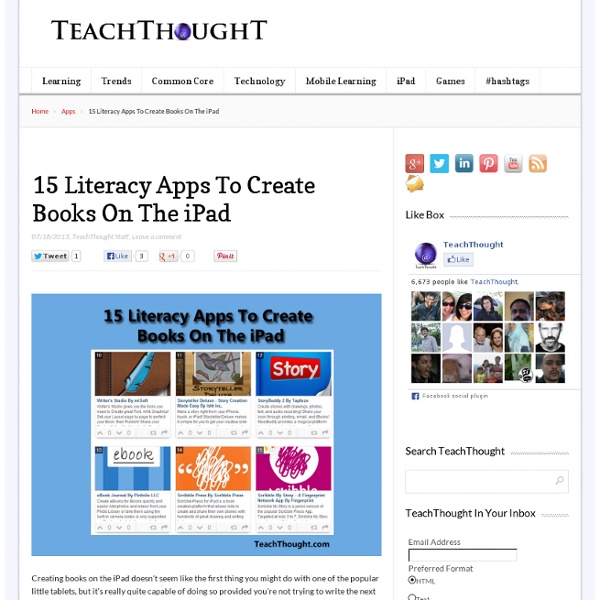Creating your own eTextbooks for Common Core
Learn how to save your school money, create Common Core-aligned material By Meris Stansbury, Associate Editor, @eSN_Meris Read more by Meris Stansbury August 14th, 2013 Creating eTextbooks might be easier than you think. In an effort to save schools and districts money that’s often spent on outdated textbooks, many of which are not aligned with the Common Core State Standards, innovative educators and administrators are using online resources to create customized eTextbooks.In a recent edweb.net webinar, “Create Your Own Textbooks for the Common Core,” Nicole Rothbauer, an intervention specialist for Salem City Schools in Ohio, detailed how her district didn’t want to spend money on old textbooks that didn’t reflect the Common Core State Standards. “Common Core really pushes students to build a deeper understanding of content and effectively apply learning within and across disciplines,” she said.
Baen Ebooks
In January of 2011 we started posting free short stories we thought might be of interest to Baen readers. The first stories were "Space Hero" by Patrick Lundrigan, the winner of the 2010 Jim Baen Memorial Short Story Contest, and "Tanya, Princess of Elves," by Larry Correia, author of Monster Hunter International and set in that universe. As new stories are made available, they will be posted on the main page, then added to this book (to save the Baen Barflies the trouble of doing it themselves). This is our compilation of short stories for 2019.
Story Dice - creative picture dice for plot, character, and setting ideas, Fun for actors, writers, and friends!
Story Dice is a creative tool to prompt ideas for plot, character, and setting. This idea generator can be used effectively for both written and oral storytelling. This app can be used with a wide variety of age groups ranging from preschoolers to teenagers. The user interface is simple enough for ages 3+ to use without any additional instruction.
3 Free eBook Creators to Create eBooks Free
Here are 3 Free ebook creators to create ebooks for free. These free ebook creation software are easy to use, and completely free. MobiPocket Creator MobiPocket Creator is free ebook creator which enables you to add quick HTML tags and image file to your publication.
» Writers as Rock Stars: Introducing Liner Notes, a Music Column for Writers
Recently, I went to Terminal 5, a music venue here in NYC, to see UK singer Lianne La Havas perform live. I stood behind my diminutive partner while we watched roadies set up the sound for Lianne. I swayed from the Maker’s Mark I had ingested, which then combined with the two beers I consumed earlier at dinner. Twenty minutes later, Lianne took the stage. Or rather, as the audience eager to hear her voice, we relinquished the stage to her.
European Exploration: The Age of Discovery
Best Game on iPad! by Historyisbeast What else can I say? This game has all there is!
How to Create Your Own Textbook — With or Without Apple
By Dolores Gende Apple’s iBooks2 and authoring app has created big waves in education circles. But smart educators don’t necessarily need Apple’s slick devices and software to create their own books. How educators think of content curation in the classroom is enough to change their reliance on print textbooks. As the open education movement continues to grow and become an even more rich trove of resources, teachers can use the content to make their own interactive textbooks. It might seem daunting, but the availability of quality materials online and the power of tapping into personal learning networks should make it easier.
Math Champ (Host)
Description Looking for a way to help students enjoy maths and improve their results? Math Champ is a challenging and innovative quiz game designed for classrooms that your kids will go nuts over - any student with an iPhone, iPad or iPod Touch can compete head to head - at the same time - to become to the class Math Champ. ***** Shortlisted in the 2012 Desire2Learn Edge Challenge ***** "The future of interactive learning", Edudemic.com Here’s how it works: To play Math Champ you need this app (the SERVER or HOST) and 1 or more students who have the client installed on their iPad or iPhone.
Writing stories to younger grades to simplify concepts – Teaching Without a Quill
Sometimes your standards have you teach things that are FAR beyond your student’s developmental level. I feel that way when I teach pretty much all of US History to 8th graders, especially government. So, when I taught the Bill of Rights I thought.. how can I simplify this for an eighth grader to REALLY get it.
How to Format Your Self-Published Book
How to Format Your Self-Published Book by Moira Allen Return to DIY Publishing · Print/Mobile-Friendly Version As children, we were advised, "Don't judge a book by its cover!" Yet this is precisely what we do in nearly every area of life --especially when it comes to books!