


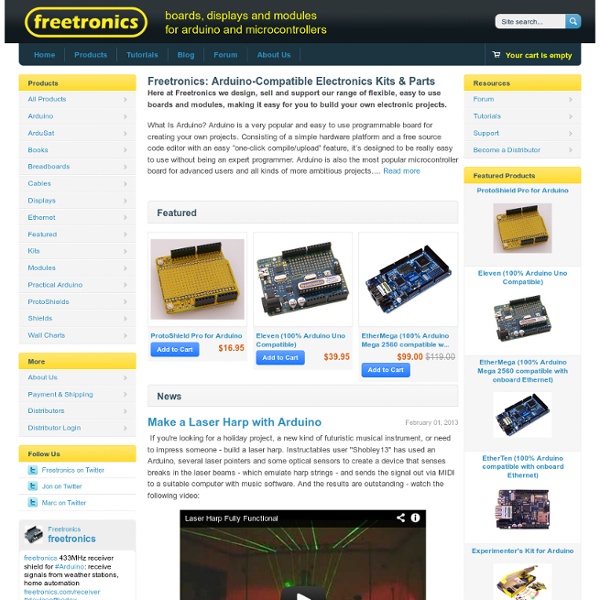
0 Motivation When I bought such a motor control shield recently, it came as a kit without any instructions. I could find the circuit diagram and list of parts on the Internet after some searching, but almost nothing on assembly and how to control it. Official Documentation Connections Connection strip J3 (upper left, to Arduino; from left to right) 8 NC Not Connected 7 GND ↔ Arduino-GND 6 DIRB ↔ Arduino-13 Controls motor direction resp. activity for MOTORS 1 and 2 (LOW 1, HIGH 2) 5 DIRA ↔ Arduino-12 Controls motor direction resp. activity for MOTORS 3 und 4 (LOW 3, HIGH 4) 4 PWMB ↔ Arduino-11 Controls activity motor 3-4 3 PWMA ↔ Arduino-10 Connects activity motor 1-2 2 E2 ↔ Arduino-9 (Stepper mode: Connected to IC3 1A) 1 E1 ↔ Arduino-8 (Stepper mode: Connected to IC3 4A) Connection strip ENCODER (upper right, to Arduino) Connection strip STEPPER The "official" documentation states that jumpers or bridges have to be installed here (vertically!) Sample Code:
How to make your first robot If you have purchased an "Instant Robot" shield, you can find a project using that shield here. If you prefer the instructions in a single PDF, Dominic / Servello has made this nice PDF to download - Thanks :) Welcome :) Everything here is so easy, that after you have gone through it, you can make a robot in a couple of hours. Because there are so many little things you need to know. There are other "How to get started building robots" out there. All images in high-res here. Materials needed It used to be a hassle to buy the materials, because not one single webshop was carrying everything needed, and you had to buy from several shops. Good news is that Solarbotics now have made a kit for these instructions: Solarbotics shop (Webshop, located in Canada) - And if you buy it there, you even support hosting of letsmakerobots.com - because in order to be on the list above, the shops contacted us, and we made a deal :D No matter from where you get it, the following is what you will need: Yes. wait 2
Raspberry Pi Microcomputer Gets Beefed Up — Still Only Costs $35 The Raspberry Pi microcomputer has been a stunning success. More than 2.5 million of the low-cost Linux microcomputers have been sold in the two+ years since the gizmo went on sale, helping to power all manner of homebrew projects. The sales figure is especially impressive when you consider that the not-for-profit UK organization behind the device initially reckoned it would sell maybe a few thousand units over its lifetime. Given the large community that’s built up around the Pi, there have inevitably been calls for tweaks to the design to incorporate improvements that make the board more flexible and capable. In a video introducing the new model B+, the Pi Foundation’s Eben Upton stresses that the B+ is not the next generation of Pi — but rather the final upgrade of the original design. The model B+ Pi is on sale now, via the Foundation’s usual distributors (in the UK that’s element 14 and RS Components).
Tindie is the easiest way to buy and sell indie hardware. Yet another laser cutter When my EPSON 830U decided not to work for me anymore (printing heads clogged) I thought I could make some use of the still working mechanics of the printer. It's based on a couple of stepper motors for both axis of motion (print head and paper feed). So I replaced the original power supply and drive electronics for an arduino board and an stepper motor driver from Adafruit industries. Now I could move the printhead anywhere on a page. Next step was to add a laser on the printhead and to control it using a PWM output from arduino (so laser power could be modulated from the computer). Though it only cut thin back color cardboard, it has may uses. Data format is very simple: each line contains a sequence of integer numbers separated by blank space. If you have an old EPSON printer, you may want to give it a second thought before putting it to the trash. Video was shot by taping an iPod to the printer's head.
Liudr's Blog Setting up LIRC on the RaspberryPi - alexba.in June 8th 2013 Update: I have completed a soldered circuit prototype, complete with a full parts list and high resolution build pictures. Please read Open Source Universal Remote - Parts & Picturse to learn more. March 9th 2013 Update: I have formalized the schematic and parts list that I’m using and have made it available on Upverter. Please read RaspberryPi IR Schematic for LIRC for more details. March 4th Update: I’ve written a follow up post that describes how to control your RaspberryPi universal remote from the web. Preface In July 2012 I wrote a post called Universal remote experiments about creating a web controlled universal remote from the electronics up. At the end of that post I had decided to rebuild the project on a RaspberryPi. This post will serve as ‘part two’ of that project and cover how to install and configure LIRC on a RaspberryPi. LIRC - Linux Infrared Remote Control Setting up LIRC on the RaspberryPi sudo apt-get install lirc Add this to your /etc/modules file: Success!
Serial 4-digit seven segment LED display Serial 4-digit seven segment LED display author: Raj Bhatt - www.embedded-lab.com This project is a 7 segment LED display module that can be driven using SPI protocol, so it needs only 3 pins of your mcu to drive 4 x LED displays. It's based on MAX7219 LED display driver. Seven segment LED displays are very popular for displaying numeric information because they are very attractive and readable from a far distance and wider viewing angle. The downside is they are resource-hungry. Here I present a serial seven segment LED display module that can be used with any MCU using a 3-wire SPI interface. The main controller of this display module is MAXIMs MAX7219 driver chip. The segment current for all LEDs is set through only one external resistor. The seven segment module used in this project is LITE-ON, Inc. The interface between MAX7219 and the LTC-4727JS LED module is shown below. click on schematic for full resolution Parts List 3D PCB rendering Download PCB Gerber files
KeypadTutorial Matrix Keypad library This page last updated September 04, 2013, at 11:42 AM by gratefulfrog This tutorial is based upon theMatrix Keypad library Navigation What is it? The Keypad library allows your Arduino to read a matrix type keypad. Download latest(This includes four example sketches.) Identifying the keypad pins First you need to get a piece of paper and draw the right hand diagram as you see it below. Procedure Connect your Ohm meter leads to pins 1 and 2. Notes on using the library The library is non-blocking which means you can press and hold the key all day long and your Arduino will continue processing the rest of your code. Example Troubleshooting 1. 2. 3. Modifying the library The library supports user defined pins and keymaps so it should not be necessary to change the library. More information on using and creating libraries
MotorShield Kit Make: Projects Make your Arduino a nice tidy platform for robotics and mechatronics with the MotorShield. Power up and control your servos, bi-directional DC motors, and stepper motors in all kinds of combinations. Arduino is a great starting point for electronics, and with a motor shield it can also be a nice tidy platform for robotics and mechatronics. The MAKE MotorShield Kit, designed by Adafruit Industries in partnership with MAKE, is a full-featured motor board that can power many simple to medium-complexity projects. 2 connections for 5V "hobby" servos connected to the Arduino’s high-resolution dedicated timer — no jitter! Get your MotorShield kit from Maker Shed and build it in a couple hours, following the instructions here. Then download the easy-to-use Arduino software library and you’re ready to go!
New release: HVAC IR Remote Module for Arduino / Raspberry Pi IR Remote is a small shield that allows you to record any infrared command sent by a remote control and resend it from the Internet. It works connected to Arduino and Raspberry Pi, and let us to control any HVAC system including heating,ventilation, air-conditioning and thermostats from the Cloud. We offer 6 different wireless interfaces to connect Arduino and Raspberry Pi to the Internet: WiFi, 3G, GPRS, Bluetooth and 802.15.4 / ZigBee. With IR Remote you can easily control our home HVAC system from a laptop, a webserver or even from your smartphone. The shield is compatible with both Arduino and Raspberry Pi so you can choose your favourite platform to automate your home. You can find a detailed Tutorial to know how to use IR Remote Module with your favourite HVAC devices, as well as a demonstration video to show a basic example of what it can do.
Arduino, Arduino Shields, Arduino Sensors, and Arduino Kits