


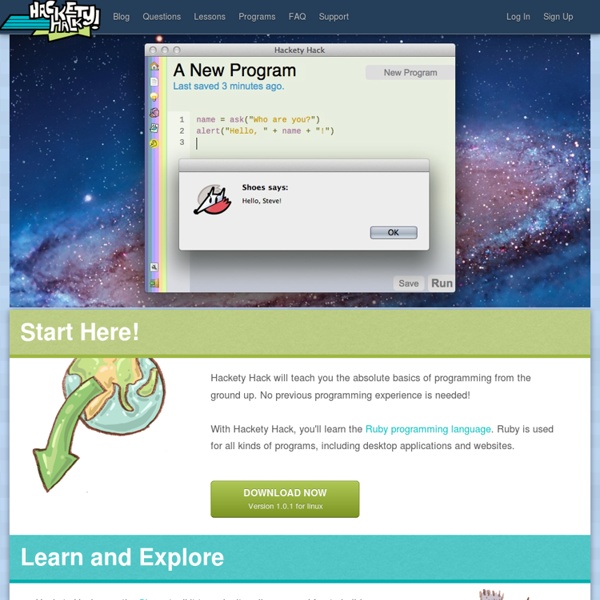
Why (And How) To Start Teaching Coding In School Fueled by an incredible demand in the workforce for proficient programmers and the need to teach critical thinking skills, the coding movement in schools has exploded. Furthermore, we all communicate through technology, so we should at least know the basic premise of coding because the gadget sitting in our pocket, or on our desk, should not be a mysterious black box to us or our students. Just like writing, multimedia, art, and music are mediums to show ideas, coding can be another form of expression.
Learn Play, Design & Code Retro Arcade Games Grades 2+ | Blocks CS First Unplugged 11 Free jQuery CSS3 Navigation Menu Plugins These days, jQuery Navigation menus are more than plain texts with links on it. With the command of jQuery, it can transform the menu of a web site into a dynamic menu. Despite the fact that CSS3 can now be utilized to make dynamic menu, still, the query includes more functionality to the menus.
Teach Coding in the Classroom: Resources from ISTE '14 I was super excited to attend Hack Education (originally called “EdubloggerCon”), an all-day unconference held the Friday before the formal start of ISTE 2014. This interactive day of learning, now in its eighth year, was touted to me as the event to attend in Atlanta, and it did not disappoint. The informal, small-group conversations were inclusive and welcoming. The "rule of two feet" meant that if you needed to move, you were encouraged. And session topics were diverse -- on the schedule were discussions about maker education, augmented reality, design thinking, game-based learning, coding in the classroom, digital storytelling, and many, many more! In an attempt to heed Dave Guymon’s call to share the ISTE learning (see his blog post on Getting Smart, "Don’t Leave Your Learning Behind: What To Do Now That #ISTE2014 Is Over"), here are some resources discussed by a group of elementary and secondary educators during a morning session on coding in the classroom.
Programming With Blocks Syntax is a royal pain in the neck for beginning programmers. For a lot of kids learning computing or programming syntax is the single largest hurtle. It’s hard to teach both a new (programming) language and a new way of thinking and problem solving at the same time. CSS Get the lowdown on the key pieces of Bootstrap's infrastructure, including our approach to better, faster, stronger web development. HTML5 doctype Bootstrap makes use of certain HTML elements and CSS properties that require the use of the HTML5 doctype. Include it at the beginning of all your projects.
About An overview of Kodu. (Click to play) Kodu lets kids create games on the PC and Xbox via a simple visual programming language. Kodu can be used to teach creativity, problem solving, storytelling, as well as programming. MicroWorlds EX We think our products are great! But don't just take our word for it, here's what teachers have to say... "I was first introduced to Logo about 20 years ago at the University of Nebraska.
Download Microsoft XNA Game Studio 4.0 from Official Microsoft Download Center <a id="b7777d05-f9ee-bedd-c9b9-9572b26f11d1" target="_self" class="mscom-link download-button dl" href="confirmation.aspx?id=23714" bi:track="false"><span class="loc" locid="46b21a80-a483-c4a8-33c6-eb40c48bcd9d" srcid="46b21a80-a483-c4a8-33c6-eb40c48bcd9d">Download</span></a> Microsoft XNA Game Studio 4.0 makes it easier than ever to create great video games for Windows-based PCs, Xbox 360 consoles, and Windows Phone Details XNA Game Studio 4.0 is a programming environment that allows you to use Visual Studio 2010 to create games for Windows Phone, the Xbox 360 console, and Windows-based computers.
15+ great resources for introducing coding to the classroom By Kelly Maher September 4th, 2015 Must-try apps, games, and tutorials for learners of every age “Computer science is a liberal art, it’s something that everyone should be exposed to, everybody should have a mastery of to some extent.”—Steve Jobs Three million open jobs in U.S., but who's qualified? The following script is from "Three Million Open Jobs" which aired on Nov. 11, 2012. Byron Pitts is the correspondent. David Schneider, producer. The balance of power in Washington didn't change this week as President Obama and most members of Congress kept their jobs.
The Best Apps and Services for Learning to Code Coding is a critical skill these days—whether you're building a personal website, assembling a professional portfolio, or striving for a promotion at work. Learning to code can be a lonely, confusing, and tedious process, but online learning programs have sprung up to make coding education accessible to everyone, even those with absolutely no coding experience or knowledge. Here's how to find the best online coding class for you. We've even reviewed got some apps for kids, too, because it's never too early to start coding. Look at the Price Tag Price is always a concern, no matter what you're buying. There are subscription-based programs such as Treehouse, Infinite Skills, CodeHS, Code School, and Learnable, which offer access to all classes in the course catalog for a monthly or annual fee.
Why the Future Will be Made by Creators, Not Consumers Megan Smith, Chief Technology Officer of the United States and former Google executive, wants every child to be able to code. That’s a sweeping but practical vision. If we’re teaching students the languages of letters and numbers to be able to speak, understand, and impact this world — math, science, technology, and code must be part of that knowledge. If we want students to be able to understand the technology that they use every day, then we need to start providing those building blocks from an early age.
The Future of Creativity Depends on Kids Who Can Program by Orion Jones The future of creativity may depend on younger generations being taught computer coding skills just as they are taught foreign languages, mathematics, and science. As we integrate digital products deeper and deeper into our lives, from smartphones to cars which are largely run by computers, dreaming up new ideas will depend on our ability to use coding languages.