


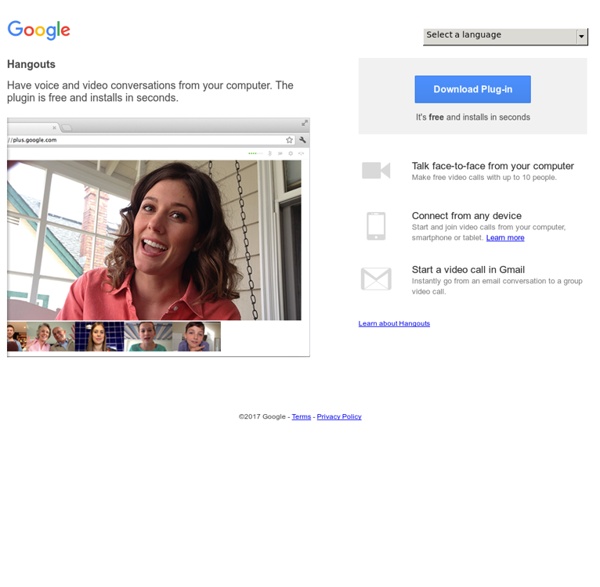
https://www.google.com/tools/dlpage/hangoutplugin
Related: Google100+ Google Tricks for Teachers It's Google's world, we're just teaching in it. Now, we can use it a little more easily. With classes, homework, and projects–not to mention your social life–time is truly at a premium for all teachers, so why not take advantage of the wide world that Google has to offer? Video Conferencing What customers are saying "We now have many people who could not live without Lync. We've improved our communications and succeeded in reducing travel budgets by 10-15% percent and mobile phone budgets for our remote workers by over 50% percent. It has been a great success." —Sandy AbrahamsIT Director, Helly Hansen "We have also reduced our travel through the use of desktop sharing and conferencing.
Use Google Forms to create a survey Google Forms provide a fast way to create an online survey, with responses collected in an online spreadsheet. Create your survey and invite respondents by email. People answer your questions from almost any web browser - including mobile smartphone and tablet browsers. You view each response in a single row of a spreadsheet, with each question shown in a column. Team Collaboration, Video Conferencing in eXo Chat and Why You Can Drop Skype Now When we decided to redesign eXo Chat from scratch, we wanted to make it collaborative, just like we did with our social intranet. An enterprise social network is a nice tool for bringing interactions and socialization into your company’s intranet, but without collaborative tools at its core, will you be more efficient? We think social networking and collaboration need to work together, providing new ways to interact. eXo Platform is all about that combination; it’s easy to use and intuitive but still very powerful. eXo Chat is a new tool to bring real-time collaboration into your social network. Today, we’re very happy to introduce some great new features in eXo Chat. We think that collaboration from within Chat will change how people interact and work together.
Google Tools for the College Student - Tips and Tricks for University Student Write your papers, keep in touch with your family, and find the local pizza joints, all for free. Here are the best tools from Google to help you with your college life. Whether you have your own computer or you're stuck using the computer labs, Google has a lot of tools that will help you get the most out of college, academically and socially. Solution - Weemo Enterprise Social Networking Embedded video allows you to maintain a consistent user experience while delivering a seamlessly integrated, more natural mode of communication. Users can escalate their conversations from textual communications to real-time video. Communication Service Providers Enrich your offerings with cloud videoconferencing. Create value-added services by bundling Weemo video collaboration with your solutions.
Google for Educators - Resources for using Google in school I am a huge proponent and user of Google tools, both for myself and in my classroom. Here are some great resources for educators who want to learn more about using Google's many tools in their classroom. Last week, Kathy Schrock posted a great interactive image of Google tools listed by Bloom's taxonomy levels. Google Blog couch mode print story A recent post by Karen Wickre on the official Google blog mentioned some interesting visitor statistics Readers have come from all over the world, not just English speaking countries: 53,001 visitors from Turkey have stopped by, for example; so have 155,691 from France, 29,614 from Thailand and 8,233 from Peru. So a good number of non-English speaking visitors are reading the Official Google blog but wait, how do they read the blog when the blog is written only in English ? It's strange that Google has not yet added language translation buttons to their blog. Otherwise, how do non-english speaking people translate the Google blog into their native language ?
101 Google tips, tricks and hacks: 71. Click "Trends" to see the sites you visit most, the terms you enter most often and links you've clicked on! 72. 9 best hidden Google Chrome tips and tricks If you're a Chrome user, you're in good company. Google's beta release of Chrome 50 last month comes as the world's most popular Web browser is nearing its eighth anniversary. At 1 billion monthly active users, it's no surprise that Chrome is the browser of choice for snake people, Donald Drumpf supporters, and people who prefer poop emoji to actual news. But even Chrome die-hards may not know about some of its many hidden features. Here are some things you didn't know Chrome could do. 1) Translate virtually anything on the Internet