


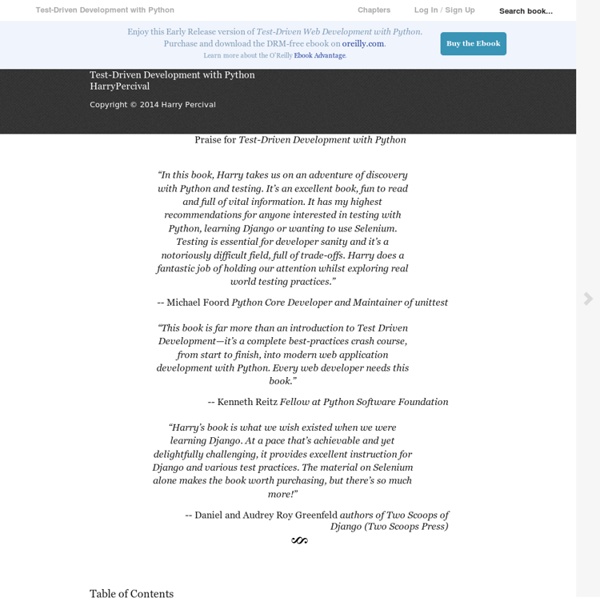
Making good use of random in your python unit tests Writing efficient UnitTest to validate that your code performs as expected is a difficult endeavor. Lot has been written about the benefits of Test Driven development and on how to best approach testing, and lot can be learned reading the available litterature. One thing however that we don’t see often mentionned is that architecting efficient UnitTest is pretty hard and that no tools or testing framework are of much value without a fair understanding of the code base that needs to be tested. The techniques we will be briefly introducing now are no different. You may use them to impress your colleagues and show them TestSuite you have just written that contains millions of tests. Basic idea Assumes you wish to provide tests for an hypothetical func_to_test that looks like so : def func_to_test(x, y): ... return result To proceed with unit testing func_to_test, our first goal is to generate values that optimally covers the expected domain. Be repeatable TestCase factories
1.3. A Quick Tour — Buildbot 0.9.12 documentation 1.3.1. Goal This tutorial will expand on the First Run tutorial by taking a quick tour around some of the features of buildbot that are hinted at in the comments in the sample configuration. As a part of this tutorial, we will make buildbot do a few actual builds. This section will teach you how to: make simple configuration changes and activate themdeal with configuration errorsforce buildsenable and control the IRC botenable ssh debuggingadd a ‘try’ scheduler 1.3.2. Let’s start simple by looking at where you would customize the buildbot’s project name and URL. We continue where we left off in the First Run tutorial. Open a new terminal, and first enter the same sandbox you created before (where $EDITOR is your editor of choice like vim, gedit, or emacs): cd ~/tmp/bb-master source sandbox/bin/activate $EDITOR master/master.cfg Now, look for the section marked PROJECT IDENTITY which reads: After making a change go into the terminal and type: 1.3.3. This creates a Python SyntaxError. 1.3.4. Note
10 bad habits to break if you want to become a great developer Pursuing a career as a developer is a wise choice: The US Bureau of Labor and Statistics predicts software developer jobs will grow 17% between 2014 and 2024—much faster than the average rate of other professions. Meanwhile, front end developers, full stack developers, mobile developers, and back end developers are all currently in the top 10 hardest to fill tech jobs, according to data from job search site Indeed.com. However, a number of common mistakes arise for those who are new to the field that could make your entry to a successful career more difficult. 1. This is "the worst thing a developer can do," according to Karen Panetta, IEEE fellow and associate dean of the school of engineering at Tufts University. Further, many customers do not know the details of how something should work. SEE: How to become a developer: 7 tips from the pros 2. It's incorrect for developers to assume that "if the software compiles, it works," Panetta said. 3. 4. 5. 6. 7. 8. 9. 10. Also see
An Extended Introduction to the nose Unit Testing Framework Welcome! This is an introduction, with lots and lots of examples, to the nose unit test discovery & execution framework. If that's not what you want to read, I suggest you hit the Back button now. The latest version of this document can be found at (Last modified October 2006.) A unit test is an automated code-level test for a small "unit" of functionality. (There's lots of discussion on whether unit tests should do things like access external resources, and whether or not they are still "unit" tests if they do. Unit tests are almost always pretty simple, by intent; for example, if you wanted to test an (intentionally naive) regular expression for validating the form of e-mail addresses, your test might look something like this: EMAIL_REGEXP = r'[\S.] There are a couple of ways to integrate unit tests into your development style. It's pretty common to write tests for a library module like so: "Why use nose in particular?" First, install nose.
Continuous Integration - Full Stack Python Continuous integration automates the building, testing and deploying of applications. Software projects, whether created by a single individual or entire teams, typically use continuous integration as a hub to ensure important steps such as unit testing are automated rather than manual processes. Why is continuous integration important? When continuous integration (CI) is established as a step in a software project's development process it can dramatically reduce deployment times by minimizing steps that require human intervention. Automated testing Another major advantage with CI is that testing can be an automated step in the deployment process. The automated testing on checked in source code can be thought of like the bumper guards in bowling that prevent code quality from going too far off track. Continuous integration example The following picture represents a high level perspective on how continuous integration and deployment can work. Open source CI projects Jenkins CI resources
1. Getting Started — Python Developer's Guide CPython provides several compilation flags which help with debugging various things. While all of the known flags can be found in the Misc/SpecialBuilds.txt file, the most critical one is the Py_DEBUG flag which creates what is known as a “pydebug” build. This flag turns on various extra sanity checks which help catch common issues. The use of the flag is so common that turning on the flag is a basic compile option. You should always develop under a pydebug build of CPython (the only instance of when you shouldn’t is if you are taking performance measurements). Even when working only on pure Python code the pydebug build provides several useful checks that one should not skip. 1.1.3.1. The core CPython interpreter only needs a C compiler to be built; if you get compile errors with a C89 or C99-compliant compiler, please open a bug report. For UNIX based systems, we try to use system libraries whenever available. On Fedora, Red Hat Enterprise Linux and other yum based systems: and make: .
New and Improved Coming changes to unittest in Python 2.7 & 3.2 The Pycon Testing Goat. unittest is the Python standard library testing framework. It is sometimes known as PyUnit and has a rich heritage as part of the xUnit family of testing libraries. Python has the best testing infrastructure available of any of the major programming languages, but by virtue of being included in the standard library unittest is the most widely used Python testing framework. unittest has languished whilst other Python testing frameworks have innovated. This article will go through the major changes, like the new assert methods, test discovery and the load_tests protocol, and also explain how they can be used with earlier versions of Python. The new features are documented in the Python 2.7 development documentation at: docs.python.org/dev/library/unittest.html. An important thing to note is that this is evolution not revolution, backwards compatibility is important. And even more... addTypeEqualityFunc(type, function)
What's in a transport layer? Microservices are small programs, each with a specific and narrow scope, that are glued together to produce what appears from the outside to be one coherent web application. This architectural style is used in contrast with a traditional "monolith" where every component and sub-routine of the application is bundled into one codebase and not separated by a network boundary. In recent years microservices have enjoyed increased popularity, concurrent with (but not necessarily requiring the use of) enabling new technologies such as Amazon Web Services and Docker. In this article, we will take a look at the "what" and "why" of microservices and at gRPC, an open source framework released by Google, which is a tool organizations are increasingly reaching for in their migration towards microservices. Why Use Microservices? To understand the general history and structure of microservices emerging as an architectural pattern, this Martin Fowler article is a good and fairly comprehensive read.
Developer’s Guide — Python Developer's Guide This guide is a comprehensive resource for contributing to Python – for both new and experienced contributors. It is maintained by the same community that maintains Python. We welcome your contributions to Python! Quick Reference Here are the basic steps needed to get set up and contribute a patch. Install and set up Git and other dependencies (see the Get Setup page for detailed information).Fork the CPython repository to your GitHub account and get the source code using:git clone Python, on UNIX and Mac OS use:. Note First time contributors will need to sign the Contributor Licensing Agreement (CLA) as described in the Licensing section of this guide. Status of Python branches (1) The exact date of Python 2.7 end-of-life has not been decided yet. Status: Dates in italic are scheduled and can be adjusted. By default, the end-of-life is scheduled 5 years after the first release. See also Security branches. Proposing changes to Python itself