


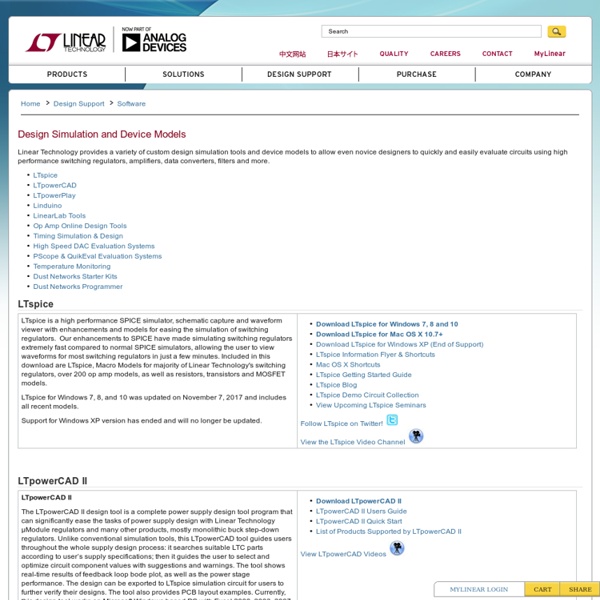
Le site de Bigonoff : L'incontournable site sur les microcontroleurs PICs Ce site est en constante évolution N'hésitez donc pas à le consulter régulièrement. Vous y trouverez entre autres: Des cours sur les microcontrôleurs Pic® et ARM, des montages électroniques, des applications complètes et opérationnelles comme un système d'appel infirmières pour maison de repos, un système domotique complet (Domocan), des trucs et astuces, des logiciels gratuits dont un éditeur pour afficheurs LCD graphiques (BigLcd), un programme de réveil à distance de PC via réseau (Easy WakeUp) ou un logiciel de facturation complet (FactuLite). Vous y trouverez également des applications à base d'ARM comme une carte Artnet/DMX à 4 univers. Mais vous n'oublierez pas de passer par la page politique, car il est important de ne jamais laisser son esprit critique au vestiaire, tout qui ne participe pas à l'histoire la subit. Je vous remercie de votre visite Soyez indulgents, je ne suis pas infographe, ni spécialiste en création de site, ce qui explique le peu de richesse graphique.
How to make a printed circuit board (PCB) using the UV light LED method. This instructable shows how to create well done PCB's using Ultraviolet light. It took us about 40 boards before we perfected our PCB, so we will share what worked and what didn't work. All the supplies can be bought from Fry's Electronics, Ace Hardware, Goodwill, Radio Shack, and Ebay . Our PCB tested the Atmel 208 pin PQFP Integrated Circuit (it may not look like it from the poor image quality but there were no shorts between all 208 pins! The materials needed are as follows. PCB: -Transparencies (MG chemicals brand ) -UV Presensitized Copper Clad Boards (MG chemicals brand ) -Laser printer (Brother HL-2070N) -200 UV LEDs (Bought from Ebay - Asia Engineer, seller giorgio11185. 5mm size, 3.4~3.8 forward voltage, forward current 20 mA, wavelength (nm) 395-400-405, view angle about 25 degrees.) -200 470 ohm resistors (included with Asia Engineer LEDs bought on ebay.
10 Free PCB Design Software Do you need a free PCB design software or tool to put in practice the new electronic project you’ve just designed? So, we present you 10 of the best PCB software tools available on the internet that will help you to develop your printed circuit board faster and with ease. See the list under these ads. 0 ∴ PCBWeb Designer PCBWeb is a free CAD application for designing and manufacturing electronics hardware. Design multi-sheet schematics with our fast and easy-to-use wiring tool. 1 ∴ ZenitPCB Is an excellent pcb layout design software tool to create professional printed circuit board ( PCB ). 2 ∴ TinyCAD Is a program to help you draw circuit diagrams. 3 ∴ Osmond PCB Is a flexible tool for designing printed circuit boards. 4 ∴ BSch3V Is a schematic capture program for Windows. 5 ∴ ExpressPCB Is a snap to learn and use. 6 ∴ Kicad Is an open source (GPL) software for the creation of electronic schematic diagrams and printed circuit board artwork.
Christian Tavernier - Electronique, documentations, schémas, réalisations, logiciels, composants OscilloPhone: Use your Smartphone as an Oscilloscope / Signal Generator The Electronic Circuit of this project is composed of 4 parts: 1. The power supply circuit 2. The Oscilloscope input circuit 3. • The power supply circuit To support and process sinusoidal signals, the OP Amplifiers in the system need to be supplied with asymmetric voltages. The capacitors C1, C2 and C3 are used to avoid voltage drops when a high current is requested from an output. • The Oscilloscope input circuit The actual Oscilloscope input circuit is a slightly modified version of the chipstein's circuit in his "Preamplifier for Smartphone Oscilloscopes", where I changed a few of the resistor and the capacitors values. First, the 1µF capacitor blocks any DC input and then the potentiometer adjusts the signal attenuation. An OP amplifier in unity-gain buffer mode receives the attenuated signal, and adjusts the high impedance circuit. The 100 Ω resistor and the bipolar LED limit the voltages reaching the phone to about ±1.8 V, and also warn you when signals higher than that are present.
Oscilloscope et Spectrodcope Detailed Features about: VA main form (version 8.x.x) (1) - Oscilloscope Dual channel Bandwith : depends from your soundcard (typical 20 Khz) up to 96 Khz (192 Khz sampling frequency) Resolution from 8 bit (S/N 46 dB) up to 24 bit (S/N >120 dB) Time division adjust according the sampling frequency and sample resolution Trigger (positive/negative slope) independent for both channels Complete software D/A of digital samples : the Nyquist theorem allows reconstructing exactly the input signal Utilities for quick frequency determination (hold left mouse button down and move mouse to get frequency/amplitude) Y-axis in Volt and percent full scale Auto calibration of scope (and spectrum) in volts (need an input signal of known amplitude) (2) - Spectrum Analyzer Dual channel Bandwidth : same as point (1) (oscilloscope function): is the half of the sampling frequency. (3) - Wave-form generator (4) - Frequency meter (5) - Volt meter (calibration needed) (6) - Filtering (7) - Memo windows
Schema Electronique Solar Panel Testing Shunt Regulator I designed the Solar Panel Testing Shunt Regulator to function as a variable voltage shunt regulator for measuring the power output of small solar panels. I wanted to be able to load the output of a solar panel with a variable load to obtain various output voltage levels and measure the corresponding current flow. Repeating current measurements at various voltage levels to characterize a solar panel without having the output voltage level drift. The shunt regulator has a two position range switch. A high range where the shunt regulator starts to conduct at about 28 volts at the minimum shunt setting and a low range that the shunt regulator starts to conduct at about 15 volts with the minimum shunt setting. Both ranges can shunt the solar panel to less than about 1 volt at the maximum shunt setting but the low range has a finer voltage adjustment. Here are the measured voltage levels at full shunt and the corresponding current levels for this unit.
TARGET 3001! Cette présence internet, le logiciel "TARGET 3001!", cette documentation ainsi que les composants incluant dans les bibliothèques ont été élaborés avec tout le soin requis. Toutefois, nous ne pouvons pas garantir que les informations ou le logiciel TARGET 3001! Pas de rétour, pas d'échange Nous vous faisons remarquer que nous avons produit le logiciel TARGET 3001! Aucune responsabilité vis à vis du contenu des liens externes publiés sur notre site Malgré un contrôle minutieux, nous déclinons toutes responsabilités quant au contenu des liens externes. seuls les exploitants sont responsables du contenu des pages liées.
Circuits imprimés sur mesure pour l'électronique Wireless electricity transmission circuit So to make this circuit you will need: 1) NPN Transistor. I used 2N3904 but you could use any NPN transistor. 2) Magnet wire or insulated wire. 3)Resistor 1 Kilo Ohm. 4) L.E.D light . 5) A 1.5 Volt AA Battery . ( Do not use batteries of higher voltage unless you want to damage your transistor.) Tools needed: 1) Scissors or knife. 2) Soldering Iron (Optional). 3) Lighter (Optional). Réalisation de circuits imprimés RF field strength meter | Electronics Repair And Technology News A simple and easy project for a rainy Sunday! Why would you need one? Sometimes we build electronic projects for fun only, or just for satisfying our technical curiosity; this is what I do sometimes. This project, however, started with a need. The need originated when a friend called for help to solve an intermittent problem with the UHF transceiver on his boat. The receiving ends reported frequent cuts in his transmission. I quickly improvised a very simple Field Strength Meter composed of a small antenna, a detector diode, a resistor, capacitor and a Micro Ammeter. From there, the technical curiosity took over; what if we could improve the circuit, making it more sensitive and, how high in frequency it would still work? I gave up (at least temporarily!) And here we go; we have a very simple instrument that can detect the activity of your Wi-Fi router, your mobile phone and about any RF transmitter through a wide range of frequencies. Fig. 1 Schematic diagram Fig 2. Fig 3. Fig 4.
Electronics News from ElectronicSpecifier