


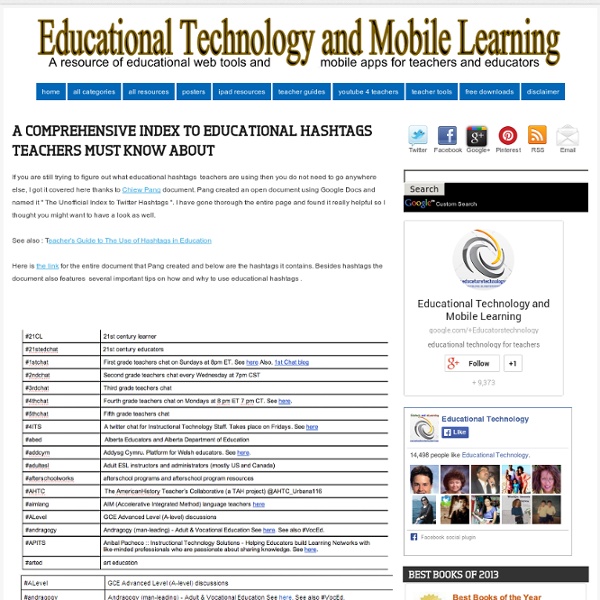
Home Teachers Guide to Teaching Using Social Media March 26, 2014 The growing popularity and the pervasive use of social networking websites among our teens and students is a fact we can no longer ignore. Unfortunately, many school boards still promulgate laws that inhibit access to these platforms in schools and thus missing on huge learning opportunities for students. Instead of forcing an unwarranted ban on these media tools why not embrace them and turn them into learning hubs where our students can thrive academically. Using social media in education has got such a huge potential and there are a variety of ways teachers and schools can leverage the networked power of these tools to help students achieve better. Here are some of the ideas I highlighted from the graphic below on how to use social media in class: 1- Facebook Pinterest source:
Twitter as a Curation Tool | Langwitches Blog I have written and spoken extensively about the use of Twitter in education: In addition to the above mentioned uses of Twitter, I am increasingly becoming aware of the importance of Twitter as a CURATION tool for me. The term “curation” in itself has become quite popular recently. I am not sure yet, if it is another term destined to become a victim of talking at cross purposes among the educational community. Mike Fisher has blogged about curation and what it means versus the concept of collection. Collecting is what kids do when asked to find resources for a particular topic. Mike created the following image to point out the continuum from collecting to curating The stages and progression of using Twitter as a mere consumption tool of collected information (by others) to curating information, adding value with additional perspectives, connections, resources or interpretation, the platform of Twitter as a potential tool for curation becomes evident. Ex Follow #hashtags of topics or groups.
Teachers – The 10 Stages of Twitter Stage 1 Sign up to twitter following persuasion/pestering by colleagues. Follow Stephen Fry, a famous sportsman/popstar and a news channel. Stage 2 Overhear colleagues chatting about twitter and a great article they found. Stage 3 Think about posting first tweet. Stage 4 Upon realising you have no followers ask colleagues how to get them? Stage 5 Have a mini twitter conversation with colleague, even retweet a couple of statements. Stage 6 Practise a couple of tweets that include @names and hashtags. Stage 7 Retweet any link you find interesting as people might read them. Stage 8 Thank colleagues for introducing you to twitter, impressed with the knowledge you have gleaned and your growing number of followers. Stage 9 Reflect that twitter is an incredibly positive place and everyone is full of praise. Stage 10 (the reason for this post) When seeking opinion from a range of people, ask PLN to respond. Stage 10 happened recently with a question: I look forward to the next 10 stages. Like this:
How to Create a ThingLink Tutorial My Reflections on ThingLink and Interactive Presentations Major shifts in the Common Core State Standards (CCSS) require students to have opportunities to practice and master skills in the areas of speaking and listening as well as the ability to compare, contrast, incorporate evidence, understand primary source documents, and create arguments. In terms of student engagement and creation in these areas, the possibilities are endless. When I was attending the PARCC ELC in Chicago recently, I attended a workshop on close reads using primary source documents. In a classroom, I would have the students create a Thinglink with required elements. Remember to remind students of copyright and creative commons licensing. Source: Paula Dillon 3.17.13 Related Resources and Articles Thinglink Tutorial Slide Show by JGoodburn from Burgettstown Area School via HelloSlide Make Interactive Images on Thinglink Education by Ruchard Byrne via Free Technology for Teachers
10 Ways to Use Instagram in the Classroom Move over, Facebook—if you teach middle or high schoolers, you know that Instagram is one of the most popular social media channels for teens and tweens today. And while it may not seem like it at first, there are many applications for Instagram in the classroom. Of course, it's important to protect students' privacy, especially when using a public channel like Instagram. Okay, disclaimer over! Showcase students' work. Using Twitter for Teachers' Professional Development I am actually engaged in an extensive review of the literature written on the use of Twitter as a Personal Learning Network ( PLN ).Twitter is the core topic of my MAEd thesis and I am trying to approach it from different perspectives : academic, social, and even personal ( for professional development ). Academically speaking, papers investigating the use of Twitter in the world of academia are still scarce and the empirical research done in this field is still very limited. From time to time I feature some of the resources I am actually reading and which I know will be of great interest to my readers here in Educational Technology and Mobile Learning.For instance, today I am sharing with you a treasure trove ( I really mean it ) of Twitter lists to subscribe with and follow to stay updated about the latest news, resources, links, researches, and many more according to your area of interest.
Educational Technology and Mobile Learning: 6 Tips Teachers Should Be Able to Do on Google Docs Following the Google Docs guides I have been posting here, I received several other tips to add to these guides. I know it is impossible for me to cover all the details of these web services but some of these tips are really important and should not pass incognito. As I told you before, this blog is a fruit of a collaborative work between me and you and I do learn a lot from you as you do from me. Now here is a round-up of the new hacks you can do on Google Docs\ Drive. 1- Preview Docs A couple of months ago, Google Drive introduced the option of previewing your docs before you open, share or download them. 2- Open Word docs files in Google Docs To open a Word document ( Docx) that is uploaded in your Google Drive all you have to do is tick the box next to it , right click on the file name, select " open with " then click on " open with Google Drive " 5- Create a PDFs from your docs To create a PDF using Google drive all you need to do is to click on " create" , "select document".
Using Animoto in the Classroom It’s unusual for me to write a blog post extolling the virtues of a single edtech tool – I usually prefer a rundown of several resource that can be used for any given subject, because there are so many brilliant tools out there to feature and usually so many advantages and disadvantages to using each one. But Animoto is a special case! It is incredibly easy to use, which is a huge plus for the classroom, but also presents a really wide and flexible range of possible uses, which isn’t always the case with the simpler end of edtech tools. If you’re not already familiar with Animoto, it’s a website that allows you to make your own videos by choosing a background template from a wide range of options, adding a piece of music, and then creating a completely unique compilation of photographs, video clips and text, which is then all magically pulled together into an incredibly professional finished product. The real beauty of Animoto is its sheer, joyful flexibility.
TodaysMeet - Give everyone a voice How Teachers Can Stop Being Scared Of Twitter November’s EdTechTeacher’s iPad Summit (which, by the way, I found through Twitter) completely amazed, overwhelmed, challenged, and inspired me. I left feeling empowered about the 1:1 iPad environment in which I was teaching and excited about the possibilities of technology inside and outside of my classroom. My Twitter Addiction I also left the conference with a mild addiction to Twitter. Like I said, it was a *mild* addiction. It’s A Conversation But it was more than just a running list of sites to check out and apps to investigate. My November tweets were frantic – a rushed effort to somehow document the torrent of information that surrounded me in presentations, online conversations, and Google excursions. The Personal Learning Network The people I had connected to in my PLN (personal learning network) share amazing materials about all aspects of education. Hashtags Ahoy! As a teacher, I have made a commitment to Twitter-time. Connect To Your Passion(s)
Twitter in Education – Barriers and possible solutions? After a wry commentary on the ‘10 Stages of Twitter‘ many educators have commented on the barriers that exist to twitter use. As a proposed channel of communication for iPad use in school, it is important to investigate these barriers and address them for staff. ACCESS – It is all very well popping onto twitter if you have a smartphone that allows you access with one tap of an icon. It is a very different experience if you are logging in via the website just to scroll through a timeline you don’t engage withUNDERSTANDING – Twitter fans have countless tales to tell about colleagues who ‘don’t get twitter’. It is a difficult medium to explain sometimes, even though its simplicity is its strength. A virtual chat with people you have never met is alien to some, particularly those who use Facebook as a measuring tool. A number of solutions have been suggested to remove these barriers and are proving fruitful alongside our iPad trial: