


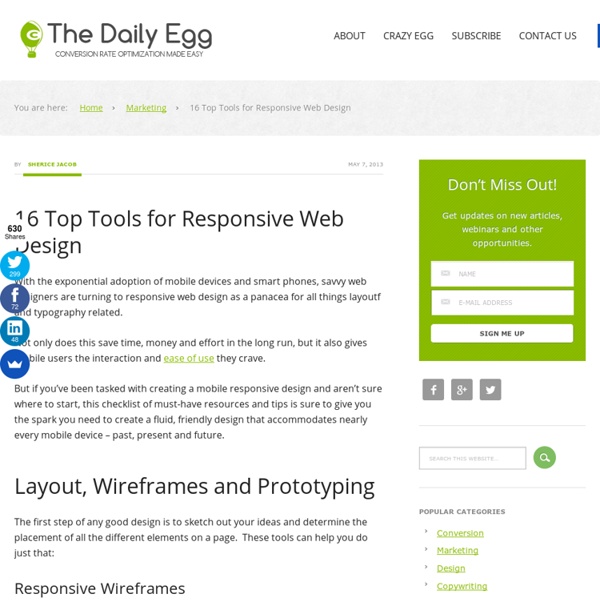
Bootstrap Need reasons to love Bootstrap? Look no further. By nerds, for nerds. Built at Twitter by @mdo and @fat, Bootstrap utilizes LESS CSS, is compiled via Node, and is managed through GitHub to help nerds do awesome stuff on the web. Made for everyone. Bootstrap was made to not only look and behave great in the latest desktop browsers (as well as IE7!) 20 tools to help you create responsive web designs Building responsive design has become a huge trend in the web design world. There is a good reason for that: responsive websites are much more relevant than fixed web designs in a time where a lot of internet traffic comes from mobile devices. In this article we take a look at some of the most useful tool to help you with the creation of responsive designs. Sketching / wireframing tools First things first, responsive design need to be well-thought or you’ll get much more work than you would have otherwise. 1. A common problem you’ll run into when planning a responsive web design is to chose which devices and sizes you’ll design for. 2. Simple PDF templates to help you map out how layout sections will change in different resolutions. 3. Quickly get the CSS for creating your fluid grid website with this simple tool. 4. ProtoFluid simplifies the development of fluid layouts and adaptive CSS using Media Queries. Responsive design elements 5. 6. 7. 8. 9. 10. Templates and grids 11. 12. 13. 14. 15.
Fluid 960 Grid System | 12-column Grid Article Heading Subheading Lorem ipsum dolor sit amet, consectetuer adipiscing elit, sed diam nonummy nibh euismod tincidunt ut laoreet dolore magna aliquam erat volutpat. Ut wisi enim ad minim veniam, quis nostrud exerci tation ullamcorper suscipit lobortis nisl ut aliquip ex ea commodo consequat. Visit site. Heading 3 Heading 4 Heading 5 Duis autem vel eum iriure dolor in hendrerit in vulputate velit esse molestie consequat, vel illum dolore eu feugiat nulla facilisis at vero eros et accumsan et iusto odio dignissim qui blandit praesent luptatum zzril delenit augue duis dolore te feugait nulla facilisi. Heading 6 Epsum factorial non deposit quid pro quo hic escorol.
Responsive web design: key tips and approaches Some time ago, designers knew the exact dimensions of work they were commissioned to do whether it be a book cover, poster, newspaper, etc. However, with the emergence of smart phones, iPads and other monitors with different sizes, aspect ratios and resolutions, we’ve lost control of our visual borders. It’s not surprising that responsive web design (RWD) has become the new buzz. This emerging trend is not about fashion or aesthetics; it is rather an attempt to solve usability problems that arise due to the various devices used to browse the Internet. In this article, I’ll describe the approaches used when designing for different devices, what screen sizes and resolutions should be taken into account, and how RWD works from a designer’s point of view. Responsive web design approaches When creating a website that is fit for all monitor screens, the most common approach is designing within the standard screen width and height. There are dozens of graphics display resolutions. In conclusion
Comment tester un site responsive? (partie 1) Savoir si un site développé se comporte bien en responsive est devenu une nécessité de nos jours. Il est donc important de connaître tous les moyens mis à notre disposition pour réaliser cette étude. Deux lignes de conduites (probablement complémentaires) sont à prendre en compte : soit on teste sur des outils simulant le comportement des appareils, soit on teste directement sur les supports que l'on souhaite prendre en charge. Bien évidemment, la méthode la plus fiable reste celle qui consiste à utiliser le smartphone ou autre appareil dont l'éligibilité est à vérifier. Avantages Pas d'installation sur le poste et de ce fait, compatible avec toutes les plateformes. Inconvénients L'évènement Touch n'est généralement pas pris en charge. Nous vous proposons dans un premier temps de découvrir les différentes méthodes de simulations proposées par les éditeurs de navigateurs et des services en ligne. Les solutions des navigateurs Internet Explorer Chrome Firefox Opera Safari Les outils en ligne
Responsive Web Design Patterns | This Is Responsive Responsive Patterns A collection of patterns and modules for responsive designs. Submit a pattern Layout Reflowing Layouts Equal Width Off Canvas Source-Order Shift Lists Grid Block Navigation Single-Level Multi-level Breadcrumbs Pagination Images Responsive Image Techniques Media/Data Video Fluid Video Iframes Tables Charts & Graphs Responsive Chart Forms Basic Forms Text Lettering Fittext Footnotes Responsive Footnotes Modules Carousel Tabs Accordion Messaging Lightbox
CSS Flexible Box Layout Module Abstract The specification describes a CSS box model optimized for user interface design. In the flex layout model, the children of a flex container can be laid out in any direction, and can “flex” their sizes, either growing to fill unused space or shrinking to avoid overflowing the parent. Both horizontal and vertical alignment of the children can be easily manipulated. Nesting of these boxes (horizontal inside vertical, or vertical inside horizontal) can be used to build layouts in two dimensions. CSS is a language for describing the rendering of structured documents (such as HTML and XML) on screen, on paper, in speech, etc. Status of this document This section describes the status of this document at the time of its publication. Publication as a Last Call Working Draft does not imply endorsement by the W3C Membership. The (archived) public mailing list www-style@w3.org (see instructions) is preferred for discussion of this specification. Table of Contents 1 Introduction flex layout . The
Detecting and Responding to iPad Orientation Change in Adobe Edge Animate | CHRIS GANNON With the help of Simon Widjaja and friends’ Edge Commons Dirty Little Helpers library I have extended the Flexible Layouts Using Adobe Edge Animate and the Edge Commons Library tutorial to work on an iPad. Simon’s tutorial/demo works well on a browser when resizing and this demo takes that one stage further and uses the ‘window.orientation‘ event to trigger the resize code uses a simple <meta content> tag to ensure the device as it 100% and recognises the change in dimensions. You can still trigger the resize code in your desktop browser but this is designed to detect your iPad’s orientation too. I’ll write it up fully later with a walk-through of the functionality but for now you can just play around with it and look at the (fairly simple) code – also I thought it would be a nice start to the week! I have removed the ‘window.orientation‘ call as it is not required – even simpler! View the demo on your iPad here Download the source here Like this: Like Loading... Related In "3d" MooDisco!
Building fluid grid layouts in Adobe Dreamweaver CS6 | Adobe Inspire Magazine With the ever-increasing use of mobile devices, it has become necessary to design online content that appears on multiple screen sizes and a myriad of desktops, laptops, tablets, and smartphones. The challenge involves designing sites that adapt to fit a variety of different resolutions and use the available screen real estate effectively. Previously, these goals have proven to be time-consuming. Hand-coded media queries and complex mathematical calculations were often required to deliver online presentations with fluid layouts to reach the widest audiences. Adobe Dreamweaver CS6 introduces the Fluid Grid Layout feature to help make designing for multiple screens easier. If you don't already have Dreamweaver CS6 installed, you can download and install the free, 30-day trial software.
The State Of Responsive Web Design ProtoFluid. Responsive Design Testing. HTML5 - Responsive Web Design It all started with Responsive Web Design, an article by Ethan Marcotte on A List Apart. Essentially, the article proposed addressing the ever-changing landscape of devices, browsers, screen sizes and orientations by creating flexible, fluid and adaptive Web sites. Instead of responding to today’s needs for a desktop Web version adapted to the most common screen resolution, along with a particular mobile version (often specific to a single mobile device), the idea is to approach the issue the other way around: use flexible and fluid layouts that adapt to almost any screen. Core Concepts Three key technical features are the heart of responsive Web design: Media queries and media query listenersA flexible grid-based layout that uses relative sizingFlexible images and media, through dynamic resizing or CSS Truly responsive Web design requires all three features to be implemented. The key point is adapting to the user’s needs and device capabilities. Media Queries That was it! Flexible Grids
40 Useful Responsive Web Design Tools With the great popularity of tablets and smart-phones, the demand for responsive website design is more serious than ever. Right now, more and more websites are adopting responsive layouts and this trend is expected to become more intense as the percentage of mobile Internet users increase. This development have created tremendous demand for the services of web designers and developers proficient in this highly adaptable system of website layouts. Already, we can see responsive WordPress themes, available from major theme providers that meet the challenges of adopting to different screen sizes. As expected, some pretty useful responsive web design tools have surfaced recently to support the design and development process of responsive websites. You can find valuable layout aid tools, prototyping tools, code generators, and even a collection of inspirational responsive website designs in this article. Advertisement Article Index Responsive Wireframes and starting out templates Style Tiles
Responsive design : définition, fonctionnement, ressources et tutoriels « Design Spartan : Art digital, digital painting, webdesign, illustration et inspiration… Si vous vous intéressez de près ou de loin au webdesign ou à l’intégration, vous n’avez pas pu échapper au dernier terme à la mode : le “responsive web design”. Cette avancée technologique est également une nouvelle philosophie de création de site. Voici un article pour définir ce qu’est le “responsive web design” et expliquer quels en sont les points-clés (puis plein de liens, de tutoriels et de ressources super cools aussi !). Le “responsive web design” est né suite à un besoin grandissant. Le problème est qu’on ne peut pas – ou du moins ce ne serait pas très pratique – développer autant de versions d’un site qu’il y a de résolutions différentes. Définition du responsive web design Cette évolution des techniques de webdesign, d’intégration et de développement se base sur un objectif simple : un même site doit pouvoir s’adapter lui-même aux différentes résolutions d’écrans… et donc son contenu aussi ! Voici 2 exemples pour illustrer des webdesigns crées de façon “responsive” : La typo 1.