


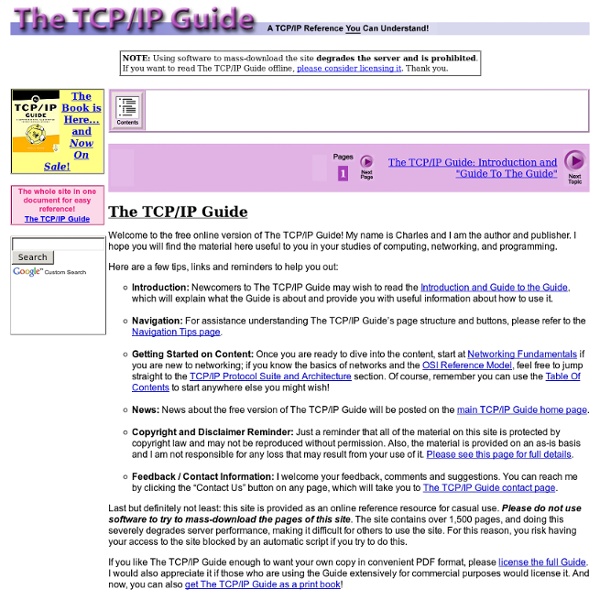
Probably the Best Free Security List in the World Security List Index Select a Security Category: All Items Keys Discontinued or not updated recently (for at least three years). If there are both free and paid versions, this key applies only to the free version. Item links to a Gizmo's Freeware 'Best Free' page. Item or this icon links to a Gizmo's Freeware page. Web application. Browsers: FF = Firefox; Ch = Chrome; IE = Internet Explorer; OB = Other browsers; AB = All browsers. About This list (earlier "Probably the Best Free Security List in the World") contains thousands of links to free security-related Windows desktop applications and web applications, with the goal of listing everything available that's not malicious or of low usefulness. Use the Windows desktop applications or web applications on this list at your discretion. We periodically check all links on this list with Web of Trust. Use the comments section below, or this (or this) forum thread, to let us know about issues, or suggestions for items that could be added to the list.
Secure Your Wireless Router In The Short Term By Assigning It An Aggressive Name As more devices ship with wireless networking capabilities, it becomes increasingly important to have routers that are capable of handling connections from hardware such as tablets, laptops and mobile phones. The problem is that many routers still in use are perfectly good pieces of hardware, except for one drawback – they don’t support Wireless-N or offer advanced encryption such as WPA. With the threat of drive-by Wi-Fi theft and the risk of secure data being transferred over a non-secure connection, wireless routers without the most current security options can be temporarily shored up with just a bit of imagination. Secure Your Wireless Router with Its Name According to figures published in October 2011, Windows XP still has a respectable market share as the operating system on around 33% of all computers connected to the web. In order for users to connect to a wireless network, a wireless router typically broadcasts an SSID, or Service Set Identifier. Conclusion
TCP/IP Overview and History TCP/IP Overview and History(Page 1 of 3) The best place to start looking at TCP/IP is probably the name itself. TCP/IP in fact consists of dozens of different protocols, but only a few are the “main” protocols that define the core operation of the suite. Of these key protocols, two are usually considered the most important. The Internet Protocol (IP) is the primary OSI network layer (layer three) protocol that provides addressing, datagram routing and other functions in an internetwork. Due to the importance of these two protocols, their abbreviations have come to represent the entire suite: “TCP/IP”. TCP/IP uses its own four-layer architecture that corresponds roughly to the OSI Reference Model and provides a framework for the various protocols that comprise the suite. As I said earlier, the Internet is a primary reason why TCP/IP is what it is today. In 1973, development of a full-fledged system of internetworking protocols for the ARPAnet began. Home - Table Of Contents - Contact Us
How to Crack a Wi-Fi Network's WPA Password with Reaver How to Find Your Computer’s Private & Public IP Addresses An IP address (or Internet Protocol address) identifies each networked computer and device on a network. When computers communicate with each other on the Internet or a local network, they send information to each other’s IP addresses. Your computer likely has public and private IP addresses. Public vs. IP addresses can be either public or private. Assuming you’re behind a router performing network address translation, you have two IP addresses that matter. For example, if you’re hosting a server on your computer, people on the Internet will need the public IP address from your router to connect to your server. If your computer is connected directly to the Internet with no router sitting in between, your computer’s IP address is a public IP address. Finding Your Private IP Address To find your computer’s IP Address on Windows, open the Control Panel and select View network status and tasks. Click the name of your Internet connection to view its status. Finding Your Public IP Address
Wireless Tips – Does Your Wireless Router Keep Disconnecting or Dropping the Connection? I’ve had a Netgear wireless router for about a year now and it’s been pretty good until a couple of weeks back all of sudden my wireless connection kept dropping or I could not connect to the router unless I restarted the router! It was a royal pain in the butt, but because I’m lazy I didn’t get around to fixing it earlier! If you’re in the same situation, here’s what you can do to fix the problem! The issue is usually caused by one of two things: the driver for your wireless card or the firmware version on your router (basically the driver for the router). First, you’ll need to go to the web site for the manufacturer of your computer: Dell, HP, Toshiba, etc and go to their support or driver downloads page. Dell – HP – Toshiba – Sony –
Network Monitoring Tools Les Cottrell, SLAC. Last Update: December 14, 2015 ESnet | ESCC | PinGER Internet monitoring | Tutorial This is a list of tools used for Network (both LAN and WAN) Monitoring tools and where to find out more about them. The audience is mainly network administrators. You are welcome to provide links to this web page. Introduction [Contents] We welcome corrections such as identifying broken links (especially if you can provide an alternate/update), since over the years companies are absorbed by others, disappear, split up, change their web site etc. Suggesting Additions/Corrections etc. This is a volunteer, unfunded effort. Commercial Monitoring Tools, not integrated with an NMP [Contents] Public Domain or Free Network Monitoring Tools [Contents]
What You Need to Know About the Java Exploit On Thursday, the world learned that attackers were breaking into computers using a previously undocumented security hole in Java, a program that is installed on hundreds of millions of computers worldwide. This post aims to answer some of the most frequently asked questions about the vulnerability, and to outline simple steps that users can take to protect themselves. Update, Jan. 13, 8:14 p.m. ET: Oracle just released a patch to fix this vulnerability. Q: What is Java, anyway? Q: So what is all the fuss about? Q: Yikes. Q: How do I know if I have Java installed, and if so, which version? Either way, it’s important not to get too hung up on which versions are affected, as this could become a moving target. Q: A site I use often requires the Java plugin to be enabled. Q: I am using a Mac, so I should be okay, right? Q: I don’t browse random sites or visit dodgy porn sites, so I shouldn’t have to worry about this, correct? Q: Okay, I think I’m covered on Java.
IP Addresses - Working With My IP Addresses IP addresses are the fundamental method for computers to identify themselves on most computer networks. Every computer (or other network device) connected to the Internet has an IP address. This tutorial explains the basics of finding, changing, and hiding (your) my IP addresses. Inside IP Addresses IP addresses are written in a notation using numbers separated by dots. Finding IP Addresses Everyone who needs to use a computer network should understand how to look up their own IP addresses. Fixing IP Address Problems When a computer network is functioning properly, IP addresses stay in the background and don't require any specific attention. Hiding IP Addresses Your public IP addresses are shared with others over the Internet, and this raises privacy concerns in the minds of some people. While there is no simple solution to ths problem, some techniques do help hide your IP address and increase your Internet privacy: How to Hide Your IP AddressNext > IP Networking Online Course
Working w/ IP Addresses & Subnets IP addresses are the fundamental method for computers to identify themselves on the Internet and many other computer networks. Learn here how to set up and maintain IP addresses. What Is an IP Address?An IP address is a binary number that identifies devices on TCP/IP networks. Both IPv4 and IPv6 networks use these addresses to discover and communicate with each other. Guide to Working With IP AddressesLearn the basics of finding, changing, and hiding my IP addresses. What Is an IP Address Conflict? What Is a Public IP Address? VPN Services with Access to International IP AddressesOne way to bypass geographic content restrictions on the Web is use a VPN service that offers country IP address support such as the ones described here. Private IP Addresses and Address RangesUsing a private IP address on a residential or business computer can improve network security and conserve public addressing space. What is a Subnet? What Is An Octet? 0.0.0.00.0.0.0 is an Internet Protocol (IP) address.