


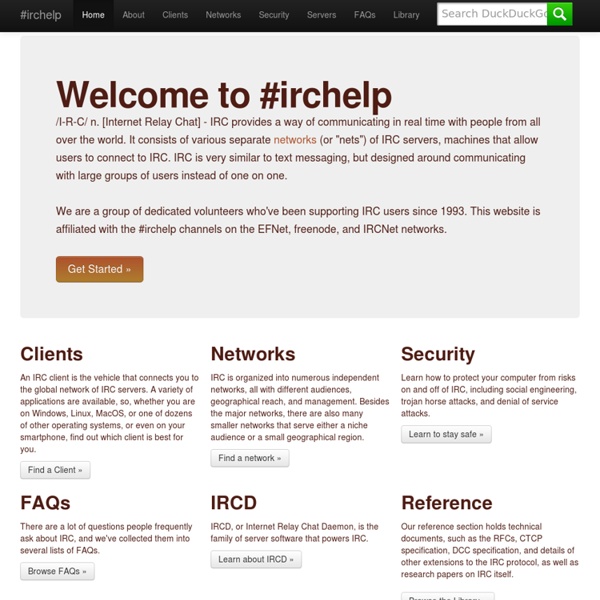
Contact Us Please follow the netiquette when posting on FFmpeg mailing lists, especially avoid top-posting and thread hijacking (that is, replying to a thread and changing the subject line to something completely unrelated that was not being discussed within the original thread) and please read the Code of conduct. Configuring your mail client to break lines after 70 or so characters is a plus. If you attach files, avoid compressing small files, uncompressed is preferred. Also please try to avoid posting mails with overly long signatures or nonsense corporate disclaimers that claim the content of your mails is confidential. Attached patches should not have application/octet-stream as mime-type, but text/plain or even better text/x-diff or text/x-patch.
webrtcHacks/adapter: Shim to insulate apps from spec changes and prefix differences. Latest adapter.js release: Vim Tutorial This tutorial has been written for both vi and vim. It starts with real basics, such as cursor navigation and ends with more advanced techniques like merging files. For every section of this tutorial there is a short video with hints to help you understand how vim / vi works. However completing this tutorial you will give sufficient knowledge about vim / vi and its features for your daily tasks. Moving cursor around In vim you can move cursor around with following keys h, l, k, j which is left, right, up and down respectively. You can move cursor around also with arrow keys, however this is possible only if they are available. Vim was designed for all kinds of terminals where arrow keys may not be available for you. Open some text file and try use above keys now: NOTE: You do not have to create a file prior to execution of the above command. Exiting from vim At the moment, you know how to open a file with vim and how to navigate vim cursor around. command mode editing mode Character Deletion
details?id=com.curtisgetz Mars Explorer allows you to explore The Red Planet as a whole, or through the eyes of one of three NASA rovers currently on the surface. Learn about each of the three rovers and the data they collect on the surface of Mars. •Search through years worth of pictures the rovers have taken. Mars Explorer vous permet d'explorer la planète rouge dans son ensemble ou à travers les yeux de l'un des trois rovers de la NASA actuellement à la surface.En savoir plus sur chacun des trois rovers et les données qu'ils collectent sur la surface de Mars. • Rechercher à travers les années les images prises par les rovers. • Enregistrez et partagez vos photos préférées. • Découvrez comment fonctionnent les rovers et comment ils ont été construits. • Apprenez chaque jour quelque chose de nouveau sur Mars avec le widget de l'écran d'accueil Daily Fact. • Obtenez les derniers détails météorologiques de la station de surveillance environnementale Rover à bord du rover Curiosity.
Media Capture and Streams API (Media Stream) - Web APIs The Media Capture and Streams API, often called the Media Streams API or simply MediaStream API, is an API related to WebRTC which provides support for streaming audio and video data. It provides the interfaces and methods for working with the streams and their constituent tracks, the constraints associated with data formats, the success and error callbacks when using the data asynchronously, and the events that are fired during the process. The API is based on the manipulation of a MediaStream object representing a flux of audio- or video-related data. See an example in Get the video. A MediaStream consists of zero or more MediaStreamTrack objects, representing various audio or video tracks. MediaStream objects have a single input and a single output. Interfaces In these reference articles, you'll find the fundamental information you'll need to know about each of the interfaces that make up the Media Capture and Streams API. Events Guides and tutorials Browser compatibility Legend No support
phpBB • Free and Open Source Forum Software Webverse: a 3D map of the internet WebRTC API - Web APIs WebRTC (Web Real-Time Communications) is a technology which enables Web applications and sites to capture and optionally stream audio and/or video media, as well as to exchange arbitrary data between browsers without requiring an intermediary. The set of standards that comprise WebRTC makes it possible to share data and perform teleconferencing peer-to-peer, without requiring that the user installs plug-ins or any other third-party software. WebRTC consists of several interrelated APIs and protocols which work together to achieve this. Interoperability Because implementations of WebRTC are still evolving, and because each browser has different levels of support for different codecs and other media features, you should strongly consider making use of the Adapter.js library provided by Google before you begin to write your code. Adapter.js uses shims and polyfills to smooth over the various differences between the WebRTC implementations on various platforms. WebRTC concepts and usage Guides
SpritePad - Create and edit css sprites Kevin Gonzalez | Developer Real-time Transport Protocol The Real-time Transport Protocol (RTP) is a network protocol for delivering audio and video over IP networks. RTP is used extensively in communication and entertainment systems that involve streaming media, such as telephony, video teleconference applications, television services and web-based push-to-talk features. RTP typically runs over User Datagram Protocol (UDP). RTP is used in conjunction with the RTP Control Protocol (RTCP). While RTP carries the media streams (e.g., audio and video), RTCP is used to monitor transmission statistics and quality of service (QoS) and aids synchronization of multiple streams. RTP is one of the technical foundations of Voice over IP and in this context is often used in conjunction with a signaling protocol such as the Session Initiation Protocol (SIP) which establishes connections across the network. Overview[edit] RTP is designed for end-to-end, real-time, transfer of streaming media. Protocol components[edit] Sessions[edit] [edit] See also[edit]