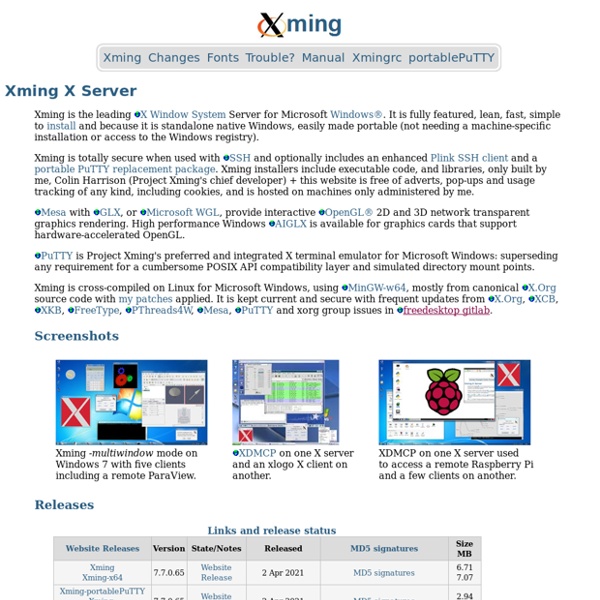ssh
Cette page présente les usages les plus courants de SSH et sa configuration de base. Voir sur SSH Avancé pour les autres usages. SSH est un protocole permettant d'établir une communication chiffrée, donc sécurisée (on parle parfois de tunnel), sur un réseau informatique (intranet ou Internet) entre une machine locale (le client) et une machine distante (le serveur). La sécurité du chiffrement peut être assurée par différentes méthodes, entre autre par mot de passe ou par un système de clés publique / privée (mieux sécurisé, on parle alors de cryptographie asymétrique). SSH remplace de manière sécurisée : Telnet : vous pouvez exécuter des commandes depuis un réseau local ou Internet via SSHFTP : si vous ne souhaitez qu'ajouter ou modifier des fichiers sur un serveur, SFTP est bien plus adapté que FTP Et d'autres, via le « tunneling » : on peut accéder à un service réseau en le faisant circuler dans un tunnel SSH pour profiter de toutes les protections qu'il apporte. ssh -V dpkg -l libssl*
Fetchmail
Web semántica
El precursor de la idea, Tim Berners-Lee, intentó desde el principio incluir información semántica en su creación, la World Wide Web, pero por diferentes causas no fue posible.[2] Por ese motivo introdujo el concepto de semántica con la intención de recuperar dicha omisión. Relación con Internet[editar] La web semántica es una ampliación de la Web, por medio de la que se intenta realizar un filtrado de manera automática pero precisa de la información. Es necesario hacer que la información que anida en la web sea entendible por las propias máquinas. En la actualidad, la World Wide Web está basada principalmente en documentos escritos en HTML, un lenguaje de marcado que sirve principalmente para crear hipertexto en Internet. HTML permite mediante una herramienta de visualización (como un navegador o un agente de usuario) mostrar por ejemplo un catálogo de objetos en venta. La web semántica se ocuparía de resolver estas deficiencias. Barreras[editar] Avances[editar] Véase también[editar]
Xming X Server for Windows - Trouble?
Xming is the leading X Window System Server for Microsoft Windows®. It is fully featured, lean, fast, simple to install and because it is standalone native Windows, easily made portable (not needing a machine-specific installation or access to the Windows registry). Xming is totally secure when used with SSH and optionally includes an enhanced Plink SSH client and a portable PuTTY replacement package. Mesa with GLX, or Microsoft WGL, provide interactive OpenGL® 2D and 3D network transparent graphics rendering. AIGLX is available for graphics cards that support hardware-accelerated OpenGL. PuTTY is Project Xming's preferred and integrated X terminal emulator for Microsoft Windows: superseding any requirement for a cumbersome POSIX API compatibility layer and simulated directory mount points. Xming is cross-compiled on Linux for Microsoft Windows, using MinGW-w64, mostly from canonical X.Org source code with my patches applied. X.Org, FreeType, Pthreads-Win32, Mesa, PuTTY and Freedesktop Bugzilla. Xming
Running Graphical Apps from Putty SSH - Raspberry Pi Wiki
This is the procedure for running X11 applications through an SSH tunnel. I use PuTTY SSH client to connect to Raspbian, and I miss the graphical interface. Prerequisites: PuTTY SSH client on my laptop RaspberryPi with Raspbian installed Xming from I connect to the RPi with PuTTY SSH as usual, but in addition, set up X11 forwarding: From PuTTY new connection screen: Category > Connection > SSH > X11: [x] Enable SSH forwarding X display location: [localhost:0] Then connect to RPi as usual. Make sure Xming is running in the background. From the PuTTY shell, now you can run any X11 application.
Mastering Wget
by Gina Trapani Your browser does a good job of fetching web documents and displaying them, but there are times when you need an extra strength download manager to get those tougher HTTP jobs done. A versatile, old school Unix program called Wget is a highly hackable, handy little tool that can take care of all your downloading needs. Whether you want to mirror an entire web site, automatically download music or movies from a set of favorite weblogs, or transfer huge files painlessly on a slow or intermittent network connection, Wget's for you. Wget, the "non-interactive network retriever," is called at the command line. The format of a Wget command is: wget [option]... The URL is the address of the file(s) you want Wget to download. Mirror an entire web site Say you want to backup your blog or create a local copy of an entire directory of a web site for archiving or reading later. wget -m wget -H -r --level=1 -k -p
Datos enlazados
En informática , los datos enlazados o datos vinculados (a menudo capitalizados como Linked Data, en inglés) describe un método de publicación de datos estructurados para que puedan ser interconectados y más útiles. Se basa en tecnologías Web estándar, tales como HTTP, RDF y los URI, pero en vez de utilizarlos para servir páginas web para los lectores humanos, las extiende para compartir información de una manera que puede ser leída automáticamente por ordenadores. Esto permite que sean conectados y consultados datos de diferentes fuentes. Tim Berners-Lee, director del Consorcio de la World Wide Web, acuñó el término en una nota de diseño que trataba de cuestiones relativas al proyecto de Web Semántica. El término "datos enlazados" hace referencia al método con el que se pueden mostrar, intercambiar y conectar datos a través de URIs desreferenciables en la Web. Principios[editar] Componentes[editar] Proyecto de comunidad para la inter-conexión de datos abiertos[editar] Ejemplos[editar]
Using ssh -X, you have a tunnel to the X server which...
Raspberry Pi DC Motor Driver | File Exchange Pick of the Week
May 3rd, 2013 Raspberry Pi DC Motor Driver Doug 's pick this week is Raspberry Pi DC Motor H-Bridge Driver Block by Joshua Hurst . As my previous posts may suggest, I've been a long-time fan of the Arduino platform. Among other things I use it as the basis of a demonstration to showcase a variety of MathWorks' tools that includes driving a motor to rotate a camera to track an object. The Arduino works great for doing closed-loop position control of the camera, but falls short when it comes to actually processing the camera video to detect the object. Enter R2013a which introduced support for a number of new target platforms which Jiro pointed out earlier this year. Looking at the blocks that are included with the target, however, you'll notice that there is nothing included for sending voltages to a DC Motor like you can do with the Arduino PWM Output blocks. One minor suggestion I would have for Joshua is to include the pin numbers that correspond to the PWM outputs for this model.
squid : Optimising Web Delivery