


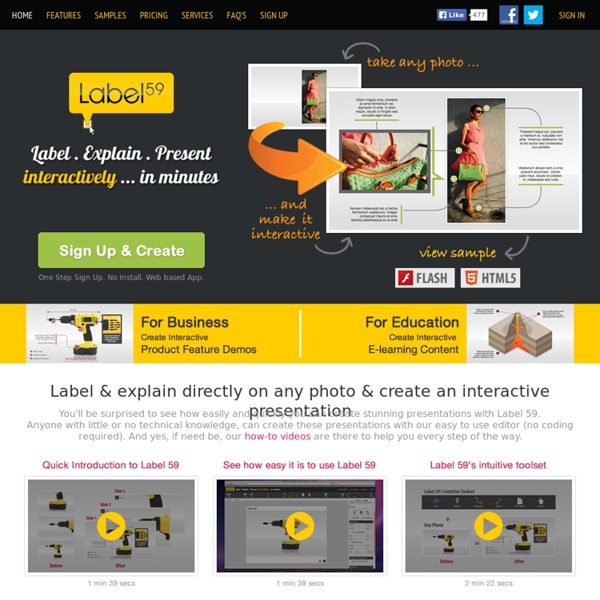
analise1discurso1online [licensed for non-commercial use only] / 6 Software Considerando o grande volume de dados com que a investigação qualitativa tem de lidar e o facto das técnicas a que recorre exigir o manuseamento de grande quantidade de documentos em texto, decorrentes de anotações das observações de campo, de transcrições de entrevistas e de grupos de discussões, bem como literatura vária e páginas web, foram surgindo ferramentas informáticas para ajudar a fazer a codificação e categorização dos conteúdos. Da pesquisa realizada foi encontrado um diretório de ferramentas - - que reune um número considerável de programas de análise de dados, destacando-se alguns deles: a) MAXQDA ( O MAXQDA é um software de análise qualitativa de dados que permite avaliar sistematicamente dados qualitativos e interpretar dados textuais através da análise de conteúdos. b) NVivo ( c) ATLAS.ti (
Clarisketch 8 Great Tools for Classroom Presentations -- THE Journal AV & Presentation | News 8 Great Tools for Classroom Presentations Teachers are pairing hardware and software to create lessons that engage students and inspire collaboration. By Bridget McCrea07/02/14 Creating classroom presentations that keep students engaged and on task is getting complicated for K-12 teachers, who have to rise above myriad distractions to get their points across. Fortunately, there are a number of hardware and software tools available that can help teachers break through the distractions and effectively engage students in class. Board Builder Described by its maker as a "modern day poster board," Discovery Education's Board Builder is a digital platform (similar to Glogster) that lets teachers select backgrounds, text formats, templates and color schemes. ClickShare Designed by Barco, ClickShare is a wireless presentation and collaboration product designed to let multiple users on multiple computers collaborate on a single projector.
E se a Segunda Guerra mundial tivesse sido registrada no facebook? Essa semana a internet brasileira foi bombardeada por uma tradução de um post publicado no 9gag. Muita gente já viu rolando por aí. Épico seria uma boa definição. Não para Guerra, não para Hitler, nem para mim, logicamente. Mas para essa visão contemporânea e marota da 2º Guerra Mundial, que me fez trazer aqui para o literatortura essa matéria. A Guerra quase como uma conversa bem humorada de um Grupo de Amigos e Rivais no facebook, mostrando pro mundo todo que não são só eventos cotidianos que mostram o que a galera está fazendo. Mas, o que se apresenta aqui são as discussões entre os Estados, gírias, situações um pouco cômicas e que mostram o lado político da Guerra de uma forma diferente, chegando até a bastante cômico. Confira: Gostou deste post?
Two Anonymous Students Sneak Into A Classroom Every Week And Literally Blow Everyone’s Mind Two college students from Columbia college of art and design are creating quite a mess, but not in the literal way, they are being talked about in the entire school.they dont steal or cheat, instead they create a creative riot , they call themself Dangerdust and every week they sneak into a classroom and create a masterpiece out of nothing but chalk . Its not surprise that the pair are seniors in advertising and graphic design and they are most likely swamp with home work and studies , but they still find the time to do their weekly chalk art , the two creates the most amazing art pieces you will ever see. Every Sunday or monday morning the magic is happening dangerdust The two find an open classroom And gets busy with their work dangerdust Every piece is made in one full run with no stops dangerdust The work can take up to 11 hours sometimes And you can see the quoted spread across various people Names like Claude Debussy , Banksy , Nelson Mandela , J.M. Recognize this one ? Source : Reddit
o usar o YouTube para estudar para o vestibular Física pode ficar mais fácil se você usar os vídeos na internet a seu favor Uma pesquisa realizada pela Norton Online Living no começo deste ano apontou que os jovens brasileiros gastam, em média, 70 horas por mês na internet. Desse período, 13 horas são dedicadas a redes sociais e de compartilhamento de vídeos, como o Youtube. Disponível em 19 regiões do mundo e 14 idiomas, o maior portal de vídeos da internet se expande continuamente: a cada minuto, são incorporadas mais de 20 horas de imagens. O GUIA DO ESTUDANTE selecionou canais do Youtube que podem ajudar os alunos do Ensino Médio e vestibulandos em geral em provas e processos seletivos. MATEMÁTICACanal Só Matemática: Vídeo-aulas separadas por assunto. HISTÓRIACanal História e Ciência: Documentários que mostram a interseção entre história e biologia, tratando temas que vão de pandemias a múmias e evolucionismo. GEOGRAFIACanal Só Geografia: Os cenários não são lá muito bonitos, mas o que importa são as aulas, divididas por temas.
Screen Time – Part 1 | Parsnip March 13, 2014 By Rob Flaherty Screen time metrics are going to change everything March 13, 2014 · By Rob Flaherty When I wrote a post last month about tracking active time in Google Analytics, I hadn’t yet spent much time working with the collected data. Since then I’ve been running Riveted on a few blogs and I’m not exaggerating when I say it’s changed how I think about web metrics. The thing I had lost sight of—partly because most analytics tools don’t show you this—is the total time spent by all users on a particular website. Here’s an example. This is Google Analytics data from one day of traffic on a low-trafficked blog. On the right we have a measure of the same traffic, but in terms of the total time users spent actively engaged on the site. 8 hours. Yes, this is obvious arithmetic. Over the next few posts I’ll expand on this idea some more.
ATEP Top 10 Incredibly Useful Windows Programs to Have On Hand Make a Contour Map 1. Show students map images and introduce the activity.Display the images of topographic, or contour, maps. Make sure students understand that contour maps, though 2-dimensional, use contour lines to show elevation above sea level. Point out the flattest and steepest areas on the Crater Lake map. Ask students to describe how the map uses contour lines to show which terrain is steep and which is flat. 2. 3. Have pairs shape their clay into a mountain on the drawing paper and mark its peak with a dot. 4. 5. 6. Date: when the map was madeOrientation: direction (north arrow or compass rose)Grid: lines that cross to form squaresScale: map distanceTitle: what, where, and whenAuthor: who made the mapIndex: the part of the grid where specific information can be locatedLegend: what the symbols meanSources: who provided information for the map 7. As a class, revisit the contour map images.
30 Useful (and Unknown) Web Apps You Need to Bookmark At Maximum PC, computer hardware is our bread and butter. We review it, preview it, and just generally love to talk about it. Unfortunately, hardware becomes less important with each passing day, as more and more software moves onto the internet. We're not looking forward to the day that our PC's become Chrome OS-style thin client, but we have to admit, some web apps are pretty awesome. So to help you prepare for a future in the cloud, we've put together a list of 30 of our favorite web apps and services. ScreenToaster ScreenToaster is a web app designed to make life a whole lot easier for every family’s “computer expert.” OpenTable If you like to eat out, you’ve probably heard of OpenTable. Readitlater Have you ever found yourself wanting to read an online article or blog post, but without the time to actually read it? ConvertCenter Did you know that one bushel is equal to 101.9716 hectoliters? Issuu We may be a print magazine, but we all know the future is digital.
Population Pyramids and Us First, you can conduct a class discussion on this question: "What types of geographic questions can be answered by studying a population’s age and gender composition?" You and your students should then assemble a list of questions and discuss exactly what types of demographic data would be useful in answering them. From there, show the class examples of population pyramids from the U.S. Census website. This lesson can be used in a unit of study on population dynamics and social change. Science Update Podcasts 6-12 | Audio Science Update: Spotlight on African American Scientists 6-12 | Audio Your Health: The Science Inside 6-12 | Website