


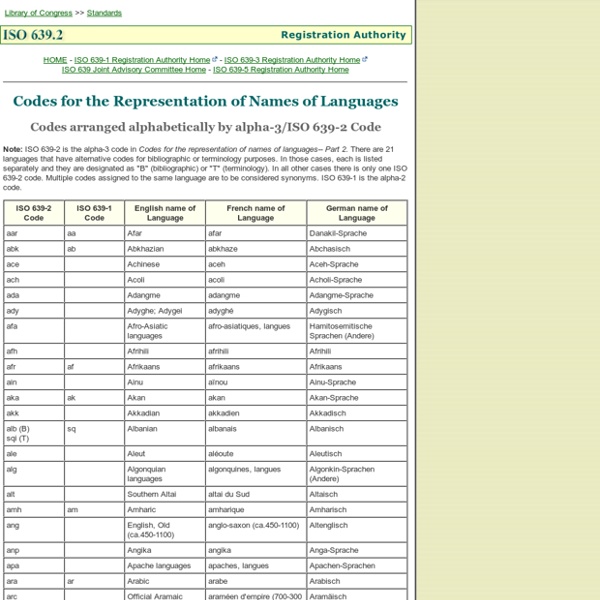
la version française fait foi Le Gouvernement de la République interprète l'article 9-3 comme ne s'opposant [...] pas à ce que seule la version officielle en langue française, qui fait juridiquement foi, des textes législatifs [...] qui sont rendus accessibles dans les langues régionales ou minoritaires puisse être utilisée par les personnes morales de droit public et les personnes privées dans l'exercice d'une mission de service public, ainsi que par les usagers dans leurs relations avec les administrations et services publics. conventions.coe.int Authoring HTML & CSS This page lists links to resources on the W3C Internationalization Activity site and elsewhere that help you author HTML and CSS for internationalization. It is one of several techniques pages. You can see a list of updates to this document. You can also raise an issue about this page. You can link to this page and open specific items by using the open parameter in the URL.
Traducteurs en ligne : comparatif 2012 des outils de traduction gratuits Après avoir évalué les correcteurs orthographiques et grammaticaux, 60canards.com compare les outils gratuits de traduction en ligne. Les spécialistes de la traduction, comme Babylon, Reverso ou Systran, en version gratuite, ne parviennent pas vraiment à se dégager de la mêlée. Le seul qui se démarque : Google Traduction. 25 extraits en anglais ont été soumis aux 12 outils testés pour une traduction vers le français, représentant un total d’erreurs potentielles estimé à 267. En voici le résultat final : Voici le nombre de passages correctement traduits par chacun des outils : 1. La grande majorité des outils traduisent correctement entre 45% et 59% des textes soumis, ce qui est fort décevant. 2. Google Traduction fait cavalier seul en tête du classement, avec un score de 83% de traduction valable. 3. Même Google Traduction, qui s'en sort plutôt pas mal, continue de nous réserver des passages croustillants de maladresse. 4. 5. "Salut, ami. Notre étude ne se prétend pas exhaustive. 1. 2.
GUI Architectures There have been many different ways to organize the code for a rich client system. Here I discuss a selection of those that I feel have been the most influential and introduce how they relate to the patterns. Graphical user interfaces have become a familiar part of our software landscape, both as users and as developers. Looking at it from a design perspective they represent a particular set of problems in system design - problems that have led to a number of different but similar solutions. My interest is identifying common and useful patterns for application developers to use in rich-client development. I've seen various designs in project reviews and also various designs that have been written in a more permanent way. In this essay I want to explore a number of interesting architectures and describe my interpretation of their most interesting features. (There is something of an exception here, in that I did have access to a running Smalltalk-80 to examine MVC. Forms and Controls
Guillemet Un article de Wikipédia, l'encyclopédie libre. Cette page contient des caractères spéciaux. Si certains caractères de cet article s’affichent mal (carrés vides, points d’interrogation, etc.), consultez la page d’aide Unicode. Les guillemets sont des signes typographiques de ponctuation. Histoire[modifier | modifier le code] Au Moyen Âge, et principalement à partir du XIIe siècle, les guillemets sont des virgules (du latin virgula, « petite verge ») destinées à séparer ou signaler les citations[1], ou encore à encadrer un mot d’orthographe ou de sens douteux, pour signaler au lecteur un terme à corriger. Les guillemets sont d’abord utilisés dans la marge, hors du texte, et ont la forme de virgules, renversées ou non, ou de petites parenthèses doubles. En français, les guillemets angulaires en chevrons apparaissent à partir de la fin du xviiie siècle et deviennent majoritaires vers la fin du xixe siècle[1]. Les différentes formes de guillemets[modifier | modifier le code] — ou bien —
W3Techs - extensive and reliable web technology surveys Liste des codes ISO 639-1 Un article de Wikipédia, l'encyclopédie libre. Cet article contient la liste des codes ISO 639-1 (alpha-2). De nombreuses langues ou familles de langues n'ont pas de code à deux lettres, mais uniquement à trois lettres (voir ISO 639). Certaines entrées (arabe, chinois, quechua…) sont définies dans l'ISO 639-3 comme des macrolangues. Tableau détaillé[modifier | modifier le code] Notes : Certaines langues disposent de plusieurs codes, pour des raisons historiques de compatibilité. Sources et références[modifier | modifier le code] (en) Cet article est partiellement ou en totalité issu de l’article de Wikipédia en anglais intitulé « List of ISO 639-1 codes » (voir la liste des auteurs) Voir aussi[modifier | modifier le code] Articles connexes[modifier | modifier le code] Liens externes[modifier | modifier le code] Portail des langues
Client-Side vs. Server-Side Rendering Yesterday Twitter announced that it was moving away from client-side rendering back to server-side rendering in order to improve page load time. Today I found myself having to defend my position that server-side rendering will almost always be faster. I figured I'd blog about it. I want to point out a couple things. First, I'm talking specifically about render performance and page speed. How It Works With client-side rendering, your initial request loads the page layout, CSS and JavaScript. With server-side rendering, your initial request loads the page, layout, CSS, JavaScript and content. For subsequent updates to the page, the client-side rendering approach repeats the steps it used to get the initial content. Updates using server-side rendering is where a lot of developers start going off the deep end. In other words, we are still only doing a partial update, but letting the server do the rendering and inserting that finalized output into our DOM. So those are the two workflows.
Bien débuter en référencement naturel (SEO) - Aide Search Console À qui s'adresse ce guide ? Si vous possédez du contenu en ligne, si vous le gérez, le monétisez ou en faites la publicité via la recherche Google, ce guide vous est destiné. Il s'adresse aussi à vous si vous êtes propriétaire d'une entreprise en pleine expansion, propriétaire d'une dizaine de sites, spécialiste du référencement naturel dans une agence Web ou simple amateur qui s'intéresse au SEO et se passionne pour les mécanismes de la recherche. Si vous souhaitez avoir un aperçu complet des rudiments du SEO et de nos bonnes pratiques en la matière, vous êtes au bon endroit. Le référencement naturel (SEO) consiste souvent à apporter de petites modifications à certaines parties de votre site. L'objectif d'un site Web est de répondre aux besoins des utilisateurs, et toute optimisation doit viser à améliorer leur expérience. Premiers pas Êtes-vous présent sur Google ? Déterminer si votre site figure dans l'index Google Si votre site ne figure pas sur Google À éviter : Exemple : ou :
Top Free eBooks for Web Designers & Web Developers - Web Development Zone - Medium A Guide to HTML5 and CSS3 covers the basics of web development and it’s a great starting point whether your plan is to make websites, HTML5 mobile apps or games. Besides explaining JavaScript, I also will introduce the basic principles of programming…If you are new to programming, there will be a lot of new material to digest. (Eloquent JavaScript by Marijn Haverbeke, Introduction) Who this book is forThis book has been written for programmers, by a programmer. So, in order to understand it, you should already know object-oriented programming, for example, via a mainstream programming language such as Java, PHP, C++, Python, Ruby, Objective-C, C#, or Perl…How this book is organizedThis book is divided into four parts, but the main two are:JavaScript Quick StartJavaScript in DepthThese parts are completely independent! You can treat them as if they were separate books: the former is more like a guide, the latter is more like a reference. The following topics are covered:
Starting Front-End Projects — So Coded Conference - 19.09.2013 Repetition from project to project Same tasks to set up development and deployment Teams need consistency Use a framework or boilerplateFind differences to your workflow/preferencesApply changes you needStart coding _1 Frameworks and Boilerplates Hundreds of Forks,Frameworks & Themes based on HTML5 Boilerplate Use a framework or boilerplate Find differences to your workflow/preferences _2 Differences to your workflow/preferences In HTML5 Boilerplate Use a build toolIntegrate with backend frameworkStructure is more complexTesting… In Bootstrap or Foundation A lot of unused codeStructure is less complicatedOther coding guidelines… Use a framework or boilerplate Find differences to your workflow/preferences Apply changes you need _3 Apply changes you need Code a lot before even starting _4 Start coding