


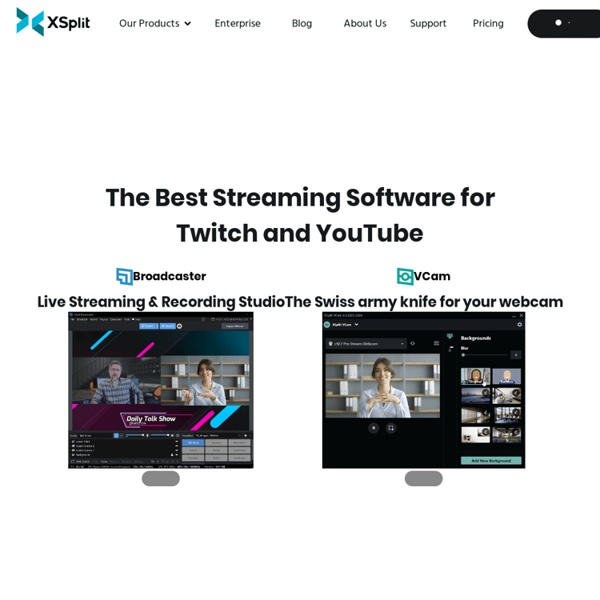
Why dashboard design is critical to analytics success Usability, ease of navigation and the overall user experience are all very important in analytics dashboard design—but equally important is understanding what the end user's objectives are when he or she uses an analytics dashboard or a user interface—because if you don't know what they want to get out of the analytics, you risk losing the user. Missing a target on an analytics interface can have serious repercussions. Entire analytics projects have been shelved—not because of the business value of what an app can do—but because of a poorly designed user interface or dashboard that was impossible to understand or to navigate to results.
MacX YouTube Downloader for Mac The Download Managers directory includes software developed to manage downloads, pause and resume downloads, queue downloads, or search for downloads. Many products in this category will allow you to schedule downloads for a specific time, download Flash video and other embeddable elements from Web pages, or automate downloads. Download YouTube videos and convert to MP3 and all popular formats. Windows Version 4.3.1 ... Wetpaint Online En Softonic escaneamos todos los archivos almacenados en nuestra plataforma con el fin de evitar cualquier riesgo para tu dispositivo. Nuestro equipo verifica cada archivo en el momento de subirlo a la plataforma y además revisa periódicamente su estado. Este proceso permite establecer una calificación para cada archivo en función de su riesgo: Limpio Es altamente probable que el archivo esté limpio. ¿Esto qué significa?
Spend 10 Minutes Doing This Every Day and You Could Transform Your Blogging Today I want to suggest an exercise that has the potential to improve your blogging profoundly if you build it into your daily routine. Look at another blog Image by zev *** Online Video converter - Convert YouTube
Video Please Read This We built Yout with the idea that a legal stream recording tool for the internet that was clean, easy, and not spammy needed to exist. According to the EFF.org "The law is clear that simply providing the public with a tool for copying digital media does not give rise to copyright liability". We fight for your rights to do this. 46 museos y bibliotecas que han digitalizado todo su conocimiento y lo ofrecen gratis en internet Gran parte de la historia de la humanidad y de los conocimientos que hemos adquirido con el paso de los siglos, se encuentran contenidos en una infinidad de objetos, como libros, escritos y muchos otros artículos que nos proporcionan una mirada al pasado, con los que podemos entender de dónde venimos y cómo hemos evolucionado como especie. Debido a la importancia de esto, el ser humano ha tratado de almacenar y cuidar todo este acervo, ya sea en museos, bibliotecas, universidades e incluso a través de colecciones privadas, que a pesar de estar ante cuidados especiales, el paso del tiempo les provoca un deterioro irreversible que pone en riesgo todo este conocimiento humano. Por lo anterior, desde hace algunos años surgieron iniciativas que se apoyan en el uso de la tecnología, esto para digitalizar todo este contenido y ponerlo al alcance de cualquier personas con acceso a internet, iniciativas que ahora son conocidas como 'Colecciones Digitales'. Bibliotecas Museos
Alliance for Networking Visual Culture » Overview Scalar received an “Excellent” rating and an Editor’s Choice nod from PCMag.com. Specializing in richness, depth, experimentation, and understanding. Scalar is a free, open source authoring and publishing platform that’s designed to make it easy for authors to write long-form, born-digital scholarship online. Scalar enables users to assemble media from multiple sources and juxtapose them with their own writing in a variety of ways, with minimal technical expertise required.
Reviews of the Most Popular Tools & Systems With features like assigned comments, Chat, Inbox, notifications, threaded comments, Reminders, task priorities, Time Tracking, Goals, dependencies, and custom statuses, ClickUp has everything you need to streamline collaboration for any project or team! Used by 100,000+ teams in companies like Airbnb, Google, and Uber, ClickUp is the perfect collaboration tool that brings all of your team's work into a single app. Built for teams of all sizes and industries. Learn more about ClickUp ClickUp is the world's best collaboration tool with fully customizable and proprietary features that make it a must-have for any team Learn more about ClickUp Google's Test My Site tool measures speed and 'mobile friendliness' Google launched a mobile website-testing tool in its latest effort to improve the user experience on the wireless web. The company introduced Test My Site, an online destination that enables users to type in a homepage URL to receive scores for "mobile friendliness," mobile speed and desktop speed. The service also provides reports on how well sites adapt to mobile including whether content and navigation buttons are sized for mobile screens as well as information on browser caching and support for compression. And it offers guidance regarding how well sites avoid plugins and app-install interstitials that hide content. The new offering was produced by Think With Google, a division of the company aimed at helping companies optimize their online presence to attract, convert and retain customers. Sign up for our FREE newsletter for more news like this sent to your inbox!
Giant Square for Instagram - Apps en Google Play Giant Square is all-in-1 app that let's you do amazing things with your Instagram, Twitter and Facebook profile. - Create big pictures and banner pictures / GRID on Instagram.- Or use our Squaready feature to fit a big picture into one square and avoid cropping your pictures #nocrop- Create unique pictures on Twitter- Create awesome collages for your Facebook background- Import pictures from Instagram, Facebook, Flickr & Picasa...and much more! Now comes with TEXT EDITOR and SQUARE READY editor exclusively on Android phones! Giant Square was the first and ORIGINAL app for banner pictures on Instagram as well as being the first app to let you create a big picture combo on Twitter. Giant Square has:- 47 FONTS - 60+ COLLAGES - 6 different features and ways to pimp your social profiles Transform your Instagram, Facebook and even Twitter profile into a fun and creative canvas.