


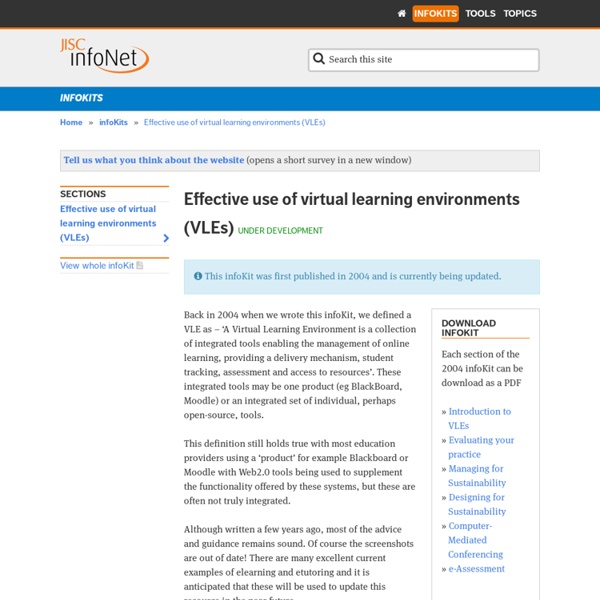
Phase 1 study | Jisc Digital Student ‘Students’ expectations and experiences of the digital environment’ was commissioned by the Jisc co-design programme under the student innovation strand (August-October 2013). The study team looked at what we know about students’ expectations and experiences of ICT at university. Developments in mobile technology, web and social media trends, and the widespread use of technology in schools are all changing the expectations of arriving students. At the same time the graduate employment market is generating new demands on the curriculum and changing the skills required of recent graduates. Universities often feel caught between the need to provide robust systems for all, and the need to accommodate a diversity of devices, services and subject-specific innovations. 1. 2. 3. 4. Preliminary findings and recommendations from the study are in the process of being consulted on, via this blog and a series of live events. Outcomes Component studies:
E-Learning Policy Manager This is a new post and will require the E-Learning Policy Manager to be involved in the development and implementation of e-learning policy across the organisation; working with senior academic colleagues to ensure that local strategies for e-learning are suitable and successful, and that the policy and guidance is in place to enable the effective use of technology for learning. You will be required to work across various areas of e-learning: from the use of the VLE, to open educational resources, to policy development around assessment and feedback, social media, copyright and IP as well as working alongside colleagues in the E-Learning Unit to support services with robust policy and guidance, and will work directly to QM's Head of E-Learning. E-Learning is active and healthy at QM, with the variety and volume of use increasing all the time. The post is full time for three years starting as soon as possible. The closing date for applications is Friday 12th August 2011.
What it is - Building Learning Power Building Learning Power has one big ambition, based on three core beliefs, nurtured by three root systems, leading to a revolution in learning. A big ambition Building learning power is about helping young people to become better learners, both in school and out. It is about creating a culture in classrooms - and in the school more widely - that systematically cultivates habits and attitudes that enable young people to face difficulty and uncertainty calmly, confidently and creatively. Students who are more confident of their own learning ability learn faster and learn better. Building Learning Power prepares youngsters better for an uncertain future. BLP schools have been pioneering ways of taking this ambition really seriously Three core beliefs Building learning power is based on three fundamental beliefs These three core beliefs are particularly relevant in societies that are full of change, complexity, risk, opportunity and individual opportunity for making your own way in life.
Learners’ needs, diversity, and pedagogy This page outlines the research reports relating to the major critical success factors for students’ e-Learning from the research reports. The key findings from these reports underpinned the Learning in the 21st Century videos for students which features NZ tertiary students and tutors talking about their views and experiences of e-Learning (Learning in the 21st Century). This page is also intended for educators and organisational leaders so that they can use the key findings and critical success factors for their students’ e-Learning to provide better outcomes for them. Critical Success Factors and Effective Pedagogy for e-Learning in Tertiary Education This report was undertaken by the New Zealand Council for Educational Research, on behalf of Institutes of Technology and Polytechnics New Zealand (ITPNZ) with funding from the Tertiary Education Commission (TEC). e-Learner Profiles: Identifying trends and diversity in student needs, orientations and aspirations Demographics. back to top
Top 5 Disadvantages Of Cloud Computing While cloud computing and storage is a great innovation in the field of computing, However, there are certain things that you need to be cautious about too. Some may say that there are no down sides to cloud computing, but users should not depend too heavily on these services. Although you may find all you need with a particular service, you have to consider the security and portability it offers and also make contingencies should the service be terminated abruptly. Moreover, an online service is more prone to threats than your PC. Having said that, however, most would agree that with cloud computing, the good outweighs the bad. The main disadvantages are Security and Privacy, Dependency (loss of control), Cost ,Decreased flexibility ,Knowledge And Integration. 1.Security & Privacy The biggest concerns about cloud computing are security and privacy. 2.Dependency (loss of control): 3.Cost Higher costs. 4.Decreased flexibility 5.Knowledge And Integration.
Learning in the 21st Century To be able to engage and achieve in learning, students need to be fully aware of what e-learning is, and is not. The series of eight Learning in the 21st Century videos feature NZ tertiary students and tutors talking about their views and experiences of e-learning. The videos are an output of the Tertiary Educator Bulletins / Tertiary e-Learning Resources project, which synthesises and communicates findings from New Zealand Ministry of Education research into e-learning in tertiary education to date. Reassuringly, the students’ own unrehearsed accounts are aligned with the research findings. These videos are also available on YouTube - Contact the Ministry - tertiary.elearning@minedu.govt.nz Acknowledgements | Copyright Statement Acknowledgements Thanks to all who participated in the filming: Copyright Statement The material may be freely distributed for educational use.
OFSTED Excellence Gateway Assessment is the process by which learners demonstrate their understanding of an area, usually to prescribed national standards. It may include demonstrating competence in practical areas as well as theoretical knowledge. How do your assessment practices compare with that of the most effective provision seen on inspection? The following strengths and areas for improvement have been taken from recent inspection reports across the Ofsted Learning and Skills remit. Common inspection strengths Good assessment planning Good assessment practice Good use of work-based assessment Particularly effective learner-centred assessment Particularly flexible arrangements to support assessment and learning Common inspection areas for improvement Some unsatisfactory assessment practicesSome ineffective assessmentInsufficient assessment feedback Particularly effective practice identified in inspections includes: What could you do next to improve your provision?
Sra. Spanglish Rides Again: 21st Century WL Teacher So you excelled at language learning with vocabulary lists, conjugation charts, and textbook activities, and now you're teaching language. Only what worked for you is not working for your students! They can't form a simple sentence, much less carry on a conversation. And they're forgetting everything you taught them the moment they walk out the door after the test. This was me 4 years ago. Since then I've failed National Boards twice and taken a ton of graduate level courses. Over the course of the past 4 years, I've decided this is what you need as a 21st century world language educator: Purposeful unifying themesAuthentic, engaging texts (written and spoken)Interaction opportunitiesCommunity connections beyond the classroomScaffolding activitiesLiteracy strategies Here is what you do not need as a 21st century world language educator:TextbooksGrammar worksheetsVocabulary tests So how do you break away from what you've always known and become the educator you've always wanted to be? 1.
Cloud Learning Environments - Slideshare A Guidebook for Social Media in the Classroom Is Social Media Relevant? Take the Quiz Before we talk social media, let's talk about the relevance of social media by taking a quiz. Which of the following is most likely to be true? ☐ Should we teach letter-writing in the classroom? Kids need to write letters and mail them. The Social Media Answer ☑ There's one form of writing that can arguably get someone fired, hired or forced to retire faster than any other form of writing. One form of writing is that powerful. If you guessed social media, you're right. The Social Media Myth The myth about social media in the classroom is that if you use it, kids will be Tweeting, Facebooking and Snapchatting while you're trying to teach. You don't even have to bring the most popular social media sites into your classroom. 12 Ways Teachers are Using Social Media in the Classroom Right Now Tweet or post status updates as a class. It's in the Standards Social media is here.
Google Apps for Education UK User Group | Research Staff @ Lboro On February 15th the Google Apps for Education UK User Group will convene for the first time at Loughborough. @LboroResStaff will be there to keep an eye out for anything eyecatching from a research staff perspective, and may well tweet using #guug11 if anything interesting pops up. Research e-Resource Officer at Lboro, based in the Research Office with responsibilities in the Graduate School, and close collaboration with the e-Learning Team (Teaching Centre) and the Library.
Keynote speakers Tuesday 11 March Diana G. Oblinger PhD Dr Oblinger is President and CEO of EDUCAUSE, a nonprofit association whose mission is to advance higher education through the use of information technology. Since joining EDUCAUSE, Oblinger has become known for innovative product and services growth as well as international outreach. She created the EDUCAUSE Learning Initiative (ELI), known for its leadership in teaching, learning, and technology innovation and also initiated EDUCAUSE’s first fully online events and its e-book series. Oblinger has served on a variety of boards, including the National Science Foundation’s Advisory Committee on Cyberinfrastructure, the board of directors of ACT, the editorial board of Open Learning, the American Council on Education (ACE) board and the Washington Higher Education Secretariat. Talk topic: Designed digital “Digital” changes our experiences and expectations. Professor Paul Curran Talk topic: Aligning IT and university strategy Wednesday 12 March Ray Hammond
Watershed School The Watershed School selects Google Apps Education Edition to manage its cutting-edge curriculum The institution Located in Boulder, Colorado, Watershed School was founded in 2004 as a cutting-edge, experiential middle and high school. Approach Finding technology solutions to support a Watershed School's unique curriculum is not an easy task. The mismatch came to a head less than 48 hours before mid-term assessments in 2006. Solution To his surprise, Pavicich built—in just under four hours—“a system that could do 90% of the assessment management the other company promised, 100% better”. Since creating the assessment management system, The Watershed School has expanded its use of Google Apps to nearly every aspect of school administration, from course registration to online homework records; they even created a school intranet. At Watershed School, where nearly all student work is now submitted digitally, no proprietary, non-Google office software is available on school computers. Results
Students' experiences and expectations of the digital environment Over the last few years, the technology-enhanced learning (TEL) community has made the student digital experience a central concern. Of course we still worry about getting the institutional systems and infrastructure right, but we know that students are using a vast range of tools – including their own devices and services – and that it's how they use these tools that matters. Now with the digital student project we have had a chance to look squarely at how the student experience is changing. As well as incoming expectations, Dave White and I reviewed studies of how students feel about their digital experience – about their course of study and about the digital environment more generally. What we discovered As we imagined, arriving students' expectations vary a great deal. Beyond these we saw a more varied picture. So general expectations are rising, but students are still unclear about how the technologies they use at university can help them to succeed. Spaces and places of learning